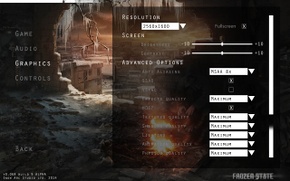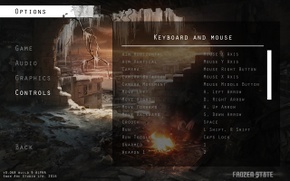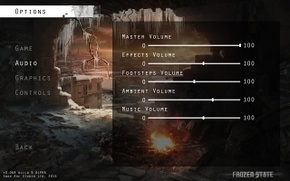Difference between revisions of "Frozen State"
From PCGamingWiki, the wiki about fixing PC games
(updated release dates; added note about Steam being required for now; moved saving issue to issues fixed) |
m (→Video settings: removed WSGF placeholders) |
||
| Line 46: | Line 46: | ||
[[File:frozen state video settings.jpg|290px|right|thumb|Video settings.]] | [[File:frozen state video settings.jpg|290px|right|thumb|Video settings.]] | ||
{{Video settings | {{Video settings | ||
| − | |wsgf link = | + | |wsgf link = |
| − | |widescreen wsgf award = | + | |widescreen wsgf award = |
| − | |multimonitor wsgf award = | + | |multimonitor wsgf award = |
| − | |ultrawidescreen wsgf award = | + | |ultrawidescreen wsgf award = |
| − | |4k ultra hd wsgf award = | + | |4k ultra hd wsgf award = |
|widescreen resolution = unknown | |widescreen resolution = unknown | ||
|widescreen resolution notes= | |widescreen resolution notes= | ||
| Line 78: | Line 78: | ||
|color blind notes = | |color blind notes = | ||
}} | }} | ||
| − | + | ||
==Input settings== | ==Input settings== | ||
[[File:frozen state input settings.jpg|290px|right|thumb|Controls settings.]] | [[File:frozen state input settings.jpg|290px|right|thumb|Controls settings.]] | ||
Revision as of 10:08, 19 July 2014
This product is unreleased but remains under active development - information may change frequently and could be outdated or irrelevant.
 |
|
| Developers | |
|---|---|
| Snow Arc Studio Ltd. | |
| Engines | |
| Unity | |
| Release dates | |
| Windows | TBA |
| macOS (OS X) | TBA |
General information
Availability
Game data
Template:Game data/rowTemplate:Game data/row
| System | Location |
|---|---|
| Steam Play (Linux) | <SteamLibrary-folder>/steamapps/compatdata/270270/pfx/[Note 1] |
Save game cloud syncing
| System | Native | Notes |
|---|---|---|
| Steam Cloud |
Video settings
Input settings
Audio settings
Localizations
| Language | UI | Audio | Sub | Notes |
|---|---|---|---|---|
| English |
Issues fixed
Settings and game progress are not saved
- This issue is due to the combination of Steam installation in Program Files and the game's configuration/save files saved inside game's install folder.
| Instructions |
|---|
System requirements
| Windows | ||
|---|---|---|
| Minimum | Recommended | |
| Operating system (OS) | Windows Vista | Windows 7 or higher |
| Processor (CPU) | 2.4 Ghz Dual Core CPU | 3.0 Ghz Quad Core CPU or faster |
| System memory (RAM) | ||
| Hard disk drive (HDD) | 2 GB | 2 GB |
| Video card (GPU) | Nvidia 9800M GTS or Radeon HD 6770M | Nvidia GT 650M or 750M (strongly recommended) |
| macOS (OS X) | ||
|---|---|---|
| Minimum | Recommended | |
| Operating system (OS) | Mac OS X 10.8 | Mac OS X 10.8 |
| Processor (CPU) | 2.4 Ghz Core i5 | 3.0 Ghz Core i7 |
| System memory (RAM) | ||
| Hard disk drive (HDD) | 2 GB | 2 GB |
| Video card (GPU) | NVIDIA GeForce GT 650M | NVIDIA GeForce GT 750M |
Notes
- ↑ Notes regarding Steam Play (Linux) data:
- File/folder structure within this directory reflects the path(s) listed for Windows and/or Steam game data.
- Use Wine's registry editor to access any Windows registry paths.
- The app ID (270270) may differ in some cases.
- Treat backslashes as forward slashes.
- See the glossary page for details on Windows data paths.