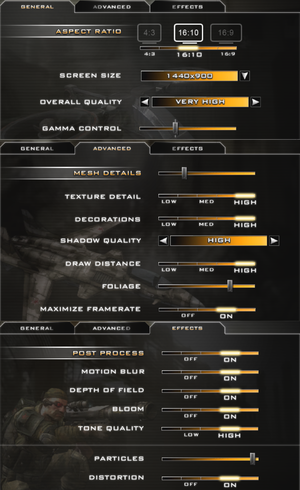Difference between revisions of "Frontlines: Fuel of War"
From PCGamingWiki, the wiki about fixing PC games
m (→Input settings: updated template usage) |
m (→Input settings: updated template usage) |
||
| Line 122: | Line 122: | ||
|invert mouse y-axis = true | |invert mouse y-axis = true | ||
|invert mouse y-axis notes = Shared with controller. | |invert mouse y-axis notes = Shared with controller. | ||
| + | |touchscreen = unknown | ||
| + | |touchscreen notes = | ||
|controller support = true | |controller support = true | ||
|controller support notes = Cannot disable vibration when using keyboard and mouse. | |controller support notes = Cannot disable vibration when using keyboard and mouse. | ||
| Line 132: | Line 134: | ||
|invert controller y-axis = true | |invert controller y-axis = true | ||
|invert controller y-axis notes= | |invert controller y-axis notes= | ||
| − | |||
| − | |||
| − | |||
| − | |||
|controller hotplug = unknown | |controller hotplug = unknown | ||
|controller hotplug notes = | |controller hotplug notes = | ||
| Line 142: | Line 140: | ||
|simultaneous input = unknown | |simultaneous input = unknown | ||
|simultaneous input notes = | |simultaneous input notes = | ||
| − | |||
| − | |||
}} | }} | ||
Revision as of 04:04, 12 April 2018
| Cover image missing, please upload it | |
| Developers | |
|---|---|
| Kaos Studios | |
| Publishers | |
| THQ | |
| Nordic Games | |
| Engines | |
| Unreal Engine 3 | |
| Release dates | |
| Windows | February 25, 2008 |
Key points
- Requires the NVIDIA PhysX Legacy System Software.
- Multiplayer master server is offline.
General information
- Steam Community Discussions
- Official forums PC section
Availability
| Source | DRM | Notes | Keys | OS |
|---|---|---|---|---|
| GamersGate | ||||
| Steam |
Game data
Configuration file(s) location
| System | Location |
|---|---|
| Windows | %USERPROFILE%\Documents\My Games\Frontlines - Fuel of War\GCGame\Config |
| Steam Play (Linux) | <SteamLibrary-folder>/steamapps/compatdata/9460/pfx/[Note 1] |
Save game data location
| System | Location |
|---|---|
| Windows | %USERPROFILE%\Documents\My Games\Frontlines - Fuel of War\GCGame\Save |
| Steam Play (Linux) | <SteamLibrary-folder>/steamapps/compatdata/9460/pfx/[Note 1] |
Save game cloud syncing
| System | Native | Notes |
|---|---|---|
| Steam Cloud |
Video settings
Field of view (FOV)
| Edit config file[citation needed] |
|---|
|
Windowed
| Edit config file[citation needed] |
|---|
|
Vertical sync (Vsync)
| Edit config file[citation needed] |
|---|
|
Input settings
Audio settings
Localizations
| Language | UI | Audio | Sub | Notes |
|---|---|---|---|---|
| English | ||||
| French | ||||
| Italian | ||||
| Spanish |
Network
Multiplayer types
| Type | Native | Players | Notes | |
|---|---|---|---|---|
| LAN play | 64 | |||
| Online play | 64 | Possible to connect over IP via console. | ||
Connection types
| Type | Native | Notes |
|---|---|---|
| Matchmaking | ||
| Peer-to-peer | ||
| Dedicated | ||
| Self-hosting | Dedicated Server software is available. | |
| Direct IP | Open the console and enter open followed by the IP and port. |
Issues fixed
Crash on startup - OpenAL
- The game includes an outdated version of
openal32.dllwhich may crash the game.
| Use updated OpenAL[citation needed] |
|---|
|
Game doesn't launch
- This game needs an older PhysX version no longer included in the latest PhysX System Software.
| Install NVIDIA PhysX Legacy System Software[citation needed] |
|---|
|
Other information
API
| Executable | 32-bit | 64-bit | Notes |
|---|---|---|---|
| Windows |
Middleware
| Middleware | Notes | |
|---|---|---|
| Physics | PhysX | Requires the NVIDIA PhysX Legacy System Software. |
System requirements
| Windows | ||
|---|---|---|
| Minimum | Recommended | |
| Operating system (OS) | XP, Vista | |
| Processor (CPU) | Intel Pentium 2.8HT or AMD Athlon 2800+ | Intel Core 2 E6400 (2.13GHz) or AMD X2 5000+ |
| System memory (RAM) | 768 MB/1 GB for Vista | 1.5 GB |
| Hard disk drive (HDD) | 12 GB | 12 GB |
| Video card (GPU) | Nvidia 6800GT (SM3) or ATI X800XT (SM2) with Latest applicable video drivers | Nvidia 8600GTX or ATI X2600 with Latest applicable video drivers |
Notes
- ↑ 1.0 1.1 Notes regarding Steam Play (Linux) data:
- File/folder structure within this directory reflects the path(s) listed for Windows and/or Steam game data.
- Games with Steam Cloud support may also store data in
~/.steam/steam/userdata/<user-id>/9460/. - Use Wine's registry editor to access any Windows registry paths.
- The app ID (9460) may differ in some cases.
- Treat backslashes as forward slashes.
- See the glossary page for details on Windows data paths.