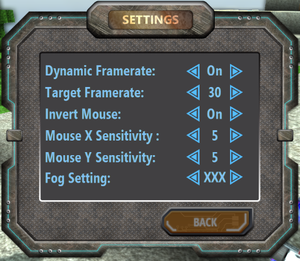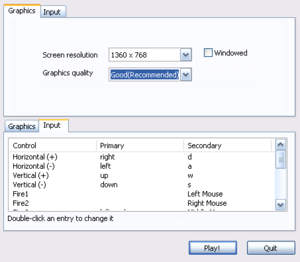Difference between revisions of "FortressCraft Evolved"
From PCGamingWiki, the wiki about fixing PC games
m (updated template usage) |
m (updated template usage) |
||
| Line 115: | Line 115: | ||
|invert mouse y-axis = true | |invert mouse y-axis = true | ||
|invert mouse y-axis notes = | |invert mouse y-axis notes = | ||
| + | |touchscreen = false | ||
| + | |touchscreen notes = | ||
|controller support = false | |controller support = false | ||
|controller support notes = Controller support planned for basic movement and building.<ref>[http://www.fortresscraft.com/faq/ FortressCraft FAQ]</ref> | |controller support notes = Controller support planned for basic movement and building.<ref>[http://www.fortresscraft.com/faq/ FortressCraft FAQ]</ref> | ||
| Line 125: | Line 127: | ||
|invert controller y-axis = unknown | |invert controller y-axis = unknown | ||
|invert controller y-axis notes= | |invert controller y-axis notes= | ||
| − | | | + | |xinput controllers = unknown |
| − | | | + | |xinput controllers notes = |
| − | |button prompts | + | |xbox prompts = unknown |
| − | |button prompts notes | + | |xbox prompts notes = |
| + | |impulse triggers = unknown | ||
| + | |impulse triggers notes = | ||
| + | |dualshock 4 = unknown | ||
| + | |dualshock 4 notes = | ||
| + | |dualshock prompts = unknown | ||
| + | |dualshock prompts notes = | ||
| + | |light bar support = unknown | ||
| + | |light bar support notes = | ||
| + | |dualshock 4 modes = unknown | ||
| + | |dualshock 4 modes notes = | ||
| + | |tracked motion controllers= unknown | ||
| + | |tracked motion controllers notes = | ||
| + | |tracked motion prompts = unknown | ||
| + | |tracked motion prompts notes = | ||
| + | |other controllers = unknown | ||
| + | |other controllers notes = | ||
| + | |other button prompts = unknown | ||
| + | |other button prompts notes= | ||
|controller hotplug = unknown | |controller hotplug = unknown | ||
|controller hotplug notes = | |controller hotplug notes = | ||
|haptic feedback = unknown | |haptic feedback = unknown | ||
|haptic feedback notes = | |haptic feedback notes = | ||
| − | | | + | |simultaneous input = unknown |
| − | | | + | |simultaneous input notes = |
| + | |steam input api = unknown | ||
| + | |steam input api notes = | ||
| + | |steam input presets = unknown | ||
| + | |steam input presets notes = | ||
| + | |steam controller prompts = unknown | ||
| + | |steam controller prompts notes = | ||
}} | }} | ||
Revision as of 04:27, 9 April 2018
 |
|
| Developers | |
|---|---|
| ProjectorGames | |
| Publishers | |
| Digital Tribe | |
| Engines | |
| Unity | |
| Release dates | |
| Windows | November 9, 2015[1] |
| macOS (OS X) | November 9, 2015[1] |
| Linux | November 9, 2015[1] |
General information
Availability
| Source | DRM | Notes | Keys | OS |
|---|---|---|---|---|
| Green Man Gaming | ||||
| Humble Store | ||||
| Steam |
DLC and expansion packs
| Name | Notes | |
|---|---|---|
| Multiplayer | Free | |
| Dapper Indie Supporter's Pack |
Game data
Configuration file(s) location
| System | Location |
|---|---|
| Windows | %LOCALAPPDATA%\ProjectorGames\FortressCraft |
| macOS (OS X) | |
| Linux | $HOME/.config/unity3d/ProjectorGames/FortressCraft/ |
- It's unknown whether this game follows the XDG Base Directory Specification on Linux. Please fill in this information.
Save game data location
| System | Location |
|---|---|
| Windows | %LOCALAPPDATA%\ProjectorGames\FortressCraft |
| macOS (OS X) | |
| Linux | $HOME/.config/unity3d/ProjectorGames/FortressCraft/Worlds/ |
Save game cloud syncing
| System | Native | Notes |
|---|---|---|
| Steam Cloud |
Video settings
- Graphics quality limited to presets.
Input settings
Audio settings
Localizations
| Language | UI | Audio | Sub | Notes |
|---|---|---|---|---|
| English |
Network
Multiplayer types
| Type | Native | Notes | |
|---|---|---|---|
| LAN play | |||
| Online play | |||
Connection types
| Type | Native | Notes |
|---|---|---|
| Matchmaking | ||
| Peer-to-peer | ||
| Dedicated | Planned for a future update.[2] | |
| Self-hosting | ||
| Direct IP |
VR support
| Headsets | State | Notes | |
|---|---|---|---|
| SteamVR | |||
| Oculus VR (LibOVR) | |||
| Windows Mixed Reality | This game might be playable with the Revive Compatibility Layer, or Windows Mixed Reality for SteamVR. | ||
| Devices | |||
|---|---|---|---|
| Tracked motion controllers | |||
| Traditional controller | |||
| Keyboard/Mouse | |||
Issues fixed
Unable to start the game in 64bit mode (Mono.dll error - Code 126)
| Download Visual C++ 2010 Redistributable package (X64)[3] |
|---|
|
View distance shrinks fast
| Adjust frame rate[4] |
|---|
Notes
|
Other information
API
| Executable | 32-bit | 64-bit | Notes |
|---|---|---|---|
| Windows | |||
| macOS (OS X) | |||
| Linux |
System requirements
| Windows | ||
|---|---|---|
| Minimum | Recommended | |
| Operating system (OS) | XP | |
| Processor (CPU) | Dual Core 1.6 GHz | Quad Core 3.2 GHz |
| System memory (RAM) | 1 GB | 4 GB |
| Hard disk drive (HDD) | 5 GB | |
| Video card (GPU) | Intel HD Graphics 3000 Nvidia G210 AMD Radeon HD 5450 256 MB of VRAM | 3 GB of VRAM |
- Additional features are available with 8 or 16 GB of RAM.