Difference between revisions of "Europa Universalis: Rome"
From PCGamingWiki, the wiki about fixing PC games
m (replaced: http://www.paradoxplaza.com → https://www.paradoxplaza.com, http://forum.paradoxplaza.com → https://forum.paradoxplaza.com) |
|||
| Line 71: | Line 71: | ||
|ultrawidescreen notes = | |ultrawidescreen notes = | ||
|4k ultra hd = unknown | |4k ultra hd = unknown | ||
| − | |4k ultra hd notes = | + | |4k ultra hd notes = Text-based interface elements do not scale. |
|fov = n/a | |fov = n/a | ||
|fov notes = | |fov notes = | ||
|windowed = hackable | |windowed = hackable | ||
|windowed notes = Modify <code>settings.txt</code> | |windowed notes = Modify <code>settings.txt</code> | ||
| − | |borderless windowed = | + | |borderless windowed = hackable |
| − | |borderless windowed notes = | + | |borderless windowed notes = See [[#Borderless fullscreen windowed|Borderless fullscreen windowed]] |
|anisotropic = unknown | |anisotropic = unknown | ||
|anisotropic notes = | |anisotropic notes = | ||
| Line 84: | Line 84: | ||
|vsync = unknown | |vsync = unknown | ||
|vsync notes = | |vsync notes = | ||
| − | |60 fps = | + | |60 fps = true |
|60 fps notes = | |60 fps notes = | ||
|120 fps = unknown | |120 fps = unknown | ||
| Line 91: | Line 91: | ||
|color blind notes = | |color blind notes = | ||
}} | }} | ||
| + | |||
| + | ===[[Glossary:Borderless fullscreen windowed|Borderless fullscreen windowed]]=== | ||
| + | # Open the debug console. ({{key|ALT + 21}}, {{key|ALT+0167}} or {{key|§}}) | ||
| + | # Type <tt>fullscreen</tt> | ||
| + | |||
| + | The game window will appear on-top of other windows, requiring a third-party utility to adjust. | ||
==Input settings== | ==Input settings== | ||
| Line 128: | Line 134: | ||
==Audio settings== | ==Audio settings== | ||
{{Audio settings | {{Audio settings | ||
| − | |separate volume = | + | |separate volume = true |
| − | |separate volume notes = | + | |separate volume notes = Master, Effect, Music, Ambient |
|surround sound = unknown | |surround sound = unknown | ||
|surround sound notes = | |surround sound notes = | ||
Revision as of 17:16, 29 March 2016
This page is a stub: it lacks content and/or basic article components. You can help to expand this page
by adding an image or additional information.
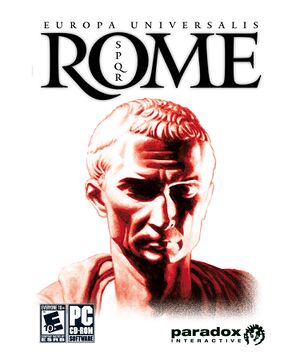 |
|
| Developers | |
|---|---|
| Paradox Development Studio | |
| Publishers | |
| Paradox Interactive | |
| Engines | |
| Clausewitz | |
| Release dates | |
| Windows | April 15, 2008 |
| macOS (OS X) | July 4, 2008 |
General information
Availability
| Source | DRM | Notes | Keys | OS |
|---|---|---|---|---|
| GOG.com | Gold Edition | |||
| Publisher website | Gold Edition | |||
| Steam | Gold Edition |
DLC and expansion packs
| Name | Notes | |
|---|---|---|
| Vae Victis |
Game data
Configuration file(s) location
Template:Game data/rowTemplate:Game data/row
| System | Location |
|---|---|
| Steam Play (Linux) | <SteamLibrary-folder>/steamapps/compatdata/23420/pfx/[Note 1] |
Save game data location
Template:Game data/rowTemplate:Game data/row
| System | Location |
|---|---|
| Steam Play (Linux) | <SteamLibrary-folder>/steamapps/compatdata/23420/pfx/[Note 1] |
Save game cloud syncing
| System | Native | Notes |
|---|---|---|
| GOG Galaxy | ||
| Steam Cloud |
Video settings
Borderless fullscreen windowed
- Open the debug console. (ALT + 21, ALT+0167 or §)
- Type fullscreen
The game window will appear on-top of other windows, requiring a third-party utility to adjust.
Input settings
Audio settings
Network
Multiplayer types
| Type | Native | Players | Notes | |
|---|---|---|---|---|
| LAN play | ||||
| Online play | 32 | Co-op, Versus |
||
System requirements
| Windows | ||
|---|---|---|
| Minimum | ||
| Operating system (OS) | ||
| Processor (CPU) | ||
| System memory (RAM) | ||
| Hard disk drive (HDD) | ||
| macOS (OS X) | ||
|---|---|---|
| Minimum | ||
| Operating system (OS) | ||
| Processor (CPU) | ||
| System memory (RAM) | ||
| Hard disk drive (HDD) | ||
Cite error: <ref> tags exist for a group named "Note", but no corresponding <references group="Note"/> tag was found, or a closing </ref> is missing
