Difference between revisions of "Edna & Harvey: The Breakout"
From PCGamingWiki, the wiki about fixing PC games
(added support site, OS X release, retail edition) |
|||
| Line 4: | Line 4: | ||
{{Infobox game/row/developer|Daedalic Entertainment}} | {{Infobox game/row/developer|Daedalic Entertainment}} | ||
|publishers = | |publishers = | ||
| + | {{Infobox game/row/publisher|Application Systems Heidelberg|OS X}} | ||
|engines = | |engines = | ||
|release dates= | |release dates= | ||
{{Infobox game/row/date|Windows|June 6, 2008}} | {{Infobox game/row/date|Windows|June 6, 2008}} | ||
| + | {{Infobox game/row/date|OS X|April 2, 2009}} | ||
|steam appid = 255320 | |steam appid = 255320 | ||
|gogcom id = 1207664333 | |gogcom id = 1207664333 | ||
| Line 18: | Line 20: | ||
'''General information''' | '''General information''' | ||
| + | {{mm}} [https://www.daedalicsupport.com/en/games/the-breakout/ Official Support] | ||
{{GOG.com links|1207664333|edna_harvey|for game series}} | {{GOG.com links|1207664333|edna_harvey|for game series}} | ||
{{mm}} [https://steamcommunity.com/app/255320/discussions/ Steam Community Discussions] | {{mm}} [https://steamcommunity.com/app/255320/discussions/ Steam Community Discussions] | ||
| Line 23: | Line 26: | ||
==Availability== | ==Availability== | ||
{{Availability| | {{Availability| | ||
| + | {{Availability/row| retail | | unknown | | | Windows, OS X }} | ||
{{Availability/row| Amazon | B00D2CZUIA | DRM-free | | | Windows }} | {{Availability/row| Amazon | B00D2CZUIA | DRM-free | | | Windows }} | ||
{{Availability/row| GamersGate | DD-EDNA-STEAM | Steam | | | Windows }} | {{Availability/row| GamersGate | DD-EDNA-STEAM | Steam | | | Windows }} | ||
| Line 242: | Line 246: | ||
|windows 64-bit exe = false | |windows 64-bit exe = false | ||
|windows exe notes = | |windows exe notes = | ||
| − | |macos 32-bit app = | + | |macos 32-bit app = unknown |
| − | |macos 64-bit app = | + | |macos 64-bit app = unknown |
|macos app notes = | |macos app notes = | ||
|linux 32-bit executable= | |linux 32-bit executable= | ||
| Line 254: | Line 258: | ||
|OSfamily = Windows | |OSfamily = Windows | ||
| − | |minOS = XP | + | |minOS = XP |
| − | |minCPU = Intel Pentium 1 GHz | + | |minCPU = Intel Pentium III 1 GHz |
| − | |minRAM = | + | |minRAM = 512 MB |
|minHD = 2 GB | |minHD = 2 GB | ||
|minGPU = | |minGPU = | ||
| Line 269: | Line 273: | ||
|recGPU = | |recGPU = | ||
|notes = {{ii}} Requires Java 8 or higher; comes with 32-bit Java 8 runtime. | |notes = {{ii}} Requires Java 8 or higher; comes with 32-bit Java 8 runtime. | ||
| + | }} | ||
| + | |||
| + | {{System requirements | ||
| + | |OSfamily = OS X | ||
| + | |||
| + | |minOS = 10.4.11 | ||
| + | |minCPU = PowerPC G4 1 GHz | ||
| + | |minRAM = 1 GB | ||
| + | |minHD = 1 GB | ||
| + | |minGPU = | ||
| + | |minDX = | ||
| + | |minVRAM = | ||
| + | |minaudio = | ||
| + | |||
| + | |recOS = | ||
| + | |recCPU = | ||
| + | |recRAM = | ||
| + | |recHD = | ||
| + | |recGPU = | ||
| + | |notes = | ||
}} | }} | ||
{{References}} | {{References}} | ||
Revision as of 12:20, 29 June 2020
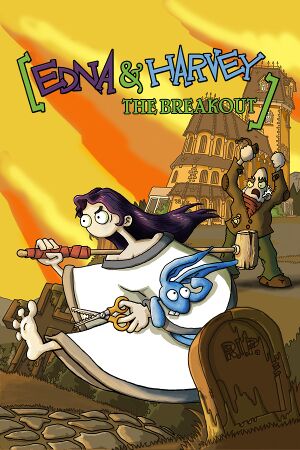 |
|
| Developers | |
|---|---|
| Daedalic Entertainment | |
| Publishers | |
| OS X | Application Systems Heidelberg |
| Release dates | |
| Windows | June 6, 2008 |
| macOS (OS X) | April 2, 2009 |
Warnings
- The macOS (OS X) version of this game does not work on macOS Catalina (version 10.15) or later due to the removal of support for 32-bit-only apps.
| Edna & Harvey | |
|---|---|
| Edna & Harvey: The Breakout | 2008 |
| Edna & Harvey: Harvey's New Eyes | 2011 |
| Edna & Harvey: The Puzzle | 2014 |
| Edna & Harvey: The Breakout - Anniversary Edition | 2019 |
General information
- Official Support
- GOG.com Community Discussions for game series
- GOG.com Support Page
- Steam Community Discussions
Availability
| Source | DRM | Notes | Keys | OS |
|---|---|---|---|---|
| Retail | ||||
| Amazon.com | ||||
| GamersGate | ||||
| GOG.com | ||||
| Green Man Gaming | ||||
| Humble Store | ||||
| Steam |
Game data
Configuration file(s) location
| System | Location |
|---|---|
| Windows | <path-to-game>\ednaPreferen.ces[Note 1] |
| Steam Play (Linux) | <SteamLibrary-folder>/steamapps/compatdata/255320/pfx/[Note 2] |
Save game data location
| System | Location |
|---|---|
| Windows | %LOCALAPPDATA%\Daedalic Entertainment\Edna\savegame\ |
| Steam Play (Linux) | <SteamLibrary-folder>/steamapps/compatdata/255320/pfx/[Note 2] |
Save game cloud syncing
| System | Native | Notes |
|---|---|---|
| GOG Galaxy | ||
| Steam Cloud |
Video settings
Input settings
Audio settings
Localizations
| Language | UI | Audio | Sub | Notes |
|---|---|---|---|---|
| English | ||||
| German | ||||
| Spanish | Fan translation, download. |
Issues fixed
Full Screen Not Working Properly
| DPI fix[1] |
|---|
|
| Disable OpenGL Hardware Acceleration in launcher[citation needed] |
|---|
Other information
API
| Executable | 32-bit | 64-bit | Notes |
|---|---|---|---|
| Windows | |||
| macOS (OS X) |
System requirements
| Windows | ||
|---|---|---|
| Minimum | ||
| Operating system (OS) | XP | |
| Processor (CPU) | Intel Pentium III 1 GHz | |
| System memory (RAM) | 512 MB | |
| Hard disk drive (HDD) | 2 GB | |
| Video card (GPU) | 64 MB of VRAM | |
| Sound (audio device) | DirectX-compatible | |
- Requires Java 8 or higher; comes with 32-bit Java 8 runtime.
| macOS (OS X) | ||
|---|---|---|
| Minimum | ||
| Operating system (OS) | 10.4.11 | |
| Processor (CPU) | PowerPC G4 1 GHz | |
| System memory (RAM) | 1 GB | |
| Hard disk drive (HDD) | 1 GB | |
Notes
- ↑ When running this game without elevated privileges (Run as administrator option), write operations against a location below
%PROGRAMFILES%,%PROGRAMDATA%, or%WINDIR%might be redirected to%LOCALAPPDATA%\VirtualStoreon Windows Vista and later (more details). - ↑ 2.0 2.1 Notes regarding Steam Play (Linux) data:
- File/folder structure within this directory reflects the path(s) listed for Windows and/or Steam game data.
- Games with Steam Cloud support may also store data in
~/.steam/steam/userdata/<user-id>/255320/. - Use Wine's registry editor to access any Windows registry paths.
- The app ID (255320) may differ in some cases.
- Treat backslashes as forward slashes.
- See the glossary page for details on Windows data paths.


