Difference between revisions of "Edna & Harvey: The Breakout"
From PCGamingWiki, the wiki about fixing PC games
m (→System requirements: updated template usage) |
Shooterboss (talk | contribs) (Added fix for fullscreen issue.) |
||
| Line 154: | Line 154: | ||
|fan notes = | |fan notes = | ||
}} | }} | ||
| + | }} | ||
| + | |||
| + | ==Issues Fixed== | ||
| + | ===Full Screen Not Working=== | ||
| + | {{Fixbox|1= | ||
| + | {{Fixbox/fix|Full Screen not functioning properly|ref=<ref>[http://steamcommunity.com/app/255320/discussions/0/371918937282917856/ :: No full screen - Steam Discussions]</ref>}} | ||
| + | # Navigate to the game's local files directory. | ||
| + | # Right click on <code>Edna.exe</code> and select "Properties." | ||
| + | # Go to the Compatibility tab and check "Disable display scaling on high DPI settings." | ||
}} | }} | ||
Revision as of 07:37, 7 December 2016
This page is a stub: it lacks content and/or basic article components. You can help to expand this page
by adding an image or additional information.
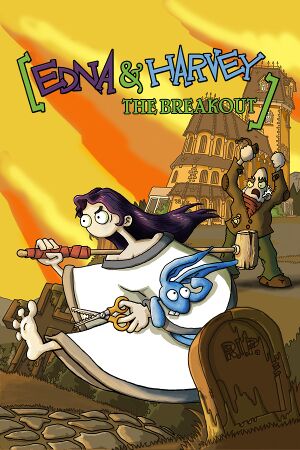 |
|
| Developers | |
|---|---|
| Daedalic Entertainment | |
| Release dates | |
| Windows | June 6, 2008 |
Warnings
- The macOS (OS X) version of this game does not work on macOS Catalina (version 10.15) or later due to the removal of support for 32-bit-only apps.
| Edna & Harvey | |
|---|---|
| Edna & Harvey: The Breakout | 2008 |
| Edna & Harvey: Harvey's New Eyes | 2011 |
| Edna & Harvey: The Puzzle | 2014 |
| Edna & Harvey: The Breakout - Anniversary Edition | 2019 |
General information
Availability
| Source | DRM | Notes | Keys | OS |
|---|---|---|---|---|
| Amazon.com | ||||
| Green Man Gaming | ||||
| GOG.com | ||||
| Humble Store | ||||
| Steam |
Game data
Configuration file(s) location
Template:Game data/row
| System | Location |
|---|---|
| Steam Play (Linux) | <SteamLibrary-folder>/steamapps/compatdata/255320/pfx/[Note 1] |
Save game data location
Template:Game data/row
| System | Location |
|---|---|
| Steam Play (Linux) | <SteamLibrary-folder>/steamapps/compatdata/255320/pfx/[Note 1] |
Save game cloud syncing
| System | Native | Notes |
|---|---|---|
| GOG Galaxy | ||
| Steam Cloud |
Video settings
Input settings
Audio settings
Localizations
| Language | UI | Audio | Sub | Notes |
|---|---|---|---|---|
| English | ||||
| German |
Issues Fixed
Full Screen Not Working
| Instructions |
|---|
System requirements
| Windows | ||
|---|---|---|
| Minimum | ||
| Operating system (OS) | XP, Vista, 7 | |
| Processor (CPU) | Pentium 1 GHz or equal | |
| System memory (RAM) | 1 GB | |
| Hard disk drive (HDD) | 2 GB | |
| Video card (GPU) | DirectX-compatible 64 MB of VRAM |
|
| Sound (audio device) | DirectX-compatible | |
Notes
- ↑ 1.0 1.1 Notes regarding Steam Play (Linux) data:
- File/folder structure within this directory reflects the path(s) listed for Windows and/or Steam game data.
- Games with Steam Cloud support may also store data in
~/.steam/steam/userdata/<user-id>/255320/. - Use Wine's registry editor to access any Windows registry paths.
- The app ID (255320) may differ in some cases.
- Treat backslashes as forward slashes.
- See the glossary page for details on Windows data paths.
References
Categories:
- Stubs
- Windows
- Invalid template usage (Infobox game)
- Games
- Invalid template usage (Series)
- Invalid template usage (Availability)
- Invalid template usage (Save game cloud syncing)
- Invalid section order
- Invalid template usage (Fixbox)
- Missing section (Video)
- Missing section (Input)
- Missing section (Audio)
- Missing section (API)
