Difference between revisions of "Earth 2160"
From PCGamingWiki, the wiki about fixing PC games
m (updated template usage) |
(→Video settings: Fixed broken internal link.) |
||
| Line 79: | Line 79: | ||
==Video settings== | ==Video settings== | ||
{{Image|Earth2160videosettings.jpg|Video settings.}} | {{Image|Earth2160videosettings.jpg|Video settings.}} | ||
| − | {{ii}} You may need to adjust [[#UI is stretched | + | {{ii}} You may need to adjust [[#UI is stretched.2Fillegible|registry settings]] for the UI to be non-stretched or illegible. |
{{Video settings | {{Video settings | ||
|wsgf link = http://www.wsgf.org/dr/earth-2160 | |wsgf link = http://www.wsgf.org/dr/earth-2160 | ||
Revision as of 14:46, 22 June 2016
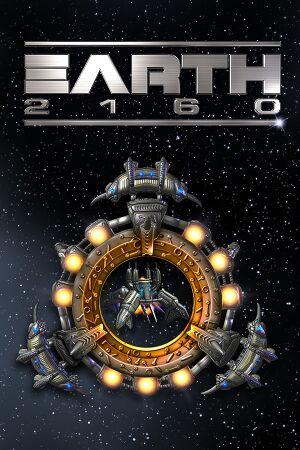 |
|
| Developers | |
|---|---|
| Reality Pump Studios | |
| Publishers | |
| Zuxxez Entertainment | |
| Deep Silver | |
| Engines | |
| Earth-4 Engine | |
| Release dates | |
| Windows | June 3, 2005 |
| macOS (OS X) | October 1, 2015[1] |
| Linux | February 16, 2016[2] |
Warnings
- The macOS (OS X) version of this game does not work on macOS Catalina (version 10.15) or later due to the removal of support for 32-bit-only apps.
| Earth | |
|---|---|
| Earth 2140 | 1997 |
| Earth 2150: Escape from the Blue Planet | 2000 |
| Earth 2150: The Moon Project | 2000 |
| Earth 2150: Lost Souls | 2002 |
| Earth 2160 | 2005 |
Key points
- Natively supports 4K and ultrawidescreen resolutions.
- In-game cutscenes are designed for 4:3 resolutions, causing display issues in any other resolution.
- All in-game cutscenes force a letterbox format, regardless of resolution.
General information
- Official Site
- GOG.com Community Discussions for game series
- GOG.com Support Page
- Steam Community Discussions
- Steam Users' Forums
Availability
Essential improvements
Skip intro videos
| Instructions |
|---|
Enable anti-aliasing in Windowed mode
| Instructions |
|---|
Game data
Configuration file(s) location
Save game data location
Save game cloud syncing
| System | Native | Notes |
|---|---|---|
| GOG Galaxy | ||
| Steam Cloud |
Video settings
- You may need to adjust registry settings for the UI to be non-stretched or illegible.
Input settings
Audio settings
Localizations
| Language | UI | Audio | Sub | Notes |
|---|---|---|---|---|
| English | ||||
| French | ||||
| German | ||||
| Spanish |
Network
Multiplayer types
| Type | Native | Players | Notes | |
|---|---|---|---|---|
| LAN play | 8 | |||
| Online play | 8 | Requires an EarthNet account | ||
Connection types
| Type | Native | Notes |
|---|---|---|
| Matchmaking | ||
| Peer-to-peer | ||
| Dedicated | ||
| Self-hosting | ||
| Direct IP |
Issues unresolved
In-game cutscenes do not display correctly using non-4:3 resolutions
- When a non-4:3 resolution is used, in-game cutscenes will assume the resolution is still 4:3, causing various display issues.
| Instructions |
|---|
Issues fixed
| Instructions |
|---|
UI is stretched/illegible
Multi-monitor configuration
| Instructions |
|---|
Ultra-widescreen/4K Ultra HD
| Instructions |
|---|
Other information
API
| Technical specs | Supported | Notes |
|---|---|---|
| Direct3D | 9 | |
| Shader Model support | 1.3, 2.0 |
| Executable | 32-bit | 64-bit | Notes |
|---|---|---|---|
| Windows | |||
| macOS (OS X) | |||
| Linux |
System requirements
| Windows | ||
|---|---|---|
| Minimum | Recommended | |
| Operating system (OS) | 2000 | XP |
| Processor (CPU) | 1.5 GHz | 2.0 GHz |
| System memory (RAM) | 512 MB | 1 GB |
| Hard disk drive (HDD) | 1.5 GB | |
| Video card (GPU) | DirectX 9.0c compatible Shader model 1.3 support |
ATI Radeon/X-series Nvidia GeForce 6600 Nvidia GeForce 6800 Shader model 2 support |
| Linux | ||
|---|---|---|
| Minimum | Recommended | |
| Operating system (OS) | Ubuntu 12.04 LTS or SteamOS | |
| Processor (CPU) | Intel/AMD Single Core CPU with 2.0 GHz | Intel/AMD Core Duo CPU with 2.0 GHz |
| System memory (RAM) | 1 GB | 2 GB |
| Hard disk drive (HDD) | 2 GB | 2.5 GB |
| Video card (GPU) | 128 MB | 256 MB Shader model 2.0 support |
- The Linux version uses Wine.[2]
References
Categories:
- Windows
- OS X
- Linux
- Invalid template usage (Infobox game)
- Games
- Invalid template usage (Series)
- Invalid template usage (Availability)
- Invalid template usage (Fixbox)
- Invalid template usage (Save game cloud syncing)
- Invalid section order
- Invalid template usage (API)
- Missing section (Video)
- Missing section (Input)
- Missing section (Audio)




