Difference between revisions of "Dying Light"
From PCGamingWiki, the wiki about fixing PC games
m (→[[Oculus Rift]]: misc. fixes) |
(Added NOTE's to Disable sun shadows and Disable chromatic aberration, will probably need a little touchup job. Reason; Information outdated.) |
||
| Line 121: | Line 121: | ||
# Search for <code>VarInt</code> and change the following to <code>("i_shadows_sun_on", 0)</code>. | # Search for <code>VarInt</code> and change the following to <code>("i_shadows_sun_on", 0)</code>. | ||
# Launch the game. | # Launch the game. | ||
| + | # NOTE: Latest patch has broken many mods, a different process is required. | ||
| + | # ^1 Varlist_performance.scr can be found by extracting Data0.Pak (Recommend 7-Zip) | ||
| + | # ^2 Varlist_performance.scr(Modified) Will need to be added to Data3.Pak, Be sure to maintain subfolder structure. | ||
| + | # ^3 After step 2, you can removed the rest of the extracted Data0.Pak files. (Do not remove the Data0.pak file itself) | ||
}} | }} | ||
===Disable chromatic aberration=== | ===Disable chromatic aberration=== | ||
| Line 128: | Line 132: | ||
# Extract the archive to <code>{{p|userprofile}}\Documents\DyingLight\</code> | # Extract the archive to <code>{{p|userprofile}}\Documents\DyingLight\</code> | ||
# Launch the game. | # Launch the game. | ||
| + | # NOTE: Latest patch allows disabeling of Chromatic Aberration through in-game options. | ||
}} | }} | ||
Revision as of 21:05, 27 February 2015
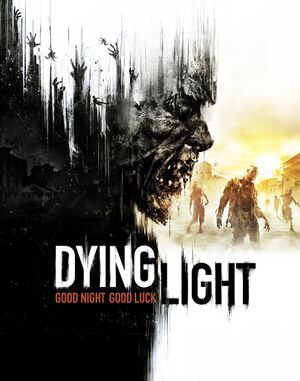 |
|
| Developers | |
|---|---|
| Techland | |
| Publishers | |
| Warner Bros. Interactive Entertainment | |
| Engines | |
| Chrome Engine 6|Chrome Engine|Chrome Engine 6 | |
| Release dates | |
| Windows | January 27, 2015 |
| Linux | January 27, 2015 |
General information
Availability
| Source | DRM | Notes | Keys | OS |
|---|---|---|---|---|
| Amazon.com | ||||
| Incorrect store name. See here for available options. | ||||
| Green Man Gaming | ||||
| Steam |
- All versions require Steam.
DLC and expansion packs
| Name | Notes | |
|---|---|---|
| Season Pass |
Essential improvements
Skip intro videos
| Instructions |
|---|
Game data
Configuration file(s) location
Template:Game data/rowTemplate:Game data/row
| System | Location |
|---|---|
| Steam Play (Linux) | <SteamLibrary-folder>/steamapps/compatdata/239140/pfx/[Note 1] |
Save game data location
Template:Game data/row
| System | Location |
|---|---|
| Steam Play (Linux) | <SteamLibrary-folder>/steamapps/compatdata/239140/pfx/[Note 1] |
Save game cloud syncing
| System | Native | Notes |
|---|---|---|
| Steam Cloud |
Video settings
File:DyingLightVideoSettings.jpg
Video settings.
Field of view (FOV)
| Instructions |
|---|
Disable sun shadows
- Significant performance improvement
- Reduction in visual quality
| Instructions |
|---|
Disable chromatic aberration
| Instructions |
|---|
Input settings
Audio settings
Localizations
| Language | UI | Audio | Sub | Notes |
|---|---|---|---|---|
| English | ||||
| Brazilian Portuguese | ||||
| Dutch | ||||
| French | ||||
| German | ||||
| Italian | ||||
| Japanese | ||||
| Polish | ||||
| Russian | ||||
| Spanish |
Network
Multiplayer types
| Type | Native | Players | Notes | |
|---|---|---|---|---|
| Local play | ||||
| LAN play | ||||
| Online play | 4 | |||
Connection types
| Type | Native | Notes |
|---|---|---|
| Matchmaking | ||
| Peer-to-peer | ||
| Dedicated | ||
| Self-hosting | ||
| Direct IP |
VR support
| Headsets | State | Notes | |
|---|---|---|---|
| SteamVR | This game might be playable with the Revive Compatibility Layer (compatibility list). | ||
| Oculus VR (LibOVR) | See Oculus Rift. | ||
| Windows Mixed Reality | This game might be playable with the Revive Compatibility Layer. | ||
| Devices | |||
|---|---|---|---|
| Tracked motion controllers | |||
| Traditional controller | |||
| Keyboard/Mouse | |||
Oculus Rift
| Instructions |
|---|
Other information
API
| Technical specs | Supported | Notes |
|---|---|---|
| Direct3D | 11 |
| Executable | 32-bit | 64-bit | Notes |
|---|---|---|---|
| Windows | |||
| Linux |
Middleware
| Middleware | Notes | |
|---|---|---|
| Audio | FMOD | |
| Cutscenes | Bink Video | |
| Multiplayer | Steamworks |
System requirements
- 32-bit systems are not supported.
| Windows | ||
|---|---|---|
| Minimum | Recommended | |
| Operating system (OS) | 7, 8, 8.1 | |
| Processor (CPU) | Intel Core i5-2500 3.3 GHz AMD FX-8120 3.1 GHz |
Intel Core i5-4670K 3.4 GHz AMD FX-8350 4.0 GHz |
| System memory (RAM) | 4 GB | 8 GB |
| Hard disk drive (HDD) | 40 GB | |
| Video card (GPU) | NVIDIA GeForce GTX 560 AMD Radeon HD 6870 1 GB of VRAM DirectX 11 compatible | NVIDIA GeForce GTX 780 AMD Radeon R9 290 2 GB of VRAM |
- Laptop versions of graphics cards may work but are NOT officially supported.
| Linux | ||
|---|---|---|
| Minimum | Recommended | |
| Operating system (OS) | Ubuntu 14.04 | |
| Processor (CPU) | Intel Core i5-2500 3.3 GHz AMD FX-8320 3.5 GHz |
Intel Core i5-4670K 3.4 GHz AMD FX-8350 4.0 GHz |
| System memory (RAM) | 4 GB | 8 GB |
| Hard disk drive (HDD) | 40 GB | |
| Video card (GPU) | NVIDIA GeForce GTX 560 AMD Radeon HD 6870 1 GB of VRAM DirectX 11 compatible | NVIDIA GeForce GTX 780 AMD Radeon R9 290 2 GB of VRAM |
Notes
- ↑ 1.0 1.1 Notes regarding Steam Play (Linux) data:
- File/folder structure within this directory reflects the path(s) listed for Windows and/or Steam game data.
- Games with Steam Cloud support may also store data in
~/.steam/steam/userdata/<user-id>/239140/. - Use Wine's registry editor to access any Windows registry paths.
- The app ID (239140) may differ in some cases.
- Treat backslashes as forward slashes.
- See the glossary page for details on Windows data paths.
References
Categories:
- Windows
- Linux
- Games
- Invalid template usage (DRM)
- Invalid template usage (Availability)
- Invalid template usage (Fixbox)
- Pages with broken file links
- Invalid section order
- Invalid template usage (Save game cloud syncing)
- Invalid template usage (VR support)
- VR games
- Invalid template usage (API)
- Missing section (Video)
- Missing section (Input)
- Missing section (Audio)
