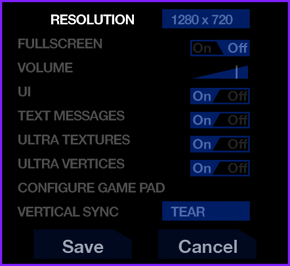Difference between revisions of "Dyad"
From PCGamingWiki, the wiki about fixing PC games
m (→Game data) |
|||
| Line 30: | Line 30: | ||
===Configuration file location=== | ===Configuration file location=== | ||
{{Game Location Table| | {{Game Location Table| | ||
| − | {{Game Location Table/row|Windows|{{P|game}} | + | {{Game Location Table/row|Windows|{{P|game}}\}} |
}} | }} | ||
{{ii}} {{Code|game.conf}} is the config file for this game. | {{ii}} {{Code|game.conf}} is the config file for this game. | ||
| Line 37: | Line 37: | ||
===Save game data location=== | ===Save game data location=== | ||
{{Game Location Table| | {{Game Location Table| | ||
| − | {{Game Location Table/row|Windows|{{P|game}} | + | {{Game Location Table/row|Windows|{{P|game}}\}} |
{{Game Location Table/row|Steam|Steam/userdata/{{P|uid}}/223450/remote/}} | {{Game Location Table/row|Steam|Steam/userdata/{{P|uid}}/223450/remote/}} | ||
}} | }} | ||
Revision as of 12:55, 31 December 2013
 |
|
| Developers | |
|---|---|
| Right Square Bracket Left Square Bracket | |
| Release dates | |
| Windows | April 24, 2013 |
Key points
- The game is currently capped at 60 fps.[1]
General information
Availability
Game data
Configuration file location
-
game.confis the config file for this game. -
bind.confis the key bindings file for this game.
Save game data location
-
dyad.saveis the save file for this game.
Save game cloud syncing
| System | Native | Notes |
|---|---|---|
| Steam Cloud |
Video settings
Anisotropic filtering (AF)
| Instructions |
|---|
Input settings
Remapping
| Instructions |
|---|
Audio settings
Executable parameters
| Name | Description |
|---|---|
| default | Uses the default config. |
| screenwidth Y screenheight X |
Sets width/height to custom values, both must be specified. |
| fullscreen | Forces fullscreen mode. |
| windowed | Forces windowed mode. |
Issues fixed
Game crashes on start-up
| Instructions |
|---|
Full screen mode only shows the loading, then a black screen
| Instructions |
|---|
System requirements
| Windows | ||
|---|---|---|
| Minimum | ||
| Operating system (OS) | ||
| Processor (CPU) | ||
| System memory (RAM) | ||
| Hard disk drive (HDD) | 1.5 GB | |