Difference between revisions of "Duke Nukem Forever"
From PCGamingWiki, the wiki about fixing PC games
m (→API: updated template usage) |
m (SW link) |
||
| Line 17: | Line 17: | ||
|steam appid = 57900 | |steam appid = 57900 | ||
|gogcom page = | |gogcom page = | ||
| + | |strategywiki = Duke Nukem Forever | ||
|wikipedia = Duke Nukem Forever | |wikipedia = Duke Nukem Forever | ||
|winehq = 13142 | |winehq = 13142 | ||
Revision as of 14:09, 29 May 2016
Template:Infobox game/row/osxporter
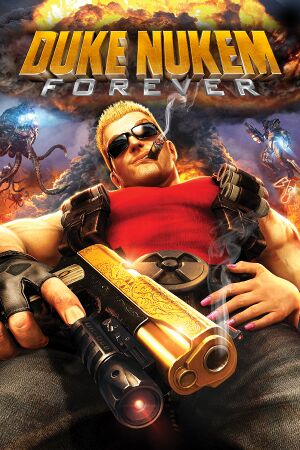 |
|
| Developers | |
|---|---|
| 3D Realms | |
| Triptych Games[1] | |
| Gearbox Software | |
| Multiplayer | Piranha Games[2] |
| Publishers | |
| 2K Games | |
| OS X | Aspyr Media |
| Engines | |
| Unreal Engine 3 | |
| Release dates | |
| Windows | June 13, 2011 |
| macOS (OS X) | August 18, 2011 |
Warnings
- The macOS (OS X) version of this game does not work on macOS Catalina (version 10.15) or later due to the removal of support for 32-bit-only apps.
| Duke Nukem | |
|---|---|
| Duke Nukem | 1991 |
| Duke Nukem II | 1993 |
| Duke Nukem 3D | 1996 |
| Duke Nukem: Manhattan Project | 2002 |
| Duke Nukem Forever | 2011 |
| Duke Nukem 3D: Megaton Edition | 2013 |
| Duke Nukem 3D: 20th Anniversary World Tour | 2016 |
| Duke Nukem Forever (2001) | 2022 |
| Duke Nukem Forever: Restoration Project (unofficial) | Early access |
General information
Availability
| Source | DRM | Notes | Keys | OS |
|---|---|---|---|---|
| Retail | ||||
| Amazon.com | ||||
| Incorrect store name. See here for available options. | ||||
| GamersGate | ||||
| Published by Aspyr. | ||||
| Published by 2K. | ||||
| Green Man Gaming | ||||
| Mac App Store | Online multiplayer is not compatible with the Steam version. | |||
| Steam |
- All Windows versions require Steam.
DLC and expansion packs
| Name | Notes | |
|---|---|---|
| Hail to the Icons Parody Pack | ||
| The Doctor Who Cloned Me |
Essential improvements
Skip intro videos
| Instructions |
|---|
Game data
Configuration file(s) location
Template:Game data/rowTemplate:Game data/row
| System | Location |
|---|---|
| Steam Play (Linux) | <SteamLibrary-folder>/steamapps/compatdata/57900/pfx/[Note 1] |
Save game data location
Template:Game data/rowTemplate:Game data/row
| System | Location |
|---|---|
| Steam Play (Linux) | <SteamLibrary-folder>/steamapps/compatdata/57900/pfx/[Note 1] |
-
last.savis checkpoint save game -
progress.inikeeps track of your finished chapters
Save game cloud syncing
| System | Native | Notes |
|---|---|---|
| Steam Cloud | Syncs save games. |
Video settings
Video settings.
Advanced Video settings.
- In windowed mode, the game does not list all possible resolutions and is limited to 1200x900 (4:3), 1280x1024 (5:4), 1600x900 (16:9), 1680x1050 (16:10).[3][4] It is possible to change the window size using external tools.[5]
Field of view (FOV)
| Instructions |
|---|
Input settings
Controls settings.
Keyboard settings.
Controller settings.
Audio settings
Audio settings.
Localizations
| Language | UI | Audio | Sub | Notes |
|---|---|---|---|---|
| English | ||||
| French | ||||
| German | ||||
| Italian | ||||
| Spanish | ||||
| Turkish |
Network
Multiplayer types
| Type | Native | Notes | |
|---|---|---|---|
| LAN play | |||
| Online play | |||
Connection types
| Type | Native | Notes |
|---|---|---|
| Matchmaking | ||
| Peer-to-peer | ||
| Dedicated | ||
| Self-hosting | For dedicated install Dedicated Server under Tools in the Steam client. | |
| Direct IP |
VR support
| 3D modes | State | GG3D | Notes | |
|---|---|---|---|---|
| Nvidia 3D Vision | ||||
| TriDef 3D | ||||
Issues fixed
DukeForever.exe caused an EXCEPTION_ACCESS_VIOLATION
| Instructions |
|---|
Other information
API
| Technical specs | Supported | Notes |
|---|---|---|
| Direct3D | 9 |
| Executable | 32-bit | 64-bit | Notes |
|---|---|---|---|
| Windows | |||
| macOS (OS X) |
Middleware
| Middleware | Notes | |
|---|---|---|
| Cutscenes | Bink Video | |
| Multiplayer | Steamworks |
System requirements
| Windows | ||
|---|---|---|
| Minimum | Recommended | |
| Operating system (OS) | XP, Vista, 7 | |
| Processor (CPU) | Intel Core 2 Duo 2.0 GHz AMD Athlon 64 X2 2.0 GHz |
Intel Core 2 Duo 2.4 GHz AMD Athlon 64 X2 2.6 GHz |
| System memory (RAM) | 1 GB | 2 GB |
| Hard disk drive (HDD) | 10 GB | |
| Video card (GPU) | Nvidia GeForce 7600 ATI Radeon HD 2600 256 MB of VRAM | Nvidia GeForce 8800 GTS ATI Radeon HD 3850 512 MB of VRAM |
| Sound (audio device) | DirectX compatible | |
- Windows XP 64 isn't supported
| macOS (OS X) | ||
|---|---|---|
| Minimum | Recommended | |
| Operating system (OS) | 10.6.8 | |
| Processor (CPU) | Intel Core 2 Duo 2.4 GHz | Intel Core 2 Quad 2.6 GHz |
| System memory (RAM) | 2 GB | 4 GB |
| Hard disk drive (HDD) | 10 GB | |
| Video card (GPU) | Nvidia GeForce 8600 ATI Radeon 2600 256 MB of VRAM | 512 MB of VRAM |
- The NVIDIA GeForce 9400M and Intel integrated video chipsets (including GMA 950) not supported.
Notes
- ↑ 1.0 1.1 Notes regarding Steam Play (Linux) data:
- File/folder structure within this directory reflects the path(s) listed for Windows and/or Steam game data.
- Games with Steam Cloud support may also store data in
~/.steam/steam/userdata/<user-id>/57900/. - Use Wine's registry editor to access any Windows registry paths.
- The app ID (57900) may differ in some cases.
- Treat backslashes as forward slashes.
- See the glossary page for details on Windows data paths.
References
Categories:
- Windows
- OS X
- Games
- Invalid template usage (Series)
- Invalid template usage (Availability)
- Invalid template usage (Fixbox)
- Pages with broken file links
- Invalid template usage (Image)
- Invalid template usage (Save game cloud syncing)
- Invalid section order
- Invalid template usage (Localizations)
- Self-hosting
- Invalid template usage (API)
- Missing section (Video)
- Missing section (Input)
- Missing section (Audio)
