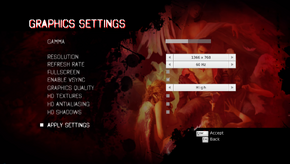Difference between revisions of "DmC: Devil May Cry"
From PCGamingWiki, the wiki about fixing PC games
m (updated template usage) |
(→Nostromo crash: added Razer name for clarity, improved steps) |
||
| Line 207: | Line 207: | ||
}} | }} | ||
| − | ===Nostromo crash=== | + | ===Razer Nostromo crash=== |
| − | {{ii}} When Nostromo is installed as a controller, | + | {{ii}} When a Razer Nostromo is installed as a controller, the game crashes. |
{{Fixbox|1= | {{Fixbox|1= | ||
| − | {{Fixbox/fix|Device Manager shut down|ref=<ref>http://steamcommunity.com/app/220440/discussions/0/846943514148847550/</ref>}} | + | {{Fixbox/fix|Device Manager shut down|ref=<ref>[http://steamcommunity.com/app/220440/discussions/0/846943514148847550/ Capcom logo crash (fix for nostoromo, windows 7) :: DmC Devil May Cry General Discussions]</ref>}} |
| − | #Go to [[Device Manager]] > HID (human interface devices) -> Razer Nostromo | + | # Open the Device Manager: |
| − | #Right click and shut down the device and thats it. | + | #* 8 and newer: right-click the Start corner (or press {{key|Win|X}}), choose Device Manager. |
| − | #Nostromo keeps work perfectly with all the binds and will launch correctly. | + | #* Vista and 7: open the Start menu, type <code>devmgmt.msc</code>, press {{key|Enter}}. |
| + | # Go to [[Device Manager]] > HID (human interface devices) -> Razer Nostromo | ||
| + | # Right click and shut down the device and thats it. | ||
| + | # The Razer Nostromo keeps work perfectly with all the binds and will launch correctly. | ||
}} | }} | ||
Revision as of 09:51, 10 January 2014
Template:Infobox game/row/winporter
| Cover image missing, please upload it | |
| Developers | |
|---|---|
| Ninja Theory | |
| Publishers | |
| Capcom | |
| Engines | |
| Unreal Engine 3 | |
| Release dates | |
| Windows | January 25, 2013 |
| Devil May Cry | |
|---|---|
| Devil May Cry 3: Special Edition | 2006 |
| Devil May Cry 4 | 2008 |
| DmC: Devil May Cry | 2013 |
| Devil May Cry 4: Special Edition | 2015 |
| Devil May Cry HD Collection | 2018 |
| Devil May Cry 5 | 2019 |
Key points
- Ported to Windows by QLOC, which have worked on the PC versions of a number of Capcom games. [1]
- A good, well-performing port.[2]
General information
- Ninja Theory (developer) forum - for Devil May Cry series and all platforms.
- Steam Users' Forums for Devil May Cry series.
- Steam Community Discussions - very active.
- GameFAQs Forum - very active.
Availability
Essential improvements
Skip intro videos
| Instructions |
|---|
| Instructions |
|---|
Game data
Configuration file location
Template:Game data/row
| System | Location |
|---|---|
| Steam Play (Linux) | <SteamLibrary-folder>/steamapps/compatdata/220440/pfx/[Note 1] |
Save game data location
Template:Game data/row
| System | Location |
|---|---|
| Steam Play (Linux) | <SteamLibrary-folder>/steamapps/compatdata/220440/pfx/[Note 1] |
Save game cloud syncing
| System | Native | Notes |
|---|---|---|
| Steam Cloud |
Video settings
Refresh rate change not saving
Field of view (FOV)
- No native option.
| Instructions |
|---|
| Instructions |
|---|
Input settings
Remapping Devil Trigger and Gun Special
- The game does not allow assigning Devil Trigger and Gun Special function to a single key press (when using keyboard) instead of executing button combo.
| Instructions |
|---|
Swap axes of right analog stick
Some controllers have a default setting which make using the right stick awful. Go to Devil Game\Config\DMCKbdInputConfig.ini and edit it
| Instructions |
|---|
DualShock 3 crash
- The game will crash with MotionJoy;[6] Use XInput Wrapper instead.
| Instructions |
|---|
Razer Nostromo crash
- When a Razer Nostromo is installed as a controller, the game crashes.
| Instructions |
|---|
Audio settings
Issues fixed
Start up with wrong resolution and aspect ratio
| Instructions |
|---|
System requirements
| Windows | ||
|---|---|---|
| Minimum | Recommended | |
| Operating system (OS) | XP, Vista, 7, 8 | |
| Processor (CPU) | Intel Core2 Duo 2.4 Ghz or better, AMD Athlon X2 2.8 Ghz or better | Intel Core2 Quad 2.7 Ghz or better, AMD Phenom II X4 3 Ghz or better |
| System memory (RAM) | ||
| Hard disk drive (HDD) | 9 GB | 9 GB |
| Video card (GPU) | NVIDIA GeForce 8800GTS or better, ATI Radeon HD 3850 or better | ATI Radeon HD 6950 or better |
Notes
- ↑ 1.0 1.1 Notes regarding Steam Play (Linux) data:
- File/folder structure within this directory reflects the path(s) listed for Windows and/or Steam game data.
- Games with Steam Cloud support may also store data in
~/.steam/steam/userdata/<user-id>/220440/. - Use Wine's registry editor to access any Windows registry paths.
- The app ID (220440) may differ in some cases.
- Treat backslashes as forward slashes.
- See the glossary page for details on Windows data paths.
References
- ↑ http://www.eurogamer.net/articles/2012-09-20-devil-may-cry-pc-port-outsourced-due-after-console-versions
- ↑ http://steamcommunity.com/app/220440/discussions/0/846943514125170515/
- ↑ http://www.capcom-unity.com/ask_capcom/go/thread/view/7371/29535005/some-leftover-dmc-pc-questions&post_num=3#526846585
- ↑ http://steamcommunity.com/app/220440/discussions/0/846943514133436236/
- ↑ http://steamcommunity.com/app/220440/discussions/0/846943514129547553/
- ↑ http://steamcommunity.com/app/220440/discussions/0/846943514122134446/