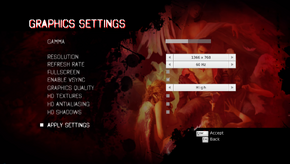Difference between revisions of "DmC: Devil May Cry"
From PCGamingWiki, the wiki about fixing PC games
| Line 77: | Line 77: | ||
|widescreen_resolution_notes= | |widescreen_resolution_notes= | ||
|multimonitor =false | |multimonitor =false | ||
| − | |multimonitor_notes = | + | |multimonitor_notes =Works, but displays vert-.<ref>http://www.wsgf.org/forums/viewtopic.php?f=64&t=25342&p=143894&sid=e0d0797bc9a7593276c033bc2aebb0ee</ref> |
|fov =false | |fov =false | ||
|fov_notes =See [[#Field of view (FOV)|field of view]]. | |fov_notes =See [[#Field of view (FOV)|field of view]]. | ||
Revision as of 07:48, 28 January 2013
Template:Infobox Devil May Cry (series) Key points
- Ported to Windows by QLOC, which have worked on the PC versions of a number of Capcom games. [1]
- A good, well-performing port.[2]
General information
- Ninja Theory (developer) forum - for Devil May Cry series and all platforms.
- Steam Users' Forums for Devil May Cry series.
- Steam Community Discussions
Availability
- DmC: Devil May Cry uses Steamworks which means that all versions, including retail and digital distribution, all require Steam to be used.[3]
Improvements
Skip intro videos
| Instructions |
|---|
| Instructions |
|---|
Game data
Save game cloud syncing
Template:Save Game Cloud Syncing
Video settings
Refresh rate change not saving
Field of view (FOV)
- No native option.
| Instructions |
|---|
| Instructions |
|---|
Input settings
DualShock 3 crash
- Issue where if you have a controller plugged in on start-up and use a Dualshock 3 controller the game will crash.[6]
| Instructions |
|---|
| Instructions |
|---|
System requirements
Issues fixed
Start up with wrong resolution and aspect ratio
| Instructions |
|---|
References
- ↑ http://www.eurogamer.net/articles/2012-09-20-devil-may-cry-pc-port-outsourced-due-after-console-versions
- ↑ http://steamcommunity.com/app/220440/discussions/0/846943514125170515/
- ↑ http://www.capcom-unity.com/ask_capcom/go/thread/view/7371/29535005/some-leftover-dmc-pc-questions&post_num=3#526846585
- ↑ http://steamcommunity.com/app/220440/discussions/0/846943514133436236/
- ↑ http://steamcommunity.com/app/220440/discussions/0/846943514129547553/
- ↑ http://steamcommunity.com/app/220440/discussions/0/846943514122134446/