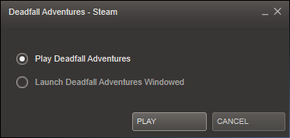Difference between revisions of "Deadfall Adventures"
From PCGamingWiki, the wiki about fixing PC games
(Undo revision 161340 by 103.248.14.134 (talk); wrong page/section?) |
|||
| Line 38: | Line 38: | ||
# Save the file. | # Save the file. | ||
}} | }} | ||
| − | |||
| − | |||
| − | |||
| − | |||
| − | |||
| − | |||
| − | |||
| − | |||
| − | |||
| − | |||
==Game data== | ==Game data== | ||
Revision as of 22:17, 24 April 2015
Template:Infobox game/row/linporter
 |
|
| Developers | |
|---|---|
| The Farm 51 | |
| Publishers | |
| Nordic Games | |
| Engines | |
| Unreal Engine 3 | |
| Release dates | |
| Windows | November 15, 2013 |
| Linux | Early access |
General information
Availability
| Source | DRM | Notes | Keys | OS |
|---|---|---|---|---|
| Amazon.com | ||||
| Humble Store | ||||
| Steam | ||||
| Retail |
- All versions require Steam.
Essential improvements
Skip intro videos
| Instructions |
|---|
Game data
Configuration file(s) location
Template:Game data/rowTemplate:Game data/row
| System | Location |
|---|---|
| Steam Play (Linux) | <SteamLibrary-folder>/steamapps/compatdata/231330/pfx/[Note 1] |
- This game follows the XDG Base Directory Specification on Linux.
Save game data location
Template:Game data/row
| System | Location |
|---|---|
| Steam Play (Linux) | <SteamLibrary-folder>/steamapps/compatdata/231330/pfx/[Note 1] |
Save game cloud syncing
| System | Native | Notes |
|---|---|---|
| Steam Cloud |
Video settings
Input settings
Audio settings
Network
System requirements
| Windows | ||
|---|---|---|
| Minimum | Recommended | |
| Operating system (OS) | XP SP3, Vista, 7, 8 | 7, 8 |
| Processor (CPU) | Intel Core 2 Duo @ 2 GHz / AMD Athlon 64 X2 equivalent | 2.6 GHz Quad Core |
| System memory (RAM) | 2 GB | 4 GB |
| Hard disk drive (HDD) | 6.5 GB | |
| Video card (GPU) | NVIDIA GeForce 9600GT ATI Radeon HD 3830 256 MB of VRAM Shader model 3 support |
NVIDIA GeForce GTX 460 ATI Radeon HD 5850 1 GB of VRAM |
Cite error: <ref> tags exist for a group named "Note", but no corresponding <references group="Note"/> tag was found, or a closing </ref> is missing