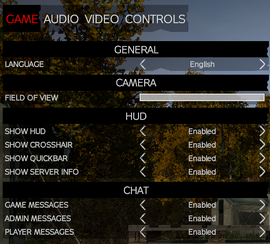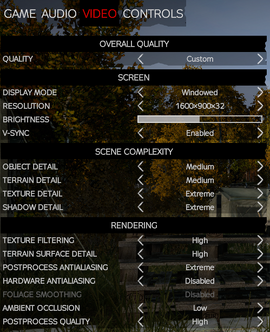Difference between revisions of "DayZ"
From PCGamingWiki, the wiki about fixing PC games
m (d'oh it's EA not "Early access") |
(added Enfusion engine details, moved intro skip location, added API table, merged FPS boost references) |
||
| Line 6: | Line 6: | ||
|publishers = | |publishers = | ||
|engines = | |engines = | ||
| − | {{Infobox game/row/engine|Real Virtuality 3}} | + | {{Infobox game/row/engine|Real Virtuality 3|Current}} |
| + | {{Infobox game/row/engine|Enfusion|Future|ref=<ref name="Enfusion">[https://www.reddit.com/r/Games/comments/27uf74/rgames_rdayz_ama_with_rocket_dayz_is_moving_to_a/ r/Games + r/DayZ AMA with Rocket | DayZ is moving to a new engine! : Games]</ref>}} | ||
|release dates= | |release dates= | ||
{{Infobox game/row/date|Windows|EA}} | {{Infobox game/row/date|Windows|EA}} | ||
| Line 28: | Line 29: | ||
==Essential improvements== | ==Essential improvements== | ||
| + | ===Skip intro videos=== | ||
| + | {{Fixbox|1= | ||
| + | {{Fixbox/fix|Edit game properties}} | ||
| + | # Right-click on the game in your [[Steam]] library and select '''Properties'''. | ||
| + | # Add <code>-nosplash</code> and click '''OK''' then '''Close'''. | ||
| + | }} | ||
| + | |||
===Performance increase=== | ===Performance increase=== | ||
{{Fixbox|1= | {{Fixbox|1= | ||
| Line 42: | Line 50: | ||
{{Fixbox|1= | {{Fixbox|1= | ||
| − | {{Fixbox/fix|Modify config|ref=<ref>[http://steamcommunity.com/sharedfiles/filedetails/?id=204958138#195383 FPS Boost Fix! (Some fixes) - Steam Community Guides]</ref>}} | + | {{Fixbox/fix|Modify config|ref=<ref name="FPS Boost">[http://steamcommunity.com/sharedfiles/filedetails/?id=204958138#195383 FPS Boost Fix! (Some fixes) - Steam Community Guides]</ref>}} |
# Go to the [[#Game data|configuration file(s) location]]. | # Go to the [[#Game data|configuration file(s) location]]. | ||
# Open <code>DayZ.cfg</code> with your text editor of choice. | # Open <code>DayZ.cfg</code> with your text editor of choice. | ||
| Line 51: | Line 59: | ||
}} | }} | ||
{{Fixbox|1= | {{Fixbox|1= | ||
| − | {{Fixbox/fix|Modify config #2|ref=<ref | + | {{Fixbox/fix|Modify config #2|ref=<ref name="FPS Boost"/>}} |
# Go to the [[#Game data|configuration file(s) location]]. | # Go to the [[#Game data|configuration file(s) location]]. | ||
# Open <code>"YOURNAMEHERE".DayZProfile.</code> (Note: It might be written a little bit different, but its the file without the ".vars" in the name) | # Open <code>"YOURNAMEHERE".DayZProfile.</code> (Note: It might be written a little bit different, but its the file without the ".vars" in the name) | ||
# Search for the lines that say; ''sceneComplexity'' & ''shadowZDistance'' & ''viewDistance'' & ''preferredObjectViewDistance''. | # Search for the lines that say; ''sceneComplexity'' & ''shadowZDistance'' & ''viewDistance'' & ''preferredObjectViewDistance''. | ||
# Change them to these values: ''sceneComplexity=150000''; ''shadowZDistance=100''; ''viewDistance=1600''; ''preferredObjectViewDistance=1600''; | # Change them to these values: ''sceneComplexity=150000''; ''shadowZDistance=100''; ''viewDistance=1600''; ''preferredObjectViewDistance=1600''; | ||
| − | |||
}} | }} | ||
| Line 207: | Line 214: | ||
}} | }} | ||
| − | ==Other | + | ==Other information== |
===Enable NVIDIA [[SLI]]=== | ===Enable NVIDIA [[SLI]]=== | ||
{{ii}} There is an extensive guide on how to enable NVIDIA SLI located [http://steamcommunity.com/sharedfiles/filedetails/?id=205916418 here]. | {{ii}} There is an extensive guide on how to enable NVIDIA SLI located [http://steamcommunity.com/sharedfiles/filedetails/?id=205916418 here]. | ||
| − | === | + | ===API=== |
| − | {{ | + | {{API |
| − | + | |direct3d versions = 9 | |
| − | + | |direct3d notes = Switch to Enfusion engine will add support for Direct3D 10 and 11.<ref name="Enfusion"/> | |
| − | + | |directdraw versions = | |
| + | |directdraw notes = | ||
| + | |opengl versions = | ||
| + | |opengl notes = | ||
| + | |glide versions = | ||
| + | |glide notes = | ||
| + | |software mode = | ||
| + | |software mode notes = | ||
| + | |mantle support = | ||
| + | |mantle support notes = | ||
| + | |dos modes = | ||
| + | |dos modes notes = | ||
| + | |shader model versions = | ||
| + | |shader model notes = | ||
| + | |64-bit executable = no | ||
| + | |64-bit executable notes= | ||
}} | }} | ||
Revision as of 22:04, 13 March 2015
This product is unreleased but remains under active development - information may change frequently and could be outdated or irrelevant.
 |
|
| Developers | |
|---|---|
| Bohemia Interactive | |
| Engines | |
| Current | Real Virtuality 3 |
| Future | Enfusion[1] |
| Release dates | |
| Windows | Early access |
| DayZ | |
|---|---|
| DayZ (mod) | 2012 |
| DayZ | 2018 |
This page is for the stand-alone title. For the ARMA II mod, see DayZ (mod).
General information
Availability
| Source | DRM | Notes | Keys | OS |
|---|---|---|---|---|
| Developer website | Early access | |||
| Steam | Early access |
- All versions require Steam.
Essential improvements
Skip intro videos
| Instructions |
|---|
Performance increase
| Instructions |
|---|
| Instructions |
|---|
| Instructions |
|---|
Game data
Configuration file(s) location
Template:Game data/row
| System | Location |
|---|---|
| Steam Play (Linux) | <SteamLibrary-folder>/steamapps/compatdata/221100/pfx/[Note 1] |
Save game cloud syncing
| System | Native | Notes |
|---|---|---|
| Steam Cloud |
Video settings
File:DayZ - quality.png
Quality options.
File:DayZ - textures.png
Texture options.
File:DayZ - rendering.png
Rendering options.
Input settings
Audio settings
Localizations
| Language | UI | Audio | Sub | Notes |
|---|---|---|---|---|
| English |
Network
Multiplayer types
| Type | Native | Players | Notes | |
|---|---|---|---|---|
| LAN play | ||||
| Online play | 50 | Dedicated servers limited to 50 players. | ||
Connection types
| Type | Native | Notes |
|---|---|---|
| Matchmaking | ||
| Dedicated | ||
| Self-hosting | ||
| Direct IP | Use "Remote" option in server browser and input your IP |
Ports
| Protocol | Port(s) and/or port range(s) |
|---|---|
| UDP | 27056, 27066, 27075, 27086, 27116, 27216, 27416, 27516 |
- Universal Plug and Play (UPnP) support status is unknown.
Other information
Enable NVIDIA SLI
- There is an extensive guide on how to enable NVIDIA SLI located here.
API
| Technical specs | Supported | Notes |
|---|---|---|
| Direct3D | 9 | Switch to Enfusion engine will add support for Direct3D 10 and 11.[1] |
| Executable | 32-bit | 64-bit | Notes |
|---|---|---|---|
| Windows |
System requirements
| Windows | ||
|---|---|---|
| Minimum | Recommended | |
| Operating system (OS) | Vista SP2, 7 SP1 | 7 SP1 |
| Processor (CPU) | Intel Dual-Core 2.4 GHz or AMD Dual-Core Athlon 2.5 GHz | Intel Core i5-2300 or AMD Phenom II X4 940 |
| System memory (RAM) | 2 GB | 4 GB |
| Hard disk drive (HDD) | 10 GB | 14 GB |
| Video card (GPU) | NVIDIA GeForce 8800GT AMD Radeon HD 3830 Intel HD Graphics 4000 512 MB of VRAM DirectX 9.0c compatible | NVIDIA GeForce GTX 560 AMD Radeon HD 7750 1 GB of VRAM |
Notes
- ↑ Notes regarding Steam Play (Linux) data:
- File/folder structure within this directory reflects the path(s) listed for Windows and/or Steam game data.
- Games with Steam Cloud support may also store data in
~/.steam/steam/userdata/<user-id>/221100/. - Use Wine's registry editor to access any Windows registry paths.
- The app ID (221100) may differ in some cases.
- Treat backslashes as forward slashes.
- See the glossary page for details on Windows data paths.
References
Categories:
- Games in alpha state
- Games in development
- Windows
- Games
- Invalid template usage (Series)
- Invalid template usage (DRM)
- Invalid template usage (Availability)
- Invalid template usage (Fixbox)
- Pages with broken file links
- Invalid section order
- Invalid template usage (Network)
- Invalid template usage (API)
- Missing section (Video)
- Missing section (Input)
- Missing section (Audio)