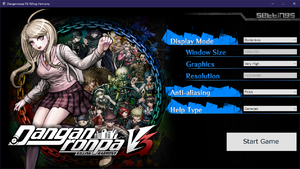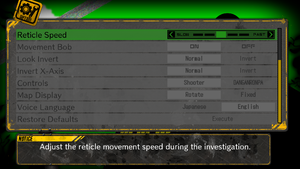Danganronpa V3: Killing Harmony
From PCGamingWiki, the wiki about fixing PC games
Revision as of 20:10, 4 February 2018 by Superuser (talk | contribs) (→Save game data location: full game's save data location)
This page is a stub: it lacks content and/or basic article components. You can help to expand this page
by adding an image or additional information.
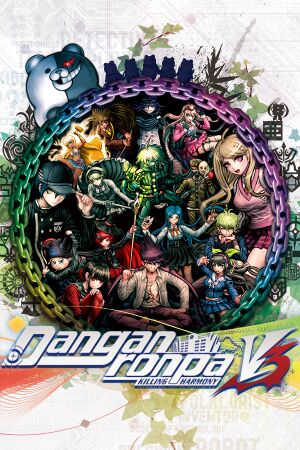 |
|
| Developers | |
|---|---|
| Spike Chunsoft | |
| Release dates | |
| Windows | September 26, 2017 |
Key points
- Article is based on the demo version.[1]
General information
Availability
| Source | DRM | Notes | Keys | OS |
|---|---|---|---|---|
| Steam |
- All versions require Steam DRM.
- Demo available.
Game data
Configuration file(s) location
Template:Game data/row
| System | Location |
|---|---|
| Steam Play (Linux) | <SteamLibrary-folder>/steamapps/compatdata/567640/pfx/[Note 1] |
Save game data location
Template:Game data/row
| System | Location |
|---|---|
| Steam Play (Linux) | <SteamLibrary-folder>/steamapps/compatdata/567640/pfx/[Note 1] |
- For demo:
<Steam-folder>\userdata\<user-id>\567640\remote\SAVE-DATA-DEMO00.dat
Save game cloud syncing
| System | Native | Notes |
|---|---|---|
| Steam Cloud |
Video settings
Input settings
Audio settings
Localizations
| Language | UI | Audio | Sub | Notes |
|---|---|---|---|---|
| English | ||||
| French | ||||
| Japanese |
Issues fixed
- By default, keyboard key to access menu in-game is F1 (DualShock square button, Xbox X button).
| Disable GeForce Experience share feature[2] |
|---|
Notes
|
| Change keybinding for menu[3] |
|---|
|
Other information
API
| Executable | 32-bit | 64-bit | Notes |
|---|---|---|---|
| Windows |
System requirements
- A 64-bit system is required.
| Windows | ||
|---|---|---|
| Minimum | Recommended | |
| Operating system (OS) | 7 | |
| Processor (CPU) | Intel Core i3-4170 3.70 GHz | Intel Core i5-4690K 3.50 GHz |
| System memory (RAM) | 4 GB | 8 GB |
| Hard disk drive (HDD) | 26 GB | |
| Video card (GPU) | Nvidia GeForce GTX 460 DirectX 11 compatible | Nvidia GeForce GTX 960 |
Notes
- ↑ 1.0 1.1 Notes regarding Steam Play (Linux) data:
- File/folder structure within this directory reflects the path(s) listed for Windows and/or Steam game data.
- Games with Steam Cloud support may also store data in
~/.steam/steam/userdata/<user-id>/567640/. - Use Wine's registry editor to access any Windows registry paths.
- The app ID (567640) may differ in some cases.
- Treat backslashes as forward slashes.
- See the glossary page for details on Windows data paths.
References
- ↑ Verified by User:Marioysikax on 2017-08-27
- Please remove the keypoint once final version is out and article updated.
- ↑ F1 key not working? :: Danganronpa V3: Killing Harmony Demo Ver. General Discussion - last accessed on 2017-08-27
- ↑ Verified by User:Marioysikax on 2017-08-27