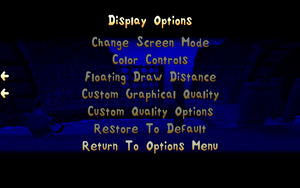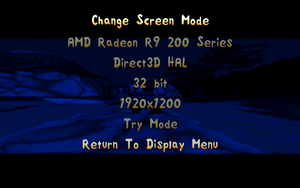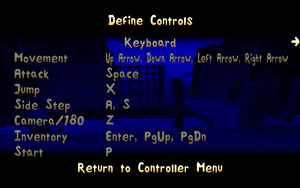Difference between revisions of "Croc 2"
From PCGamingWiki, the wiki about fixing PC games
m (→Availability: "game is not available digitally" - self-evident) |
|||
| Line 89: | Line 89: | ||
{{Fixbox|1= | {{Fixbox|1= | ||
{{Fixbox/fix|Fix aspect ratio|ref=<ref>[https://www.youtube.com/watch?v=Tcar2H7N2Jc Croc 2 - Widescreen Tutorial - YouTube]</ref>}} | {{Fixbox/fix|Fix aspect ratio|ref=<ref>[https://www.youtube.com/watch?v=Tcar2H7N2Jc Croc 2 - Widescreen Tutorial - YouTube]</ref>}} | ||
| − | # | + | # Open {{file|Croc2.exe}} with a hex editor such as [https://mh-nexus.de/en/downloads.php?product=HxD HxD]. |
| − | |||
# Press {{key|Ctrl|R}} and set '''Datatype''' to '''Hex-values'''. | # Press {{key|Ctrl|R}} and set '''Datatype''' to '''Hex-values'''. | ||
# Search for {{code|0000403F}} and replace it with: | # Search for {{code|0000403F}} and replace it with: | ||
Revision as of 08:47, 29 March 2017
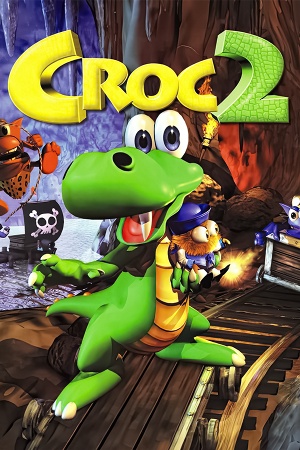 |
|
| Developers | |
|---|---|
| Argonaut Games | |
| Publishers | |
| Fox Interactive | |
| Release dates | |
| Windows | July 28, 1999 |
| Croc | |
|---|---|
| Croc: Legend of the Gobbos | 1997 |
| Croc 2 | 2000 |
Key points
- The game normally runs from the CD, but can be configured to run without it.
Availability
| Source | DRM | Notes | Keys | OS |
|---|---|---|---|---|
| Retail |
Essential improvements
- The game can be manually setup to run from the hard drive instead of CD.
CD-less gameplay
| Instructions |
|---|
Game data
Configuration file(s) location
Template:Game data/row
| System | Location |
|---|
Save game data location
Template:Game data/row
| System | Location |
|---|
Video settings
Widescreen resolution
| Instructions |
|---|
Input settings
Audio settings
- All characters speak incomprehensibly, with their actual dialogue delivered through subtitles.
Localizations
| Language | UI | Audio | Sub | Notes |
|---|---|---|---|---|
| English |
Other information
| Technical specs | Supported | Notes |
|---|---|---|
| Direct3D | 7 | |
| DirectDraw | 7 | |
| Software renderer |
| Executable | 32-bit | 64-bit | Notes |
|---|---|---|---|
| Windows |
System requirements
| Windows | ||
|---|---|---|
| Minimum | Recommended | |
| Operating system (OS) | 95 | 98, 2000 |
| Processor (CPU) | Intel Pentium II MMX 266 MHz | |
| System memory (RAM) | 32 MB | |
| Hard disk drive (HDD) | 32 MB | |
| Video card (GPU) | 4 MB of VRAM | |
| Sound (audio device) | DirectX Compatible | |