Difference between revisions of "Creatures"
m (→System requirements: updated template usage) |
(→Game data: added cloud template) |
||
| Line 102: | Line 102: | ||
{{ii}} <code>*.spr</code> mod files are stored in <code>{{p|game}}\Images</code> | {{ii}} <code>*.spr</code> mod files are stored in <code>{{p|game}}\Images</code> | ||
{{ii}} <code>*.wav</code> mod files are stored in <code>{{p|game}}\sounds</code> | {{ii}} <code>*.wav</code> mod files are stored in <code>{{p|game}}\sounds</code> | ||
| + | |||
| + | ===[[Glossary:Save game cloud syncing|Save game cloud syncing]]=== | ||
| + | {{Save game cloud syncing | ||
| + | |gog galaxy = false | ||
| + | |gog galaxy notes = | ||
| + | |origin = | ||
| + | |origin notes = | ||
| + | |steam cloud = | ||
| + | |steam cloud notes = | ||
| + | |uplay = | ||
| + | |uplay notes = | ||
| + | |xbox cloud = | ||
| + | |xbox cloud notes = | ||
| + | }} | ||
==Video settings== | ==Video settings== | ||
Revision as of 01:40, 23 March 2017
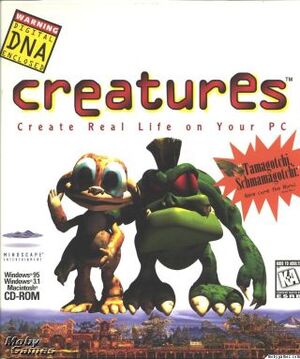 |
|
| Developers | |
|---|---|
| Creature Labs | |
| Publishers | |
| Mindscape | |
| Release dates | |
| Windows | November 11, 1996 |
| Mac OS (Classic) | 1996 |
| Creatures | |
|---|---|
| Creatures | 1996 |
| Creatures 2 | 1998 |
| Creatures Adventures | 1999 |
| Creatures 3 | 1999 |
| Creatures Playground | 2000 |
| Creatures Docking Station | 2001 |
| Creatures Village | 2001 |
General information
- GOG.com Community Discussions for game series
- GOG.com Support Page
- Gameware's Website - Useful information and downloads
- Creatures Developer Resource
- TreeSprite's Creatures Grove - A long-standing fan site
- Creature Caves An active community complete with forums!
Availability
| Source | DRM | Notes | Keys | OS |
|---|---|---|---|---|
| Retail | ||||
| GOG.com | Includes Creatures and Creatures 2 plus all expansions for both. |
- Wikipedia details the various editions/bundles and their differences.
DLC and expansion packs
| Name | Notes | |
|---|---|---|
| Life Kit #1 |
Essential improvements
Patches
- The GOG.com version comes pre-patched to version 1.04.
- Creatures Remastered Patch Adds support for official and third party addon0installers/development tools to The Albian Years, Creatures Exodus and Creatures Village titles.
- 1.02 Update
- 1.04 Update Some people have problems with this update, so feel free to stay on 1.02.
- Submarine Update
- Hatchery Update
- Windows NT Patch Add Windows NT support to the original Creatures release
Bonus Content
- The GOG.com version comes with all official DLC.
- Life Kit 1
- Christmas Pack 1
- Christmas Pack 2
- Observation Kit
- Object Pack 1
- Object Pack 2
- Object Injector
- Norn Download Centre
Mods
COBs
A COB is a Creatures Object - an object in the game for either Creatures or Creatures 2, in Creatures 3 COBs are known as agents.
- Creatures Village
- TreeSprite
- Slink's Treasures
- Forestbreeze
- CREATURES UNIVERSE has a ton of COBs!
- The Cheese Wizard
- AmberCreatures
- Creatures Wiki A large index of COBs linking to other sites
- Creature Caves
Adoption
You can adopt Norns that have been exported from other player's games.
Breeds
Utilities
NornVerter
Converts your creatures into a format Creatures 2 can read allowing you to export your creatures from Creatures and then import them into Creatures 2.
Game data
Configuration file(s) location
Save game data location
-
*.coband*.rcbmod files are stored in<path-to-game> -
*.sprmod files are stored in<path-to-game>\Images -
*.wavmod files are stored in<path-to-game>\sounds
Save game cloud syncing
| System | Native | Notes |
|---|---|---|
| GOG Galaxy |
Video settings
Input settings
Audio settings
Other information
API
| Executable | PPC | 16-bit | 32-bit | 64-bit | Notes |
|---|---|---|---|---|---|
| Windows | |||||
| Mac OS (Classic) |
System requirements
- Original release.
Windows Minimum Operating system (OS) 3.1, 95 Processor (CPU) Pentium 60 MHz System memory (RAM) 8 MB Hard disk drive (HDD) 40 MB Video card (GPU) 256 colours @ 640x480
