Difference between revisions of "Cold Fear"
From PCGamingWiki, the wiki about fixing PC games
(Added detail about game crashing on many higher 4:3 resolutions with reference to comment detailing them in the issues section of the widescreen patch) |
(Added Extreme Mode mod and adjusted formatting (mostly adding periods to match the site's sample article.) |
||
| Line 23: | Line 23: | ||
'''Key points''' | '''Key points''' | ||
| − | {{++}} Very rebalance mod friendly with most if not all game variables in editable config files in <code>{{p|game}}\Conf</code> | + | {{++}} Very rebalance mod friendly with most if not all game variables in editable config files in <code>{{p|game}}\Conf</code>. |
'''General information''' | '''General information''' | ||
| Line 41: | Line 41: | ||
===Skip intro videos=== | ===Skip intro videos=== | ||
{{Fixbox|description=Delete video files|fix= | {{Fixbox|description=Delete video files|fix= | ||
| − | # Go to <code>{{p|game}}\data\movie</code> | + | # Go to <code>{{p|game}}\data\movie</code>. |
| − | # Delete or rename <code>Logo_Dar.bik</code>, <code>Logo_Ubi.bik</code>, <code>Renderware.bik</code>, <code>RW.bik</code> | + | # Delete or rename <code>Logo_Dar.bik</code>, <code>Logo_Ubi.bik</code>, <code>Renderware.bik</code>, <code>RW.bik</code>. |
}} | }} | ||
==Mods== | ==Mods== | ||
===[https://www.gamepressure.com/download.asp?ID=75611 ColdFear - Extended Edition]=== | ===[https://www.gamepressure.com/download.asp?ID=75611 ColdFear - Extended Edition]=== | ||
| − | {{ii}} A rebalance mod that makes you move faster, gives a flashlight to nearly every weapon, increases the max ammo of each weapon, increases the clip size of the pistol, etc. <ref>[https://www.youtube.com/watch?v=QgURXCYJZyM Youtube - ColdFear Extended Edition]</ref> | + | {{ii}} A rebalance mod that makes you move faster, gives a flashlight to nearly every weapon, increases the max ammo of each weapon, increases the clip size of the pistol, etc.<ref>[https://www.youtube.com/watch?v=QgURXCYJZyM Youtube - ColdFear Extended Edition]</ref> |
| + | ===[https://www.gamepressure.com/download.asp?ID=75573 Quick Unlock Extreme Mode]=== | ||
| + | {{ii}} By default Extreme difficulty is locked until you complete a playthrough on Hard difficulty, this mod replaces the <code>COLDFEAR.DAT</code> file with one where the difficulty is already unlocked. | ||
| + | {{ii}} Extreme Difficulty sets your maximum health to 4% of Normal Difficulty so that you basically die in one hit. Enemies are made less aggressive and/or accurate to compensate. | ||
==Game data== | ==Game data== | ||
| Line 95: | Line 98: | ||
|4k ultra hd notes = Use [https://thirteenag.github.io/wfp#coldfear Cold Fear Widescreen Fix]. Very high resolutions have significantly reduced mouse sensitivity. Support for higher 4:3 resolutions is limited due to many causing the game to crash on startup.<ref>[https://github.com/ThirteenAG/WidescreenFixesPack/issues/975#issuecomment-876201063 Github - Comment detailing issues with current support]</ref> | |4k ultra hd notes = Use [https://thirteenag.github.io/wfp#coldfear Cold Fear Widescreen Fix]. Very high resolutions have significantly reduced mouse sensitivity. Support for higher 4:3 resolutions is limited due to many causing the game to crash on startup.<ref>[https://github.com/ThirteenAG/WidescreenFixesPack/issues/975#issuecomment-876201063 Github - Comment detailing issues with current support]</ref> | ||
|fov = hackable | |fov = hackable | ||
| − | |fov notes = See [[#Field of view (FOV)|Field of view (FOV)]]. See [[#Changing FOV Distorts Realtime Shadows|Changing the FOV distorts the shadows]] | + | |fov notes = See [[#Field of view (FOV)|Field of view (FOV)]]. See [[#Changing FOV Distorts Realtime Shadows|Changing the FOV distorts the shadows]]. |
|windowed = true | |windowed = true | ||
|windowed notes = Launch {{code|ColdFear_Retail.exe}} with <code>-windowed</code> [[Glossary:Command line arguments|command line argument]]. | |windowed notes = Launch {{code|ColdFear_Retail.exe}} with <code>-windowed</code> [[Glossary:Command line arguments|command line argument]]. | ||
| Line 109: | Line 112: | ||
|60 fps notes = If it's necessary, use 3rd party SW or GPU control panel to lock FPS. | |60 fps notes = If it's necessary, use 3rd party SW or GPU control panel to lock FPS. | ||
|120 fps = limited | |120 fps = limited | ||
| − | |120 fps notes = [[#Speeds_up_animations_in_cutscenes_and_errors_in_gameplay|speeds up animations in cutscenes, causes errors in gameplay ]].{{cn|date=June 2021}} | + | |120 fps notes = [[#Speeds_up_animations_in_cutscenes_and_errors_in_gameplay|speeds up animations in cutscenes, causes errors in gameplay]].{{cn|date=June 2021}} |
|hdr = unknown | |hdr = unknown | ||
|hdr notes = | |hdr notes = | ||
| Line 117: | Line 120: | ||
===[[Glossary:Field of view (FOV)|Field of view (FOV)]]=== | ===[[Glossary:Field of view (FOV)|Field of view (FOV)]]=== | ||
| − | {{--}} [[#Without shadow fix changing FOV Distorts Realtime Shadows|Distorts Realtime Shadows]] | + | {{--}} [[#Without shadow fix changing FOV Distorts Realtime Shadows|Distorts Realtime Shadows]]. |
{{Fixbox|description=Set FOV|ref=<ref>[https://www.wsgf.org/phpBB3/viewtopic.php?p=161360#p161360 View topic - Cold Fear | WSGF]</ref>|fix= | {{Fixbox|description=Set FOV|ref=<ref>[https://www.wsgf.org/phpBB3/viewtopic.php?p=161360#p161360 View topic - Cold Fear | WSGF]</ref>|fix= | ||
| − | # Go to <code>{{p|game}}\Conf\</code> | + | # Go to <code>{{p|game}}\Conf\</code>. |
# Edit {{file|Heroes.cfg}}. | # Edit {{file|Heroes.cfg}}. | ||
# Find the following lines and change the values to your desired FOV. | # Find the following lines and change the values to your desired FOV. | ||
| Line 132: | Line 135: | ||
{{Input settings | {{Input settings | ||
|key remap = limited | |key remap = limited | ||
| − | |key remap notes = Done in the same menu as controller remapping, with 2 input slots per action | + | |key remap notes = Done in the same menu as controller remapping, with 2 input slots per action. |
|acceleration option = false | |acceleration option = false | ||
|acceleration option notes = | |acceleration option notes = | ||
| Line 140: | Line 143: | ||
|mouse menu notes = | |mouse menu notes = | ||
|invert mouse y-axis = limited | |invert mouse y-axis = limited | ||
| − | |invert mouse y-axis notes = Both mouse y-axis inversion and controller y-axis inversion are controlled under "inversed aiming" option | + | |invert mouse y-axis notes = Both mouse y-axis inversion and controller y-axis inversion are controlled under "inversed aiming" option. |
|touchscreen = unknown | |touchscreen = unknown | ||
|touchscreen notes = | |touchscreen notes = | ||
|controller support = limited | |controller support = limited | ||
| − | |controller support notes = Does not process analog controller inputs as analog. Instead processes them as "MAX" value input and "MIN" value input. As a result analog trigger inputs cancel each other out (eg. if you set left trigger to aim and right trigger to shoot, pressing both would just make you stop aiming) | + | |controller support notes = Does not process analog controller inputs as analog. Instead processes them as "MAX" value input and "MIN" value input. As a result analog trigger inputs cancel each other out (eg. if you set left trigger to aim and right trigger to shoot, pressing both would just make you stop aiming). |
|full controller = limited | |full controller = limited | ||
| − | |full controller notes = Controller is completely unmapped upon first launch and has to be manually bound; the movement inputs, the run button, and the cling button are used to navigate menus (to change selected option, select an option, and go back, respectively) | + | |full controller notes = Controller is completely unmapped upon first launch and has to be manually bound; the movement inputs, the run button, and the cling button are used to navigate menus (to change selected option, select an option, and go back, respectively). |
|controller remap = limited | |controller remap = limited | ||
| − | |controller remap notes = Done in the same menu as keyboard remapping, with 2 input slots per action | + | |controller remap notes = Done in the same menu as keyboard remapping, with 2 input slots per action. |
|controller sensitivity = false | |controller sensitivity = false | ||
|controller sensitivity notes= | |controller sensitivity notes= | ||
|invert controller y-axis = limited | |invert controller y-axis = limited | ||
| − | |invert controller y-axis notes= Both mouse y-axis inversion and controller y-axis inversion are controlled under "inversed aiming" option | + | |invert controller y-axis notes= Both mouse y-axis inversion and controller y-axis inversion are controlled under "inversed aiming" option. |
|xinput controllers = hackable | |xinput controllers = hackable | ||
| − | |xinput controllers notes = Supports Xbox 360 controllers out of the box. Xbox One controllers require a [https://www.gamepressure.com/download.asp?ID=75643 fix] | + | |xinput controllers notes = Supports Xbox 360 controllers out of the box. Xbox One controllers require a [https://www.gamepressure.com/download.asp?ID=75643 fix]. |
|xbox prompts = false | |xbox prompts = false | ||
|xbox prompts notes = | |xbox prompts notes = | ||
| Line 313: | Line 316: | ||
===Changing FOV Distorts Realtime Shadows=== | ===Changing FOV Distorts Realtime Shadows=== | ||
{{Fixbox|description=Install the Widescreen Patch with killer-m's fix to make realtime shadows ignore FOV|ref=<ref>[https://github.com/ThirteenAG/WidescreenFixesPack/issues/725#issuecomment-848316996 Github - Shadows become more broken the wider the screen resolution]</ref>|fix= | {{Fixbox|description=Install the Widescreen Patch with killer-m's fix to make realtime shadows ignore FOV|ref=<ref>[https://github.com/ThirteenAG/WidescreenFixesPack/issues/725#issuecomment-848316996 Github - Shadows become more broken the wider the screen resolution]</ref>|fix= | ||
| − | # Install [https://github.com/ThirteenAG/WidescreenFixesPack/releases/tag/coldfear ThirteenAG's Widescreen Patch] by unzipping the contents of <code>ColdFear.WidescreenFix.zip</code> into the installation directory, <code>{{p|game}}}</code> | + | # Install [https://github.com/ThirteenAG/WidescreenFixesPack/releases/tag/coldfear ThirteenAG's Widescreen Patch] by unzipping the contents of <code>ColdFear.WidescreenFix.zip</code> into the installation directory, <code>{{p|game}}}</code>. |
| − | # Install [https://github.com/ThirteenAG/WidescreenFixesPack/files/6542692/scripts.zip killer-m's fix] by unzipping the contents of <code>scripts.zip</code> into the installation directory, so that the scripts folder now contains <code>ColdFear.ShadowsFix.patch</code> and <code>ColdFear.ShadowsFix.asi</code> | + | # Install [https://github.com/ThirteenAG/WidescreenFixesPack/files/6542692/scripts.zip killer-m's fix] by unzipping the contents of <code>scripts.zip</code> into the installation directory, so that the scripts folder now contains <code>ColdFear.ShadowsFix.patch</code> and <code>ColdFear.ShadowsFix.asi</code>. |
}} | }} | ||
===Speeds up animations in cutscenes and errors in gameplay=== | ===Speeds up animations in cutscenes and errors in gameplay=== | ||
| − | {{Fixbox|description=Set refresh rate on 60hz|ref={{cn|date=June 2021}}}} | + | {{Fixbox|description=Set refresh rate on 60hz.|ref={{cn|date=June 2021}}}} |
| − | {{Fixbox|description=Use RivaTurner Static server and lock fps to 60|ref={{cn|date=June 2021}}}} | + | {{Fixbox|description=Use RivaTurner Static server and lock fps to 60.|ref={{cn|date=June 2021}}}} |
==Other information== | ==Other information== | ||
Revision as of 03:07, 12 July 2021
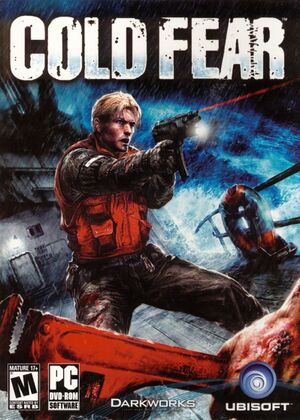 |
|
| Developers | |
|---|---|
| Darkworks | |
| Publishers | |
| Ubisoft | |
| Engines | |
| RenderWare | |
| Release dates | |
| Windows | March 30, 2005 |
| Reception | |
| Metacritic | 66 |
Key points
- Very rebalance mod friendly with most if not all game variables in editable config files in
<path-to-game>\Conf.
General information
Availability
| Source | DRM | Notes | Keys | OS |
|---|---|---|---|---|
| Retail | StarForce 3 DRM[Note 1]. Use Alternate Executable to remove the disc check. |
|||
| GamersGate | ||||
| Green Man Gaming | ||||
| Humble Store | ||||
| Steam | Not available in Germany. | |||
| Ubisoft Store | Included with Ubisoft+. Does not need Uplay to run. |
- StarForce DRM for this game does not work on modern versions of Windows (see above for affected versions).
Essential improvements
Skip intro videos
| Delete video files |
|---|
|
Mods
ColdFear - Extended Edition
- A rebalance mod that makes you move faster, gives a flashlight to nearly every weapon, increases the max ammo of each weapon, increases the clip size of the pistol, etc.[5]
Quick Unlock Extreme Mode
- By default Extreme difficulty is locked until you complete a playthrough on Hard difficulty, this mod replaces the
COLDFEAR.DATfile with one where the difficulty is already unlocked. - Extreme Difficulty sets your maximum health to 4% of Normal Difficulty so that you basically die in one hit. Enemies are made less aggressive and/or accurate to compensate.
Game data
Configuration file(s) location
| System | Location |
|---|---|
| Windows | |
| Steam Play (Linux) | <SteamLibrary-folder>/steamapps/compatdata/15270/pfx/[Note 2] |
Save game data location
| System | Location |
|---|---|
| Windows | <path-to-game>\SAVES[Note 3] |
| Steam Play (Linux) | <SteamLibrary-folder>/steamapps/compatdata/15270/pfx/[Note 2] |
- 6 save slots available.
Save game cloud syncing
| System | Native | Notes |
|---|---|---|
| Steam Cloud | ||
| Ubisoft Connect |
Video settings
Field of view (FOV)
| Set FOV[6] |
|---|
CAMERA_AIM_FOV CAMERA_CONSTRAINT_FOV CAMERA_FOLLOW_MAXDIST |
Input settings
Audio settings
Localizations
| Language | UI | Audio | Sub | Notes |
|---|---|---|---|---|
| English | ||||
| French | ||||
| German | ||||
| Italian | ||||
| Spanish | ||||
| Russian | Retail only. Patch for digital release here. |
VR support
| 3D modes | State | Notes | |
|---|---|---|---|
| vorpX | G3D User created profile, requires DGVoodoo2 WIP58 (DX9) and very important tweaks profile introdution. Note: Profile may not work with the latest wrapper, in case of issues please report to the vorpx forum. |
||
Issues Unresolved
Anischenko Texture Stretching
- During certain animations the boss's textures glitch and stretch across the environment.
Issues fixed
Game doesn't launch after changing resolution
Create a blank res.bin in the installation folder[citation needed]
|
|---|
|
Changing FOV Distorts Realtime Shadows
| Install the Widescreen Patch with killer-m's fix to make realtime shadows ignore FOV[7] |
|---|
|
Speeds up animations in cutscenes and errors in gameplay
| Set refresh rate on 60hz.[citation needed] |
|---|
| Use RivaTurner Static server and lock fps to 60.[citation needed] |
|---|
Other information
API
| Technical specs | Supported | Notes |
|---|---|---|
| Direct3D | 9 |
| Executable | 32-bit | 64-bit | Notes |
|---|---|---|---|
| Windows |
Middleware
| Middleware | Notes | |
|---|---|---|
| Audio | FMOD | 3.74 |
| Cutscenes | Bink Video | 1.7d |
System requirements
| Windows | ||
|---|---|---|
| Minimum | Recommended | |
| Operating system (OS) | 2000 | XP |
| Processor (CPU) | 1 GHz | 2 GHz |
| System memory (RAM) | 256 MB | 512 MB |
| Hard disk drive (HDD) | 2.2 GB | |
| Video card (GPU) | Nvidia GeForce 3/4/FX/6 series ATI Radeon 8500/9000/X series 64 MB of VRAM DirectX 9 compatible | 128 MB of VRAM |
Notes
- ↑ This version of StarForce DRM does not work on Windows Vista or later.[1][2][3][4] For supported versions of Windows the StarForce driver may need to be updated manually using SFUPDATE.
- ↑ 2.0 2.1 Notes regarding Steam Play (Linux) data:
- File/folder structure within this directory reflects the path(s) listed for Windows and/or Steam game data.
- Use Wine's registry editor to access any Windows registry paths.
- The app ID (15270) may differ in some cases.
- Treat backslashes as forward slashes.
- See the glossary page for details on Windows data paths.
- ↑ When running this game without elevated privileges (Run as administrator option), write operations against a location below
%PROGRAMFILES%,%PROGRAMDATA%, or%WINDIR%might be redirected to%LOCALAPPDATA%\VirtualStoreon Windows Vista and later (more details).
References
- ↑ Windows Vista support - StarForce Support
- ↑ Windows 7 support - StarForce Support
- ↑ Windows 8.1 support - StarForce Support
- ↑ Windows 10 support - StarForce Support
- ↑ Youtube - ColdFear Extended Edition
- ↑ View topic - Cold Fear | WSGF
- ↑ Github - Shadows become more broken the wider the screen resolution
