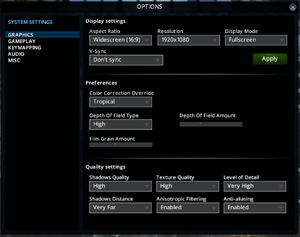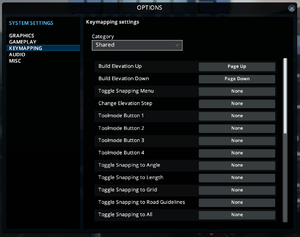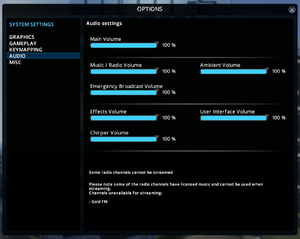Difference between revisions of "Cities: Skylines"
m |
|||
| Line 90: | Line 90: | ||
|antialiasing notes = [[FXAA]] only. Alternatively use the [http://steamcommunity.com/sharedfiles/filedetails/?id=406629464 Dynamic Resolution mod] for on the fly downsampling. | |antialiasing notes = [[FXAA]] only. Alternatively use the [http://steamcommunity.com/sharedfiles/filedetails/?id=406629464 Dynamic Resolution mod] for on the fly downsampling. | ||
|vsync = true | |vsync = true | ||
| − | |vsync notes = | + | |vsync notes = |
|high frame rate = true | |high frame rate = true | ||
|high frame rate notes = | |high frame rate notes = | ||
| Line 114: | Line 114: | ||
|mouse menu notes = | |mouse menu notes = | ||
|invert mouse y-axis = true | |invert mouse y-axis = true | ||
| − | |invert mouse y-axis notes = | + | |invert mouse y-axis notes = |
|controller support = false | |controller support = false | ||
|controller support notes = A controller can be used to control the camera using in-game developer tools. | |controller support notes = A controller can be used to control the camera using in-game developer tools. | ||
| − | |full controller = | + | |full controller = |
|full controller notes = | |full controller notes = | ||
| − | |controller remap = | + | |controller remap = |
|controller remap notes = | |controller remap notes = | ||
| − | |invert controller y-axis = | + | |invert controller y-axis = |
|invert controller y-axis notes= | |invert controller y-axis notes= | ||
|touchscreen = false | |touchscreen = false | ||
| Line 148: | Line 148: | ||
|language = English | |language = English | ||
|interface = yes | |interface = yes | ||
| − | |audio = | + | |audio = |
|subtitles = yes | |subtitles = yes | ||
|notes = | |notes = | ||
| − | |||
| − | |||
}} | }} | ||
{{L10n/switch | {{L10n/switch | ||
|language = French | |language = French | ||
|interface = yes | |interface = yes | ||
| − | |audio = | + | |audio = |
|subtitles = yes | |subtitles = yes | ||
|notes = | |notes = | ||
| − | |||
| − | |||
}} | }} | ||
{{L10n/switch | {{L10n/switch | ||
|language = German | |language = German | ||
|interface = yes | |interface = yes | ||
| − | |audio = | + | |audio = |
|subtitles = yes | |subtitles = yes | ||
|notes = | |notes = | ||
| − | |||
| − | |||
}} | }} | ||
{{L10n/switch | {{L10n/switch | ||
|language = Spanish | |language = Spanish | ||
|interface = yes | |interface = yes | ||
| − | |audio = | + | |audio = |
|subtitles = yes | |subtitles = yes | ||
|notes = | |notes = | ||
| − | |||
| − | |||
}} | }} | ||
{{L10n/switch | {{L10n/switch | ||
|language = Polish | |language = Polish | ||
|interface = yes | |interface = yes | ||
| − | |audio = | + | |audio = |
|subtitles = yes | |subtitles = yes | ||
|notes = | |notes = | ||
| − | |||
| − | |||
}} | }} | ||
{{L10n/switch | {{L10n/switch | ||
|language = Brazilian Portuguese | |language = Brazilian Portuguese | ||
|interface = yes | |interface = yes | ||
| − | |audio = | + | |audio = |
|subtitles = yes | |subtitles = yes | ||
|notes = | |notes = | ||
| − | |||
| − | |||
}} | }} | ||
{{L10n/switch | {{L10n/switch | ||
|language = Russian | |language = Russian | ||
|interface = yes | |interface = yes | ||
| − | |audio = | + | |audio = |
|subtitles = yes | |subtitles = yes | ||
|notes = | |notes = | ||
| − | |||
| − | |||
}} | }} | ||
}} | }} | ||
==Issues fixed== | ==Issues fixed== | ||
| − | |||
===Poor Performance on Laptops with NVIDIA Optimus=== | ===Poor Performance on Laptops with NVIDIA Optimus=== | ||
{{ii}}Occurs when Cities: Skylines defaults to Intel integrated graphics instead of NVIDIA discrete graphics | {{ii}}Occurs when Cities: Skylines defaults to Intel integrated graphics instead of NVIDIA discrete graphics | ||
| Line 237: | Line 222: | ||
|OSfamily = Windows | |OSfamily = Windows | ||
|minOS = XP, Vista, 7, 8, 8.1 | |minOS = XP, Vista, 7, 8, 8.1 | ||
| − | |minCPU = Intel Core 2 Duo 3. | + | |minCPU = Intel Core 2 Duo 3.0 GHz |
| − | |minCPU2 = AMD Athlon 64 X2 6400+ 3. | + | |minCPU2 = AMD Athlon 64 X2 6400+ 3.2 GHz |
|minRAM = 4 GB | |minRAM = 4 GB | ||
|minHD = 4 GB | |minHD = 4 GB | ||
| Line 247: | Line 232: | ||
|recOS = 7, 8 | |recOS = 7, 8 | ||
| − | |recCPU = Intel Core i5-3470 3. | + | |recCPU = Intel Core i5-3470 3.2 GHz |
|recCPU2 = AMD FX-6300 3.5 GHz | |recCPU2 = AMD FX-6300 3.5 GHz | ||
|recRAM = 6 GB | |recRAM = 6 GB | ||
| Line 270: | Line 255: | ||
|recOS = 10.10 | |recOS = 10.10 | ||
| − | |recCPU = Intel Core i5-3470 3. | + | |recCPU = Intel Core i5-3470 3.2 GHz |
|recCPU2 = AMD FX-6300 3.5 GHz | |recCPU2 = AMD FX-6300 3.5 GHz | ||
|recRAM = 6 GB | |recRAM = 6 GB | ||
| Line 292: | Line 277: | ||
|recOS = Ubuntu 14.10 | |recOS = Ubuntu 14.10 | ||
| − | |recCPU = Intel Core i5-3470 3. | + | |recCPU = Intel Core i5-3470 3.2 GHz |
|recCPU2 = AMD FX-6300 3.5 GHz | |recCPU2 = AMD FX-6300 3.5 GHz | ||
|recRAM = 6 GB | |recRAM = 6 GB | ||
| Line 300: | Line 285: | ||
|recVRAM = 2 GB | |recVRAM = 2 GB | ||
}} | }} | ||
| − | |||
{{references}} | {{references}} | ||
Revision as of 10:01, 14 June 2015
| Cover image missing, please upload it | |
| Developers | |
|---|---|
| Colossal Order | |
| Publishers | |
| Paradox Interactive | |
| Engines | |
| Unity | |
| Release dates | |
| Windows | March 10, 2015 |
| macOS (OS X) | March 10, 2015 |
| Linux | March 10, 2015 |
Key points
- Mod Support. Uses the Steam Workshop.[1]
General information
- Steam Community Discussions
- Steam Workshop, official repository for game mods and custom assets and maps.
- Official wiki, accessible within the game's main menu
Availability
| Source | DRM | Notes | Keys | OS |
|---|---|---|---|---|
| Developer website | Deluxe Edition also available. | |||
| Incorrect store name. See here for available options. | Incorrect store name. See here for available options. also available. | |||
| GamersGate | Deluxe Edition also available. | |||
| Incorrect store name. See here for available options. | Incorrect store name. See here for available options. also available. | |||
| Green Man Gaming | Deluxe Edition also available. | |||
| Humble Store | Deluxe Edition also available. | |||
| Steam | Deluxe Edition also available. |
- All versions require Steam.
Game data
Configuration file(s) location
| System | Location |
|---|---|
| Steam Play (Linux) | <SteamLibrary-folder>/steamapps/compatdata/255710/pfx/[Note 1] |
Save game data location
| System | Location |
|---|---|
| Steam Play (Linux) | <SteamLibrary-folder>/steamapps/compatdata/255710/pfx/[Note 1] |
Save game cloud syncing
| System | Native | Notes |
|---|---|---|
| Steam Cloud |
Video settings
If the graphics look blurry when zoomed-in, turn Tilt shift amount down in the settings menu in-game.
Enable Dynamic Super Resolution on NVIDIA Graphics Cards
- If you have DSR enabled via your NVIDIA Control Panel then your additional resolutions will appear in the game's graphics options menu. However if you attempt to use one of these resolutions then the game will default back to your monitor's native resolution when you hit apply.
- This can be fixed by launching the game with
-force-d3d9parameter.
Input settings
Audio settings
Localizations
| Language | UI | Audio | Sub | Notes |
|---|---|---|---|---|
| English | ||||
| French | ||||
| German | ||||
| Spanish | ||||
| Polish | ||||
| Brazilian Portuguese | ||||
| Russian |
Issues fixed
Poor Performance on Laptops with NVIDIA Optimus
- Occurs when Cities: Skylines defaults to Intel integrated graphics instead of NVIDIA discrete graphics
| Instructions |
|---|
Steam Overlay does not work
| Instructions |
|---|
System requirements
- 32-bit systems are not supported.
If you are unsure what type of system you have on a Windows system, go to the My Computer window, right click and select "Properties", than read the entry next to system type. It should read that you have a 64 bit system, otherwise your system will not run this game.
| Windows | ||
|---|---|---|
| Minimum | Recommended | |
| Operating system (OS) | XP, Vista, 7, 8, 8.1 | 7, 8 |
| Processor (CPU) | Intel Core 2 Duo 3.0 GHz AMD Athlon 64 X2 6400+ 3.2 GHz |
Intel Core i5-3470 3.2 GHz AMD FX-6300 3.5 GHz |
| System memory (RAM) | 4 GB | 6 GB |
| Hard disk drive (HDD) | 4 GB | |
| Video card (GPU) | Nvidia GeForce GTX 260 ATI Radeon HD 5670 512 MB of VRAM DirectX 11 compatible | Nvidia GeForce GTX 660 AMD Radeon HD 7870 2 GB of VRAM DirectX 11 compatible |
| macOS (OS X) | ||
|---|---|---|
| Minimum | Recommended | |
| Operating system (OS) | 10.9 | 10.10 |
| Processor (CPU) | Intel Core 2 Duo 3.0 GHz AMD Athlon 64 X2 6400+ 3.2 GHz |
Intel Core i5-3470 3.2 GHz AMD FX-6300 3.5 GHz |
| System memory (RAM) | 4 GB | 6 GB |
| Hard disk drive (HDD) | 4 GB | |
| Video card (GPU) | Nvidia GeForce GTX 260 ATI Radeon HD 5670 512 MB of VRAM | Nvidia GeForce GTX 660 AMD Radeon HD 7870 2 GB of VRAM |
| Linux | ||
|---|---|---|
| Minimum | Recommended | |
| Operating system (OS) | Ubuntu 12.04 | Ubuntu 14.10 |
| Processor (CPU) | Intel Core 2 Duo 3.0 GHz AMD Athlon 64 X2 6400+ 3.2 GHz |
Intel Core i5-3470 3.2 GHz AMD FX-6300 3.5 GHz |
| System memory (RAM) | 4 GB | 6 GB |
| Hard disk drive (HDD) | 4 GB | |
| Video card (GPU) | Nvidia GeForce GTX 260 ATI Radeon HD 5670 512 MB of VRAM | Nvidia GeForce GTX 660 AMD Radeon HD 7870 2 GB of VRAM |
Notes
- ↑ 1.0 1.1 Notes regarding Steam Play (Linux) data:
- File/folder structure within this directory reflects the path(s) listed for Windows and/or Steam game data.
- Games with Steam Cloud support may also store data in
~/.steam/steam/userdata/<user-id>/255710/. - Use Wine's registry editor to access any Windows registry paths.
- The app ID (255710) may differ in some cases.
- Treat backslashes as forward slashes.
- See the glossary page for details on Windows data paths.
References
- Pages needing cover images
- Windows
- OS X
- Linux
- Games
- Invalid template usage (DRM)
- Invalid template usage (Availability)
- Invalid section order
- Invalid template usage (Save game cloud syncing)
- Invalid template usage (Fixbox)
- Missing section (Video)
- Missing section (Input)
- Missing section (Audio)
- Missing section (API)