Difference between revisions of "Castle of Illusion"
From PCGamingWiki, the wiki about fixing PC games
m (→[[Glossary:Save game cloud syncing|Save game cloud syncing]]: updated template usage) |
(localizations, borderless and frame rate (a bit messy, sorry)) |
||
| Line 27: | Line 27: | ||
===Configuration file(s) location=== | ===Configuration file(s) location=== | ||
{{Game data| | {{Game data| | ||
| + | {{Game data/row|Windows|{{p|game}}\pcrun.cfg}} | ||
{{Game data/row|Windows|{{p|hkcu}}\Software\SSA\COI}} | {{Game data/row|Windows|{{p|hkcu}}\Software\SSA\COI}} | ||
}} | }} | ||
| Line 43: | Line 44: | ||
|uplay = | |uplay = | ||
|uplay notes = | |uplay notes = | ||
| − | |gamesave manager = | + | |gamesave manager = false |
|gamesave manager notes= | |gamesave manager notes= | ||
}} | }} | ||
| Line 68: | Line 69: | ||
|windowed notes = | |windowed notes = | ||
|borderless windowed = hackable | |borderless windowed = hackable | ||
| − | |borderless windowed notes = | + | |borderless windowed notes = In config file (pcrun.cfg) change <code>borderlesswindow</code> value form <code>false</code> to <code>true</code> or use [http://forums.steampowered.com/forums/showthread.php?t=2675769 Windowed Bordeless Gaming]. |
|anisotropic = false | |anisotropic = false | ||
|anisotropic notes = | |anisotropic notes = | ||
|antialiasing = true | |antialiasing = true | ||
|antialiasing notes = See [[#Anti-aliasing (AA)|Anti-aliasing (AA)]]. | |antialiasing notes = See [[#Anti-aliasing (AA)|Anti-aliasing (AA)]]. | ||
| − | |vsync = | + | |vsync = false |
| − | |vsync notes = | + | |vsync notes = Enabled by default. |
|high frame rate = hackable | |high frame rate = hackable | ||
| − | |high frame rate notes = | + | |high frame rate notes = In config file (pcrun.cfg) change <code>framelimit</code> value form <code>false</code> to <code>true</code> and disable vsync in graphics drivers or see [[#High frame rate|High frame rate]]. |
| − | |color blind = | + | |color blind = false |
|color blind notes = | |color blind notes = | ||
}} | }} | ||
| Line 103: | Line 104: | ||
|acceleration option = false | |acceleration option = false | ||
|acceleration option notes = No mouse support. | |acceleration option notes = No mouse support. | ||
| − | |mouse menu = | + | |mouse menu = false |
|mouse menu notes = | |mouse menu notes = | ||
| − | |invert mouse y-axis = | + | |invert mouse y-axis = false |
|invert mouse y-axis notes = | |invert mouse y-axis notes = | ||
|controller support = true | |controller support = true | ||
|controller support notes = XInput controllers only. | |controller support notes = XInput controllers only. | ||
| − | |full controller = | + | |full controller = false |
| − | |full controller notes = | + | |full controller notes = Achievements menu opens in Steam Overlay ({{key|Shift|Tab}}). |
| − | |controller remap = | + | |controller remap = false |
|controller remap notes = | |controller remap notes = | ||
| − | |invert controller y-axis = | + | |invert controller y-axis = false |
|invert controller y-axis notes= | |invert controller y-axis notes= | ||
|touchscreen = unknown | |touchscreen = unknown | ||
| Line 133: | Line 134: | ||
|eax support = false | |eax support = false | ||
|eax support notes = | |eax support notes = | ||
| + | }} | ||
| + | |||
| + | {{L10n|content= | ||
| + | {{L10n/switch | ||
| + | |language = English | ||
| + | |interface = true | ||
| + | |audio = true | ||
| + | |subtitles = true | ||
| + | |notes = | ||
| + | |fan = | ||
| + | |fan notes = | ||
| + | }} | ||
| + | {{L10n/switch | ||
| + | |language = German | ||
| + | |interface = true | ||
| + | |audio = | ||
| + | |subtitles = true | ||
| + | |notes = | ||
| + | |fan = | ||
| + | |fan notes = | ||
| + | }} | ||
| + | {{L10n/switch | ||
| + | |language = French | ||
| + | |interface = true | ||
| + | |audio = | ||
| + | |subtitles = true | ||
| + | |notes = | ||
| + | |fan = | ||
| + | |fan notes = | ||
| + | }} | ||
| + | {{L10n/switch | ||
| + | |language = Italian | ||
| + | |interface = true | ||
| + | |audio = | ||
| + | |subtitles = true | ||
| + | |notes = | ||
| + | |fan = | ||
| + | |fan notes = | ||
| + | }} | ||
| + | {{L10n/switch | ||
| + | |language = Spanish | ||
| + | |interface = true | ||
| + | |audio = | ||
| + | |subtitles = true | ||
| + | |notes = | ||
| + | |fan = | ||
| + | |fan notes = | ||
| + | }} | ||
| + | {{L10n/switch | ||
| + | |language = Japanese | ||
| + | |interface = true | ||
| + | |audio = | ||
| + | |subtitles = true | ||
| + | |notes = | ||
| + | |fan = | ||
| + | |fan notes = | ||
| + | }} | ||
}} | }} | ||
Revision as of 01:42, 16 March 2014
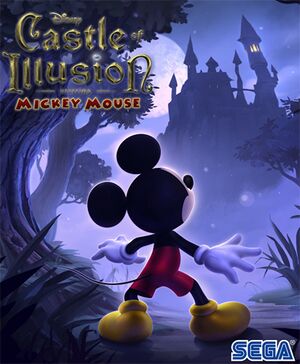 |
|
| Developers | |
|---|---|
| Sega Studios Australia | |
| Publishers | |
| Sega | |
| Release dates | |
| Windows | September 4, 2013 |
Warnings
- The macOS (OS X) version of this game does not work on macOS Catalina (version 10.15) or later due to the removal of support for 32-bit-only apps.
General information
Availability
- All versions require Steam.
Game data
Configuration file(s) location
Template:Game data/rowTemplate:Game data/row
| System | Location |
|---|---|
| Steam Play (Linux) | <SteamLibrary-folder>/steamapps/compatdata/227600/pfx/[Note 1] |
Save game data location
Template:Game data/row
| System | Location |
|---|---|
| Steam Play (Linux) | <SteamLibrary-folder>/steamapps/compatdata/227600/pfx/[Note 1] |
Save game cloud syncing
| System | Native | Notes |
|---|---|---|
| Steam Cloud |
Video settings
File:Castle of Illusion-Video.jpg
Graphics settings.
Widescreen resolution
- In fullscreen, resolution and refresh rate are preset by the game with oddball values like 1920x1080@30Hz.
- The game supports most resolutions by default. Some resolutions may not display correctly due to non-standard refresh rates. See Other information for a solution.
Anti-aliasing (AA)
- An in game antialiasing option is available. This can be further enhanced by enabling FXAA in your graphics driver or by downsampling..
High frame rate
- The game is locked to 60 FPS.
| Instructions |
|---|
Input settings
Audio settings
Localizations
| Language | UI | Audio | Sub | Notes |
|---|---|---|---|---|
| English | ||||
| German | ||||
| French | ||||
| Italian | ||||
| Spanish | ||||
| Japanese |
Refresh rate
- Running the game in windowed mode uses your desktops resolution refresh rate.
- You can force the refresh rate using a tool like Radeon Pro.
| Instructions |
|---|
High input lag
- High controller input lag is caused by the use of a non-standard refresh rate by the game. See Refresh rate for a fix.
System requirements
| Windows | ||
|---|---|---|
| Minimum | Recommended | |
| Operating system (OS) | Vista SP2 | 7 |
| Processor (CPU) | 2.8 GHz Dual Core | 2.4 GHz Quad Core |
| System memory (RAM) | ||
| Hard disk drive (HDD) | 10 GB | |
| Video card (GPU) | ATI 2600 Nvidia 8600 DirectX 10 compatible | ATI 4850 Nvidia 8800 DirectX 11 compatible |
Notes
- ↑ 1.0 1.1 Notes regarding Steam Play (Linux) data:
- File/folder structure within this directory reflects the path(s) listed for Windows and/or Steam game data.
- Games with Steam Cloud support may also store data in
~/.steam/steam/userdata/<user-id>/227600/. - Use Wine's registry editor to access any Windows registry paths.
- The app ID (227600) may differ in some cases.
- Treat backslashes as forward slashes.
- See the glossary page for details on Windows data paths.
