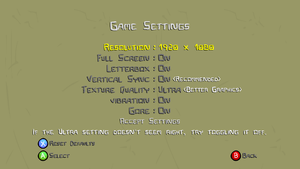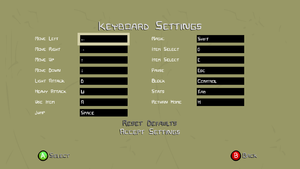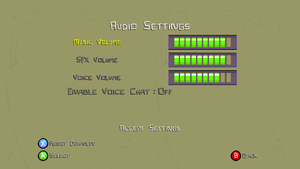Difference between revisions of "Castle Crashers"
From PCGamingWiki, the wiki about fixing PC games
m (→Video settings: updated template usage) |
(Steam page doesn't state a controller recommendation - and there is no source cited for that. Tidy sysreqs) |
||
| Line 15: | Line 15: | ||
'''Key points''' | '''Key points''' | ||
| − | |||
{{++}} Runs on low-end hardware.<ref name="Nicereddy">Tested by [[User:Nicereddy|Nicereddy]].</ref> | {{++}} Runs on low-end hardware.<ref name="Nicereddy">Tested by [[User:Nicereddy|Nicereddy]].</ref> | ||
| − | {{--}} | + | {{--}} Uses the Xbox 360 button layout for instructions in-game.<ref name="Nicereddy" /> |
'''General information''' | '''General information''' | ||
| Line 100: | Line 99: | ||
|invert mouse y-axis notes = | |invert mouse y-axis notes = | ||
|controller support = true | |controller support = true | ||
| − | |controller support notes = | + | |controller support notes = |
|full controller = true | |full controller = true | ||
|full controller notes = | |full controller notes = | ||
| Line 305: | Line 304: | ||
|minVRAM = 256 MB | |minVRAM = 256 MB | ||
|minSM = 2.0 | |minSM = 2.0 | ||
| + | |minother = Broadband Internet connection<br/>Supports XBox 360 and Direct Input compatible controllers | ||
|recOS = Vista, 7, 8, 8.1 | |recOS = Vista, 7, 8, 8.1 | ||
| Line 320: | Line 320: | ||
|minVRAM = 256 MB | |minVRAM = 256 MB | ||
|minSM = 2.0 | |minSM = 2.0 | ||
| + | |minother = Broadband Internet connection<br/>Supports XBox 360, PS3, and Logitech controllers | ||
|recOS = 10.7 | |recOS = 10.7 | ||
Revision as of 07:04, 20 July 2015
| Cover image missing, please upload it | |
| Developers | |
|---|---|
| The Behemoth | |
| Release dates | |
| Windows | September 26, 2012 |
| macOS (OS X) | September 26, 2012 |
Key points
General information
Availability
| Source | DRM | Notes | Keys | OS |
|---|---|---|---|---|
| Steam |
- All versions require Steam.
Game data
Configuration file and save game data location
Template:Game data/rowTemplate:Game data/rowTemplate:Game data/row
| System | Location |
|---|---|
| Steam Play (Linux) | <SteamLibrary-folder>/steamapps/compatdata/204360/pfx/[Note 1] |
Save game cloud syncing
| System | Native | Notes |
|---|---|---|
| Steam Cloud |
Video settings
Input settings
Audio settings
Localizations
| Language | UI | Audio | Sub | Notes |
|---|---|---|---|---|
| English | ||||
| Simplified Chinese | ||||
| Traditional Chinese | ||||
| French | ||||
| German | ||||
| Italian | ||||
| Japanese | ||||
| Korean | ||||
| Portuguese | ||||
| Spanish |
Network
Multiplayer types
| Type | Native | Players | Notes | |
|---|---|---|---|---|
| Local play | 4 | Co-op, Versus |
||
| LAN play | ||||
| Online play | 4 | Co-op, Versus |
||
Connection types
| Type | Native | Notes |
|---|---|---|
| Matchmaking | May have issues. | |
| Peer-to-peer | ||
| Dedicated | ||
| Self-hosting | ||
| Direct IP |
Ports
| Protocol | Port(s) and/or port range(s) |
|---|---|
| TCP | 27015 |
| UDP | 3478, 4379, 4380, 27000-27030 |
- Universal Plug and Play (UPnP) support status is unknown.
Other information
API
| Technical specs | Supported | Notes |
|---|---|---|
| Direct3D | 9 | |
| OpenGL | 2.0 | OS X only. |
| Shader Model support | 2 |
| Executable | 32-bit | 64-bit | Notes |
|---|---|---|---|
| Windows | |||
| macOS (OS X) |
Middleware
| Middleware | Notes | |
|---|---|---|
| Multiplayer | Steamworks |
System requirements
| Windows | ||
|---|---|---|
| Minimum | Recommended | |
| Operating system (OS) | XP | Vista, 7, 8, 8.1 |
| Processor (CPU) | Intel Core 2 Duo 2 GHz+ | |
| System memory (RAM) | 1 GB | 2 GB |
| Hard disk drive (HDD) | 250 MB | |
| Video card (GPU) | 256 MB of VRAM Shader model 2.0 support |
512 MB of VRAM |
| Other | Broadband Internet connection Supports XBox 360 and Direct Input compatible controllers | |
| macOS (OS X) | ||
|---|---|---|
| Minimum | Recommended | |
| Operating system (OS) | 10.5 | 10.7 |
| Processor (CPU) | Intel Core 2 Duo 2 GHz+ | |
| System memory (RAM) | 2 GB | 4 GB |
| Hard disk drive (HDD) | 300 MB | |
| Video card (GPU) | 256 MB of VRAM Shader model 2.0 support |
512 MB of VRAM |
| Other | Broadband Internet connection Supports XBox 360, PS3, and Logitech controllers | |
Notes
- ↑ Notes regarding Steam Play (Linux) data:
- File/folder structure within this directory reflects the path(s) listed for Windows and/or Steam game data.
- Games with Steam Cloud support may also store data in
~/.steam/steam/userdata/<user-id>/204360/. - Use Wine's registry editor to access any Windows registry paths.
- The app ID (204360) may differ in some cases.
- Treat backslashes as forward slashes.
- See the glossary page for details on Windows data paths.