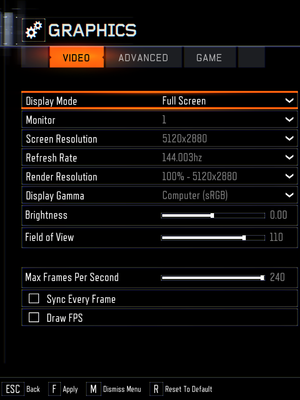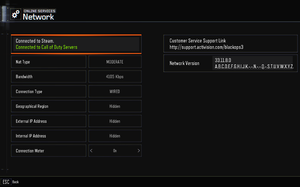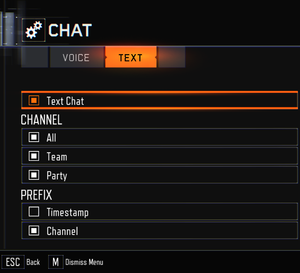Difference between revisions of "Call of Duty: Black Ops III"
From PCGamingWiki, the wiki about fixing PC games
(moved fixed sensitivity issue to mouse sensitivity notes) |
|||
| Line 18: | Line 18: | ||
'''Key points''' | '''Key points''' | ||
{{++}} Features Split-screen with multimonitor support (one monitor per player). | {{++}} Features Split-screen with multimonitor support (one monitor per player). | ||
| − | |||
{{--}} Settings available depend on graphics card, but a fix is available [[#Make all settings available|here.]] | {{--}} Settings available depend on graphics card, but a fix is available [[#Make all settings available|here.]] | ||
| Line 111: | Line 110: | ||
|anisotropic notes = Changed via editing Texture Filtering (Low = 2x, Medium = Per Material, and High = 16x) | |anisotropic notes = Changed via editing Texture Filtering (Low = 2x, Medium = Per Material, and High = 16x) | ||
|antialiasing = true | |antialiasing = true | ||
| − | |antialiasing notes = [[FXAA]], [[SMAA]] (1x and Temporal 2x), Filmic [[SMAA]] (1x and Temporal 2x), and [[SSAA]] through Render Resolution option | + | |antialiasing notes = [[FXAA]], [[SMAA]] (1x and Temporal 2x), Filmic [[SMAA]] (1x and Temporal 2x), and [[SSAA]] through Render Resolution option. SMAA T2X and Filmic SMAA options are disabled for SLI/Crossfire systems |
|vsync = true | |vsync = true | ||
| − | |vsync notes = | + | |vsync notes = |
|60 fps = true | |60 fps = true | ||
|60 fps notes = | |60 fps notes = | ||
|120 fps = true | |120 fps = true | ||
| − | |120 fps notes = | + | |120 fps notes = 240 FPS max in Multiplayer. Unlimited in Zombies and Single Player.<ref>[https://twitter.com/pcdev/status/629379184561926144 pcdev on Twitter: @thebadbadrobot Up to 200 in ranked mp, unlimited everywhere else.]</ref> |
| − | |color blind = | + | |color blind = true |
| − | |color blind notes = | + | |color blind notes = added in after update |
}} | }} | ||
Revision as of 10:12, 7 February 2016
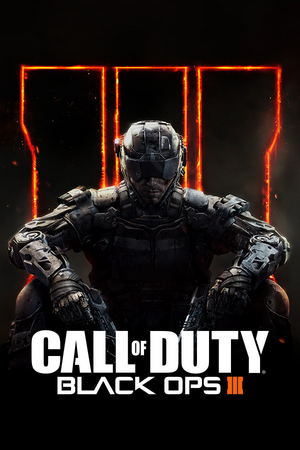 |
|
| Developers | |
|---|---|
| Treyarch | |
| Publishers | |
| Activision | |
| Release dates | |
| Windows | November 6, 2015 |
| ⤏ Go to series page | |
| Call of Duty | 2003 |
| Call of Duty 2 | 2005 |
| Call of Duty: Modern Warfare (series) | |
| Call of Duty: Black Ops (series) | |
| Call of Duty: Ghosts | 2013 |
| Call of Duty: Online | 2013 |
| Call of Duty: Advanced Warfare | 2014 |
| Call of Duty: Heroes | 2014 |
| Call of Duty: Infinite Warfare | 2016 |
| Call of Duty: WWII | 2017 |
| Call of Duty: Warzone | 2020 |
| Call of Duty: Vanguard | 2021 |
| Call of Duty: Warzone 2.0 | 2022 |
Key points
- Features Split-screen with multimonitor support (one monitor per player).
- Settings available depend on graphics card, but a fix is available here.
General information
Availability
| Source | DRM | Notes | Keys | OS |
|---|---|---|---|---|
| Amazon.com | ||||
| Amazon.co.uk | ||||
| Incorrect store name. See here for available options. | ||||
| Green Man Gaming | ||||
| Steam |
- All versions require Steam.
- Pre-purchase includes beta access.
DLC and expansion packs
| Name | Notes | |
|---|---|---|
| Season Pass | Included in the Digital Deluxe Edition | |
| NUK3TOWN | "Nuketown" Bonus Map - Currently only included as a Preorder Bonus | |
| The Giant | "The Giant" Bonus Map - Included in the Digital Deluxe Edition |
Essential improvements
Skip intro videos
| Instructions |
|---|
Make all settings available
- Many graphic cards are able to handle high graphical settings, even then the game will hide the settings.
| Instructions |
|---|
Game data
Configuration file(s) location
Template:Game data/row
| System | Location |
|---|---|
| Steam Play (Linux) | <SteamLibrary-folder>/steamapps/compatdata/311210/pfx/[Note 1] |
Save game data location
Template:Game data/row
| System | Location |
|---|---|
| Steam Play (Linux) | <SteamLibrary-folder>/steamapps/compatdata/311210/pfx/[Note 1] |
Save game cloud syncing
| System | Native | Notes |
|---|---|---|
| Steam Cloud |
Video settings
Input settings
Audio settings
Localizations
| Language | UI | Audio | Sub | Notes |
|---|---|---|---|---|
| English | ||||
| Simplified Chinese | ||||
| Traditional Chinese | ||||
| French | ||||
| German | ||||
| Italian | ||||
| Japanese | ||||
| Polish | ||||
| Brazilian Portuguese | ||||
| Russian | ||||
| Spanish |
Network
Multiplayer types
| Type | Native | Players | Notes | |
|---|---|---|---|---|
| Local play | 2 | Co-op, Versus [1] |
||
| LAN play | ||||
| Online play | 18 | Co-op, Versus Co-op is limited to 4 Players |
||
Connection types
| Type | Native | Notes |
|---|---|---|
| Matchmaking | ||
| Peer-to-peer | ||
| Dedicated | For Ranked matches.[1][2] | |
| Self-hosting | ||
| Direct IP |
Ports
| Protocol | Port(s) and/or port range(s) |
|---|---|
| TCP | 27014-27050 |
| UDP | 3478, 4379-4380, 27000-27031, 27036 |
- Universal Plug and Play (UPnP) support status is unknown.
Issues fixed
Game changes microphone gain at launch
- Latest version of game does change mic gain still after workaround.[citation needed]
Since you cannot do any changes in the local configuration files for Black Ops 3 that will stop the game from adjusting your microphone, you'll have to disable exclusive exclusive control of your microphone for all applications.
| Instructions |
|---|
System requirements
- 32-bit systems are not supported.
- Game uses 3-5+GB RAM depending on settings, map, and mode.
Windows Minimum Recommended Operating system (OS) 7, 8, 8.1 Processor (CPU) Intel Core i3-530 2.93 GHz
AMD Phenom II X4 810 2.60 GHzIntel Core i7-XXXX 3GHz System memory (RAM) 6 GB 12GB Hard disk drive (HDD) 60 GB Video card (GPU) Nvidia GeForce GTX 470
AMD Radeon HD 6970
1 GB of VRAM
DirectX 11 compatibleNvidia GeForce GTX680
AMD Radeon HD7970 GHz EditionSound (audio device) DirectX Compatible Notes
- ↑ 1.0 1.1 Notes regarding Steam Play (Linux) data:
- File/folder structure within this directory reflects the path(s) listed for Windows and/or Steam game data.
- Games with Steam Cloud support may also store data in
~/.steam/steam/userdata/<user-id>/311210/. - Use Wine's registry editor to access any Windows registry paths.
- The app ID (311210) may differ in some cases.
- Treat backslashes as forward slashes.
- See the glossary page for details on Windows data paths.
References
- ↑ 1.0 1.1 Cite error: Invalid
<ref>tag; no text was provided for refs namedGamescom - ↑ pcdev on Twitter: BlackOps3 PC will use 100% dedicated servers for all ranked matches. (Same as previous BlackOps PC titles.) This is how we do it.
- ↑ 1.0 1.1 Notes regarding Steam Play (Linux) data:
Categories:
- Pages with reference errors
- Windows
- Games
- Invalid template usage (Series)
- Invalid template usage (Availability)
- Invalid template usage (Fixbox)
- Invalid section order
- Local multiplayer games
- Invalid template usage (Network)
- Pages needing references
- Missing section (Video)
- Missing section (Input)
- Missing section (Audio)
- Missing section (API)