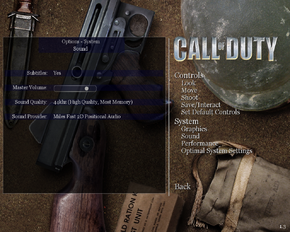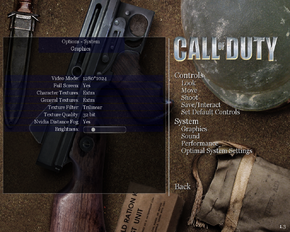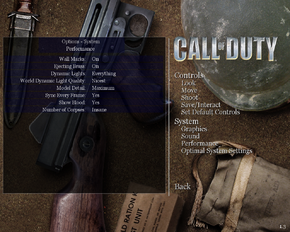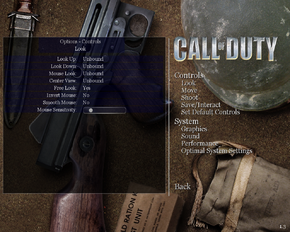Call of Duty
From PCGamingWiki, the wiki about fixing PC games
Revision as of 01:58, 25 May 2013 by ThatOneReaper (talk | contribs) (Added in missing tables and some screenshots. Removed stub tag.)
| ⤏ Go to series page | |
| Call of Duty | 2003 |
| Call of Duty 2 | 2005 |
| Call of Duty: Modern Warfare (series) | |
| Call of Duty: Black Ops (series) | |
| Call of Duty: Ghosts | 2013 |
| Call of Duty: Online | 2013 |
| Call of Duty: Advanced Warfare | 2014 |
| Call of Duty: Heroes | 2014 |
| Call of Duty: Infinite Warfare | 2016 |
| Call of Duty: WWII | 2017 |
| Call of Duty: Warzone | 2020 |
| Call of Duty: Vanguard | 2021 |
| Call of Duty: Warzone 2.0 | 2022 |
Key points
- Mod friendly
- Runs well on low end hardware
- Active overall community
- Most people have moved on to using the latest Call of Duty for multiplayer
General information
- Official Call of Duty series site
- Steam Users' Forums
- Call of Duty Wiki - A detailed wiki for every Call of Duty game made.
- Planet Call of Duty - Very old hub for all Call of Duty games. Has mods, guides, and news on the Call of Duty communities. Hasn't been updated for a while.
- Call of Duty Files - A massive mod hub for every Call of Duty game up to Call of Duty: Modern Warfare 2.
Availability
Game data
Game files location
Save game cloud syncing
Template:Save Game Cloud Syncing
Video settings
Widescreen resolution
The game does not automatically adjust the aspect ratio to match widescreen resolutions. Certain cvars may be set to fix this. They can be found in the config file in the game's Main folder:
r_mode -1sets the display mode to the custom resolution specified by the following cvars.r_customwidth, r_customheightset the custom display mode.r_customaspectsets the aspect ratio for the 3D scene (not the HUD or menus!). Set this to the horizontal screen ratio (i.e. for 16:10, set this to 1.6)