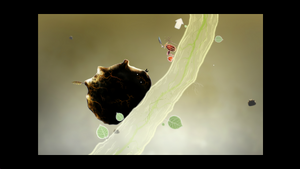Difference between revisions of "Botanicula"
From PCGamingWiki, the wiki about fixing PC games
m (→Video settings: updated template usage) |
Marioysikax (talk | contribs) |
||
| Line 61: | Line 61: | ||
==Video settings== | ==Video settings== | ||
| − | {{Image|Botanicula - | + | {{Image|Botanicula - General.png|General settings.}} |
| + | {{Image|Botanicula - Widescreen.png|Game running with 100% resolution option on 1920x1080 display. Black bars are added to fill the space.}} | ||
{{Video settings | {{Video settings | ||
|wsgf link = http://www.wsgf.org/dr/botanicula/en | |wsgf link = http://www.wsgf.org/dr/botanicula/en | ||
| Line 68: | Line 69: | ||
|ultrawidescreen wsgf award = unsupported | |ultrawidescreen wsgf award = unsupported | ||
|4k ultra hd wsgf award = unsupported | |4k ultra hd wsgf award = unsupported | ||
| − | |widescreen resolution = | + | |widescreen resolution = true |
| − | |widescreen resolution notes= | + | |widescreen resolution notes= Resolution options are 1434x900 (100%) and 960x600 (60%). In fullscreen, black borders are used to fill in extra space on higher resolution monitors. |
|multimonitor = false | |multimonitor = false | ||
|multimonitor notes = | |multimonitor notes = | ||
| Line 88: | Line 89: | ||
|vsync = false | |vsync = false | ||
|vsync notes = | |vsync notes = | ||
| − | |60 fps = | + | |60 fps = false |
| − | |60 fps notes = | + | |60 fps notes = Frame rate is capped at 24 FPS. |
|120 fps = false | |120 fps = false | ||
| − | |120 fps notes = | + | |120 fps notes = |
|color blind = unknown | |color blind = unknown | ||
|color blind notes = | |color blind notes = | ||
| Line 124: | Line 125: | ||
|surround sound = unknown | |surround sound = unknown | ||
|surround sound notes = | |surround sound notes = | ||
| − | |subtitles = | + | |subtitles = n/a |
|subtitles notes = In-game interaction is done visually and speech is mumbling. | |subtitles notes = In-game interaction is done visually and speech is mumbling. | ||
|closed captions = false | |closed captions = false | ||
| Line 139: | Line 140: | ||
|interface = true | |interface = true | ||
|audio = false | |audio = false | ||
| − | |subtitles = | + | |subtitles = n/a |
|notes = | |notes = | ||
|fan = | |fan = | ||
| Line 148: | Line 149: | ||
|interface = true | |interface = true | ||
|audio = false | |audio = false | ||
| − | |subtitles = | + | |subtitles = n/a |
|notes = | |notes = | ||
|fan = | |fan = | ||
| Line 157: | Line 158: | ||
|interface = true | |interface = true | ||
|audio = false | |audio = false | ||
| − | |subtitles = | + | |subtitles = n/a |
|notes = | |notes = | ||
|fan = | |fan = | ||
| Line 166: | Line 167: | ||
|interface = true | |interface = true | ||
|audio = false | |audio = false | ||
| − | |subtitles = | + | |subtitles = n/a |
|notes = | |notes = | ||
|fan = | |fan = | ||
| Line 175: | Line 176: | ||
|interface = true | |interface = true | ||
|audio = false | |audio = false | ||
| − | |subtitles = | + | |subtitles = n/a |
|notes = | |notes = | ||
|fan = | |fan = | ||
| Line 184: | Line 185: | ||
|interface = true | |interface = true | ||
|audio = false | |audio = false | ||
| − | |subtitles = | + | |subtitles = n/a |
|notes = | |notes = | ||
|fan = | |fan = | ||
| Line 193: | Line 194: | ||
|interface = true | |interface = true | ||
|audio = false | |audio = false | ||
| − | |subtitles = | + | |subtitles = n/a |
|notes = | |notes = | ||
|fan = | |fan = | ||
| Line 202: | Line 203: | ||
|interface = true | |interface = true | ||
|audio = false | |audio = false | ||
| − | |subtitles = | + | |subtitles = n/a |
|notes = | |notes = | ||
|fan = | |fan = | ||
| Line 211: | Line 212: | ||
|interface = true | |interface = true | ||
|audio = false | |audio = false | ||
| − | |subtitles = | + | |subtitles = n/a |
|notes = | |notes = | ||
|fan = | |fan = | ||
| Line 220: | Line 221: | ||
|interface = true | |interface = true | ||
|audio = false | |audio = false | ||
| − | |subtitles = | + | |subtitles = n/a |
|notes = | |notes = | ||
|fan = | |fan = | ||
| Line 229: | Line 230: | ||
|interface = true | |interface = true | ||
|audio = false | |audio = false | ||
| − | |subtitles = | + | |subtitles = n/a |
|notes = | |notes = | ||
|fan = | |fan = | ||
| Line 241: | Line 242: | ||
{{ii}} Occasionally in puzzles you will need to "push" items with the mouse. Sometimes this can seem too fiddly or just plain buggy. | {{ii}} Occasionally in puzzles you will need to "push" items with the mouse. Sometimes this can seem too fiddly or just plain buggy. | ||
{{Fixbox|1= | {{Fixbox|1= | ||
| − | {{Fixbox/fix| | + | {{Fixbox/fix|Change to 60% window size}} |
| − | |||
}} | }} | ||
| Line 259: | Line 259: | ||
## <code>sudo rm /usr/lib/libgnome-keyring.so.0</code> | ## <code>sudo rm /usr/lib/libgnome-keyring.so.0</code> | ||
## <code>sudo rm /usr/lib/libgnome-keyring.so.0.2.0</code> | ## <code>sudo rm /usr/lib/libgnome-keyring.so.0.2.0</code> | ||
| + | }} | ||
| + | |||
| + | ==Other information== | ||
| + | ===API=== | ||
| + | {{API | ||
| + | |direct3d versions = | ||
| + | |direct3d notes = | ||
| + | |directdraw versions = | ||
| + | |directdraw notes = | ||
| + | |opengl versions = | ||
| + | |opengl notes = | ||
| + | |glide versions = | ||
| + | |glide notes = | ||
| + | |software mode = | ||
| + | |software mode notes = | ||
| + | |mantle support = | ||
| + | |mantle support notes = | ||
| + | |dos modes = | ||
| + | |dos modes notes = | ||
| + | |shader model versions = | ||
| + | |shader model notes = | ||
| + | |64-bit executable = false | ||
| + | |64-bit executable notes= Unknown for OS X and Linux. | ||
}} | }} | ||
Revision as of 17:02, 31 July 2015
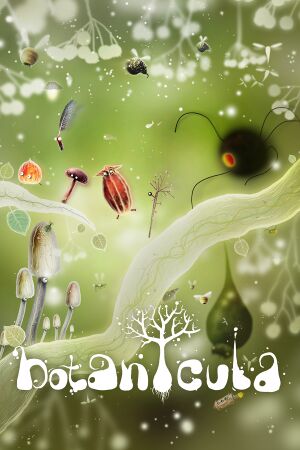 |
|
| Developers | |
|---|---|
| Amanita Design | |
| Engines | |
| Adobe AIR | |
| Release dates | |
| Windows | April 19, 2012 |
| macOS (OS X) | April 19, 2012 |
| Linux | April 19, 2012 |
General information
Availability
| Source | DRM | Notes | Keys | OS |
|---|---|---|---|---|
| Retail | Windows and OS X. Includes Steam key, soundtrack, and poster. | |||
| Developer website | Includes soundtrack + e-Art book. | |||
| Incorrect store name. See here for available options. | ||||
| GamersGate | Windows and OS X | |||
| GOG.com | ||||
| Humble Store | Includes soundtrack. | |||
| Mac App Store | ||||
| Steam | Windows and OS X |
Game data
Configuration file(s) location
Template:Game data/rowTemplate:Game data/rowTemplate:Game data/row
| System | Location |
|---|---|
| Steam Play (Linux) | <SteamLibrary-folder>/steamapps/compatdata/207690/pfx/[Note 1] |
Save game data location
Template:Game data/rowTemplate:Game data/rowTemplate:Game data/row
| System | Location |
|---|---|
| Steam Play (Linux) | <SteamLibrary-folder>/steamapps/compatdata/207690/pfx/[Note 1] |
- This game does not follow the XDG Base Directory Specification on Linux.
Save game cloud syncing
| System | Native | Notes |
|---|---|---|
| GOG Galaxy | ||
| Steam Cloud |
Video settings
Game running with 100% resolution option on 1920x1080 display. Black bars are added to fill the space.
Input settings
Audio settings
Localizations
| Language | UI | Audio | Sub | Notes |
|---|---|---|---|---|
| English | ||||
| German | ||||
| French | ||||
| Italian | ||||
| Spanish | ||||
| Traditional Chinese | ||||
| Russian | ||||
| Japanese | ||||
| Polish | ||||
| Czech | ||||
| Slovak |
- Game also features language named "Botulo" which is special Botanicula language.
Issues fixed
Buggy mouse
- Occasionally in puzzles you will need to "push" items with the mouse. Sometimes this can seem too fiddly or just plain buggy.
| Instructions |
|---|
Adobe AIR won't install (Linux)
| Instructions |
|---|
Other information
API
| Executable | 32-bit | 64-bit | Notes |
|---|---|---|---|
| Windows | |||
| macOS (OS X) | |||
| Linux |
System requirements
| Windows | ||
|---|---|---|
| Minimum | ||
| Operating system (OS) | XP, Vista, 7 | |
| Processor (CPU) | 1.6 GHz | |
| System memory (RAM) | 1 GB | |
| Hard disk drive (HDD) | 700 MB | |
| macOS (OS X) | ||
|---|---|---|
| Minimum | ||
| Operating system (OS) | Snow Leopard | |
| Processor (CPU) | Intel | |
| System memory (RAM) | 1 GB | |
| Hard disk drive (HDD) | 700 MB | |
| Linux | ||
|---|---|---|
| Minimum | ||
| Operating system (OS) | ||
| Processor (CPU) | 1.8 GHz | |
| System memory (RAM) | 1 GB | |
| Hard disk drive (HDD) | 700 MB | |
Notes
- ↑ 1.0 1.1 Notes regarding Steam Play (Linux) data:
- File/folder structure within this directory reflects the path(s) listed for Windows and/or Steam game data.
- Use Wine's registry editor to access any Windows registry paths.
- The app ID (207690) may differ in some cases.
- Treat backslashes as forward slashes.
- See the glossary page for details on Windows data paths.