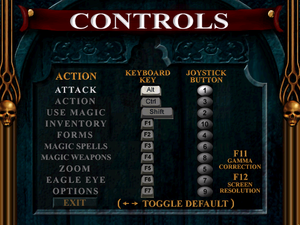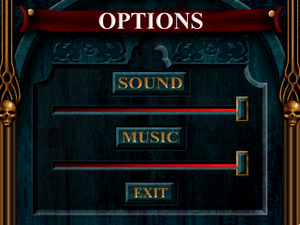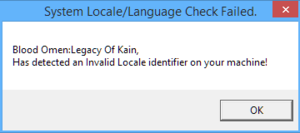Difference between revisions of "Blood Omen: Legacy of Kain"
From PCGamingWiki, the wiki about fixing PC games
m (Last key point edited with a link attached) |
(Added key point about the FMVs, updated the Essential improvements section) |
||
| Line 22: | Line 22: | ||
{{++}} Unofficial patches eliminate loading times. | {{++}} Unofficial patches eliminate loading times. | ||
{{--}} 40 FPS lock (slightly slower animations than PSX), 15 and 18 FPS FMVs. | {{--}} 40 FPS lock (slightly slower animations than PSX), 15 and 18 FPS FMVs. | ||
| + | {{--}} FMVs have inferior video quality compared to the PSX and have mono audio, though there are [[#Essential improvements|patches]] that replace the videos. | ||
{{--}} Some sounds are inferior in quality to the PSX i.e. voices of the spirit forges and blood fountains lacking reverb and vocal distortion, though [[#HQ Audio Patch|a patch]] can be used to fix this. | {{--}} Some sounds are inferior in quality to the PSX i.e. voices of the spirit forges and blood fountains lacking reverb and vocal distortion, though [[#HQ Audio Patch|a patch]] can be used to fix this. | ||
| Line 40: | Line 41: | ||
{{ii}} Fixes the color bug and the artifacts on the mouse cursor on Windows Vista and 7, adds full compatibility with XInput controllers with working triggers and dpad and can force the game to run in 'HD' using a simple unfiltered scaler (the game will be less blurry but more pixelated) | {{ii}} Fixes the color bug and the artifacts on the mouse cursor on Windows Vista and 7, adds full compatibility with XInput controllers with working triggers and dpad and can force the game to run in 'HD' using a simple unfiltered scaler (the game will be less blurry but more pixelated) | ||
| − | + | ===HQ Audio Patch=== | |
{{++}} Replaces some of the lower quality audio files in the Windows port with those from the original PlayStation release. | {{++}} Replaces some of the lower quality audio files in the Windows port with those from the original PlayStation release. | ||
{{Fixbox|1= | {{Fixbox|1= | ||
| − | {{Fixbox/fix|HQ | + | {{Fixbox/fix|HQ Sound Patch|ref={{cn|date=November 2017}}}} |
| − | # Download [https://community.pcgamingwiki.com/files/file/ | + | # Download [https://community.pcgamingwiki.com/files/file/978-blood-omen-legacy-of-kain-hq-sound-patch/ HQ Sound Patch] and extract the files. |
# Follow the instructions in the <code>readme.txt</code> file. | # Follow the instructions in the <code>readme.txt</code> file. | ||
}} | }} | ||
| − | + | ===Bink Video Support Pack=== | |
| − | {{ | + | {{ii}} A compilation with every Bink video support patch from NosGothica.org, which has shut down. |
{{++}} Includes Bink files of the FMVs from the PSX version, which have better video quality and stereo sound. | {{++}} Includes Bink files of the FMVs from the PSX version, which have better video quality and stereo sound. | ||
| Line 56: | Line 57: | ||
{{Fixbox/fix|Install Bink Video Support Pack|ref={{cn|date=November 2017}}}} | {{Fixbox/fix|Install Bink Video Support Pack|ref={{cn|date=November 2017}}}} | ||
# Download [https://community.pcgamingwiki.com/files/file/969-blood-omen-legacy-of-kain-bink-video-support-pack/ Bink Video Support Pack] and extract the files. | # Download [https://community.pcgamingwiki.com/files/file/969-blood-omen-legacy-of-kain-bink-video-support-pack/ Bink Video Support Pack] and extract the files. | ||
| + | # Follow the instructions in the <code>readme.txt</code> file. | ||
| + | }} | ||
| + | |||
| + | ===HQ Video Patch=== | ||
| + | {{ii}} Replaces every video in the Windows port with Bink conversions of the FMVs from the original PlayStation release. | ||
| + | {{++}} The PSX videos have better image quality compared to the NosGothica patch. | ||
| + | |||
| + | {{Fixbox|1= | ||
| + | {{Fixbox/fix|HQ Video Patch|ref={{cn|date=November 2017}}}} | ||
| + | # Download [http://www.moddb.com/mods/hq-bink-video-patch HQ Video Patch] and extract the files. | ||
# Follow the instructions in the <code>readme.txt</code> file. | # Follow the instructions in the <code>readme.txt</code> file. | ||
}} | }} | ||
Revision as of 22:13, 18 November 2017
Template:Infobox game/row/winporter
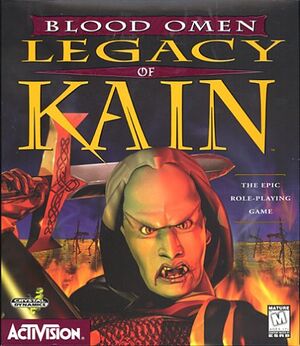 |
|
| Developers | |
|---|---|
| Silicon Knights | |
| Publishers | |
| Crystal Dynamics | |
| Windows | Activision |
| Release dates | |
| Windows | August 31, 1997 |
| Legacy of Kain | |
|---|---|
| Blood Omen: Legacy of Kain | 1997 |
| Legacy of Kain: Soul Reaver | 1999 |
| Legacy of Kain: Soul Reaver 2 | 2001 |
| Legacy of Kain: Blood Omen 2 | 2002 |
| Legacy of Kain: Defiance | 2003 |
| Nosgoth | Cancelled |
Key points
- Some crashes and other issues on modern operating systems, though modded exes fix this.
- Unofficial patches eliminate loading times.
- 40 FPS lock (slightly slower animations than PSX), 15 and 18 FPS FMVs.
- FMVs have inferior video quality compared to the PSX and have mono audio, though there are patches that replace the videos.
- Some sounds are inferior in quality to the PSX i.e. voices of the spirit forges and blood fountains lacking reverb and vocal distortion, though a patch can be used to fix this.
General information
Availability
| Source | DRM | Notes | Keys | OS |
|---|---|---|---|---|
| Retail | Physical copy protection: bad sectors. |
- New copies and digital distribution unavailable due to legal issues with past developers and publishers.
Essential improvements
CubanRaul's modded exe
- Fixes a host of crashes, fixes credits, fixes speed bugs, removes the CD check, and offers its own installation method that allows for modern path characters such as parentheses. Replaces and supersedes Raistlin633's modded exe.
Peixoto's patch
- Fixes the color bug and the artifacts on the mouse cursor on Windows Vista and 7, adds full compatibility with XInput controllers with working triggers and dpad and can force the game to run in 'HD' using a simple unfiltered scaler (the game will be less blurry but more pixelated)
HQ Audio Patch
- Replaces some of the lower quality audio files in the Windows port with those from the original PlayStation release.
| Instructions |
|---|
Bink Video Support Pack
- A compilation with every Bink video support patch from NosGothica.org, which has shut down.
- Includes Bink files of the FMVs from the PSX version, which have better video quality and stereo sound.
| Instructions |
|---|
HQ Video Patch
- Replaces every video in the Windows port with Bink conversions of the FMVs from the original PlayStation release.
- The PSX videos have better image quality compared to the NosGothica patch.
| Instructions |
|---|
Skip intro videos
| Instructions |
|---|
Game data
Configuration file(s) location
Template:Game data/row
| System | Location |
|---|
- Config files are not in plain text format.
Save game data location
Template:Game data/row
| System | Location |
|---|
Video settings
Input settings
Audio settings
Localizations
| Language | UI | Audio | Sub | Notes |
|---|---|---|---|---|
| English |
Issues fixed
System Locale/Language Check Failed
- This error occurs on game startup with modern Windows when your language for non-Unicode programs is set to something the game doesn't "support" (note that in practice the vast majority of games run fine on different locales from their own).
| Instructions |
|---|
Game Crashes When Loading a Save or After Playing the Introduction Cutscene
| Instructions |
|---|
Other information
API
| Executable | 32-bit | 64-bit | Notes |
|---|---|---|---|
| Windows |
System requirements
| Windows | ||
|---|---|---|
| Minimum | Recommended | |
| Operating system (OS) | 95 | |
| Processor (CPU) | Intel Pentium 100 MHz | Intel Pentium 166 MHz |
| System memory (RAM) | 16 MB | |
| Hard disk drive (HDD) | 12 MB | |
| Video card (GPU) | SVGA 1 MB of VRAM | |
| Sound (audio device) | Sound Blaster compatible | |
| Other | 4x CD-ROM | |