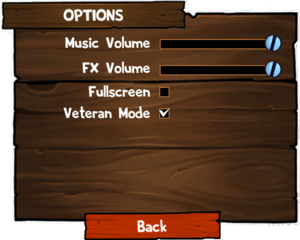Difference between revisions of "Beware Planet Earth"
From PCGamingWiki, the wiki about fixing PC games
(→Launch parameters: fixed quotes mention) |
Marioysikax (talk | contribs) (→Launch parameters: changing to soebs neat template as mine seemed to get broken with new layout.) |
||
| Line 243: | Line 243: | ||
===Launch parameters=== | ===Launch parameters=== | ||
{{ii}} These can be used as [[Glossary:Command line arguments|regular launch parameters]] or by creating file <code>{{p|game}}\arguments<!--yes, file, do not add extra \, thx--></code> and putting in arguments seperated by space or new line.<ref>[http://lightmare-studio.com/forums/viewtopic.php?f=15&t=114&p=291#p291 Lightmare Studio • View topic - Frequently Asked Questions (F.A.Q)]</ref> | {{ii}} These can be used as [[Glossary:Command line arguments|regular launch parameters]] or by creating file <code>{{p|game}}\arguments<!--yes, file, do not add extra \, thx--></code> and putting in arguments seperated by space or new line.<ref>[http://lightmare-studio.com/forums/viewtopic.php?f=15&t=114&p=291#p291 Lightmare Studio • View topic - Frequently Asked Questions (F.A.Q)]</ref> | ||
| − | {{ | + | {{Standard table|Parameter|Description|content= |
| − | + | {{Standard table/row|-windowed|launch the game in windowed mode}} | |
| − | + | {{Standard table/row|-width x|force window's width in windowed mode to x pixels. 'x' value must be between 1 and the max width supported by the graphic card. Value is 1024 by default.}} | |
| − | + | {{Standard table/row|-height y|force window's height in windowed mode to x pixels. 'y' value must be between 1 and the max height supported by the graphic card. Value is 768 by default.}} | |
| − | + | {{Standard table/row|-unsafe|deactivate integrity tests on files at loading}} | |
| − | + | {{Standard table/row|-renderer r|force to use 'r' renderer. 'r' can be: <code>OpenGL</code>. Use DirectX 9.0c by default }} | |
| − | + | {{Standard table/row|-vsync|activate render vertical synchronisation.}} | |
| − | + | {{Standard table/row|-forcelanguage Language|Force the game to be in 'Language', can be: French, English, Italian, German, Spanish, Dutch, Swedish, BrazilianPortuguese.}} | |
}} | }} | ||
Revision as of 12:07, 20 September 2015
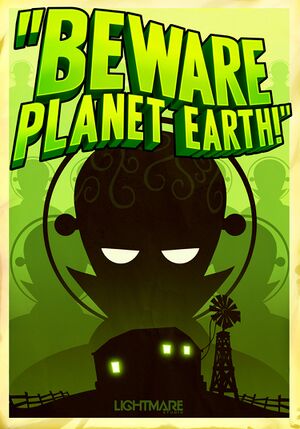 |
|
| Developers | |
|---|---|
| Lightmare Studio | |
| Publishers | |
| Bandai Namco Games | |
| Release dates | |
| Windows | June 29, 2012[1] |
General information
Availability
| Source | DRM | Notes | Keys | OS |
|---|---|---|---|---|
| Official website | Multiple official third party sites, demo available. | |||
| Amazon.com | ||||
| Incorrect store name. See here for available options. | ||||
| Humble Store | ||||
| Steam |
Version differences
- Steam version includes several extra levels and enemies from Valve games.
Essential improvements
Patches
- Steam version is automatically kept up to date.
- Patches are available at official site with changelogs included.
Game data
Save game data location
Template:Game data/row
| System | Location |
|---|---|
| Steam Play (Linux) | <SteamLibrary-folder>/steamapps/compatdata/267340/pfx/[Note 1] |
- Save game data possibly includes configurations as well.
Save game cloud syncing
| System | Native | Notes |
|---|---|---|
| Steam Cloud | Steam cloud is enabled, but it never syncs anything.[2][3] |
Video settings
Input settings
Audio settings
Localizations
- Game by default uses OS to determine language. To change language, use launch parameter.
| Language | UI | Audio | Sub | Notes |
|---|---|---|---|---|
| English | ||||
| French | ||||
| Italian | ||||
| German | ||||
| Spanish | ||||
| Dutch | ||||
| Brazilian Portuguese | ||||
| Swedish |
Other information
API
| Technical specs | Supported | Notes |
|---|---|---|
| Direct3D | 7, 9 | |
| OpenGL | Use launch parameter. |
| Executable | 32-bit | 64-bit | Notes |
|---|---|---|---|
| Windows |
Middleware
| Middleware | Notes | |
|---|---|---|
| Audio | OpenAL |
Other information
Launch parameters
- These can be used as regular launch parameters or by creating file
<path-to-game>\argumentsand putting in arguments seperated by space or new line.[4]
| Parameter | Description |
|---|---|
| -windowed | launch the game in windowed mode |
| -width x | force window's width in windowed mode to x pixels. 'x' value must be between 1 and the max width supported by the graphic card. Value is 1024 by default. |
| -height y | force window's height in windowed mode to x pixels. 'y' value must be between 1 and the max height supported by the graphic card. Value is 768 by default. |
| -unsafe | deactivate integrity tests on files at loading |
| -renderer r | force to use 'r' renderer. 'r' can be: OpenGL. Use DirectX 9.0c by default |
| -vsync | activate render vertical synchronisation. |
| -forcelanguage Language | Force the game to be in 'Language', can be: French, English, Italian, German, Spanish, Dutch, Swedish, BrazilianPortuguese. |
System requirements
| Windows | ||
|---|---|---|
| Minimum | Recommended | |
| Operating system (OS) | XP | XP, 7, 8 |
| Processor (CPU) | 1,8 Ghz | 2 Ghz |
| System memory (RAM) | 512 MB | 1 GB |
| Hard disk drive (HDD) | 350 MB | 500 MB |
| Video card (GPU) | 64 MB of VRAM DirectX 9.0c compatible | 256 MB of VRAM DirectX 9.0c compatible |
| Sound (audio device) | Direct Sound Compatible | |
Notes
- ↑ Notes regarding Steam Play (Linux) data:
- File/folder structure within this directory reflects the path(s) listed for Windows and/or Steam game data.
- Use Wine's registry editor to access any Windows registry paths.
- The app ID (267340) may differ in some cases.
- Treat backslashes as forward slashes.
- See the glossary page for details on Windows data paths.
References
- ↑ Official presskit, "We are proud and happy to announce that "Beware Planet Earth!" will be available for purchase on www.bewareplanetearth.com from Friday, June 29.", file creation date is June 28, 2012 and June 29, 2012 is Friday.
- ↑ Steam Cloud :: Beware Planet Earth General Discussion
- ↑ Tested by Marioysikax
- ↑ Lightmare Studio • View topic - Frequently Asked Questions (F.A.Q)