Difference between revisions of "Battlefield Vietnam"
From PCGamingWiki, the wiki about fixing PC games
m (→VR support: updated template usage) |
Shooterboss (talk | contribs) (Cleaned up the fixes section.) |
||
| Line 1: | Line 1: | ||
{{stub}} | {{stub}} | ||
| − | |||
{{Infobox game | {{Infobox game | ||
|cover = Battlefield Vietnam cover.png | |cover = Battlefield Vietnam cover.png | ||
| Line 78: | Line 77: | ||
|vsync = unknown | |vsync = unknown | ||
|vsync notes = | |vsync notes = | ||
| − | |60 fps = | + | |60 fps = true |
| − | |60 fps notes = | + | |60 fps notes = <ref>http://forums.unknownworlds.com/discussion/77171/battlefield-vietnam</ref> |
|120 fps = unknown | |120 fps = unknown | ||
|120 fps notes = | |120 fps notes = | ||
| Line 87: | Line 86: | ||
===[[Glossary:Widescreen resolution|Widescreen resolution]]=== | ===[[Glossary:Widescreen resolution|Widescreen resolution]]=== | ||
| − | + | {{Fixbox|1= | |
| − | < | + | {{Fixbox/fix|Widescreen resolution}} |
| − | C:\Program Files (x86)\EA Games\Battlefield Vietnam\Mods\BfVietnam\Settings\Profiles | + | # Launch the game and create a new custom profile. |
| − | </ | + | # Navigate to your profile's directory, which should be located in <code>C:\Program Files (x86)\EA Games\Battlefield Vietnam\Mods\BfVietnam\Settings\Profiles</code>. |
| − | + | # Open <code>Video.con</code> and find the line similar to the following: <code>game.setGameDisplayMode X Y 32 60</code>. Edit it so that A and B represent your custom resolution (A x B). | |
| − | Open | + | # Set <code>Video.con</code> as read-only. |
| − | < | + | }} |
| − | game.setGameDisplayMode X Y 32 60 | ||
| − | |||
| − | |||
| − | < | ||
| − | |||
| − | |||
===[[Glossary:Field of view (FOV)|Field of view (FOV)]]=== | ===[[Glossary:Field of view (FOV)|Field of view (FOV)]]=== | ||
| − | + | {{Fixbox|1= | |
| + | {{Fixbox/fix|Field of view}} | ||
| + | # Navigate to <code>...\Battlefield Vietnam\Mods\BfVietnam\Settings\VideoDefault.con</code>. | ||
| + | # Modify the line <code>renderer.fieldOfView</code> with a new value. | ||
| + | }} | ||
| − | + | {{ii}} Recommended FOVs for the following aspect ratios: | |
| − | 1.33333 | + | {| class="wikitable" |
| − | 1.2 | + | |- |
| − | 1.25 | + | ! FOV !! Aspect Ratio |
| − | + | |- | |
| + | | 1.33333 || 16:9 | ||
| + | |- | ||
| + | | 1.2 || 16:10 | ||
| + | |- | ||
| + | | 1.25 || 15:9 | ||
| + | |} | ||
===[[Glossary:Windowed|Windowed]]=== | ===[[Glossary:Windowed|Windowed]]=== | ||
| − | + | {{Fixbox|1= | |
| + | {{Fixbox/fix|Windowed mode}} | ||
| + | # Navigate to <code>...\Battlefield Vietnam\Mods\BfVietnam\Settings\VideoDefault.con</code>. | ||
| + | # Change the line <code>renderer.setFullScreen 1</code> to <code>renderer.setFullScreen 0</code>. | ||
| + | }} | ||
==Input settings== | ==Input settings== | ||
Revision as of 08:07, 12 April 2016
This page is a stub: it lacks content and/or basic article components. You can help to expand this page
by adding an image or additional information.
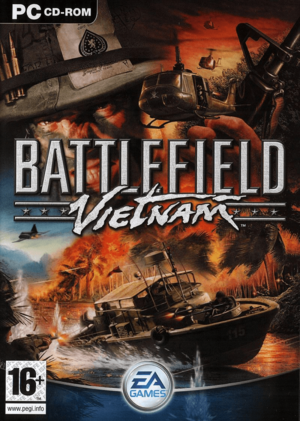 |
|
| Developers | |
|---|---|
| DICE Canada | |
| Publishers | |
| Electronic Arts | |
| Engines | |
| Refractor 2 | |
| Release dates | |
| Windows | March 14, 2004 |
Warnings
- SafeDisc retail DRM does not work on Windows Vista and later (see Availability for affected versions).
| ⤏ Go to series page | |
| Battlefield 1942 | 2002 |
| Battlefield Vietnam | 2004 |
| Battlefield 2 | 2005 |
| Battlefield 2142 | 2006 |
| Battlefield Heroes | 2009 |
| Battlefield: Bad Company 2 | 2010 |
| Battlefield Online | 2010 |
| Battlefield Play4Free | 2011 |
| Battlefield 3 | 2011 |
| Battlefield 4 | 2013 |
| Battlefield Hardline | 2015 |
| Battlefield 1 | 2016 |
| Battlefield V | 2018 |
| Battlefield 2042 | 2021 |
This page is for the game. For Vietnam DLC, see Battlefield: Bad Company 2.
Key points
- GameSpy online server browser has been shut down.[1] See GameSpy for alternatives.
- Not sold digitally.
General information
- Battlefield Wiki
- Battlefield Vietnam on the Battlefield Wiki
- Battlefield Vietnam hub on Planet Battlefield
Availability
| Source | DRM | Notes | Keys | OS |
|---|---|---|---|---|
| Retail | DRM: SafeDisc v2 disc check | |||
| Amazon.com |
Essential improvements
Patches
The latest updates bring Battlefield Vietnam up to version 1.21 This requires installation of:
- Battlefield Vietnam Patch 1.2 (Full)
- Battlefield Vietnam Patch 1.21 (Incremental, Requires 1.2 to be installed)
Game data
Configuration file(s) location
Template:Game data/row
| System | Location |
|---|
Save game data location
Template:Game data/row
| System | Location |
|---|
Video settings
Widescreen resolution
| Instructions |
|---|
Field of view (FOV)
| Instructions |
|---|
- Recommended FOVs for the following aspect ratios:
| FOV | Aspect Ratio |
|---|---|
| 1.33333 | 16:9 |
| 1.2 | 16:10 |
| 1.25 | 15:9 |
Windowed
| Instructions |
|---|
Input settings
Audio settings
Network
- Servers can optionally use PunkBuster anti-cheat protection.
Multiplayer types
| Type | Native | Players | Notes | |
|---|---|---|---|---|
| LAN play | 64 | |||
| Online play | 64 | GameSpy server browser no longer works. | ||
Connection types
| Type | Native | Notes |
|---|---|---|
| Dedicated | ||
| Self-hosting | Dedicated server software available for Windows and Linux. | |
| Direct IP |
VR support
| 3D modes | State | Notes | |
|---|---|---|---|
| Nvidia 3D Vision | [2] | ||
Issues fixed
- TweakGuides has created a comprehensive guide for fixing issues in this game.
System requirements
| Windows | ||
|---|---|---|
| Minimum | Recommended | |
| Operating system (OS) | 98, ME, XP, 2000 | |
| Processor (CPU) | 933 MHz | 1.2 GHz |
| System memory (RAM) | 256 MB | 512 MB |
| Hard disk drive (HDD) | 2 GB | |
| Video card (GPU) | GeForce3 64 MB of VRAM DirectX 9 compatible | |
