Difference between revisions of "Battle vs. Chess"
From PCGamingWiki, the wiki about fixing PC games
m (Garrett moved page Battle vs Chess to Battle vs. Chess) |
(added Windows configuration file location; added WSGF details and widescreen resolution steps) |
||
| Line 35: | Line 35: | ||
===Configuration file(s) location=== | ===Configuration file(s) location=== | ||
{{Game data| | {{Game data| | ||
| − | {{Game data/row|Windows|}} | + | {{Game data/row|Windows|{{p|userprofile}}\Documents\My Games\battle vs chess\user_config.cfg}} |
{{Game data/row|OS X|}} | {{Game data/row|OS X|}} | ||
{{Game data/row|Linux|}} | {{Game data/row|Linux|}} | ||
| Line 62: | Line 62: | ||
==Video settings== | ==Video settings== | ||
{{Video settings | {{Video settings | ||
| − | |wsgf link = | + | |wsgf link = http://www.wsgf.org/dr/battle-vs-chess/en |
| − | |widescreen wsgf award = | + | |widescreen wsgf award = silver |
| − | |multimonitor wsgf award = | + | |multimonitor wsgf award = silver |
|ultrawidescreen wsgf award = | |ultrawidescreen wsgf award = | ||
|4k ultra hd wsgf award = | |4k ultra hd wsgf award = | ||
| − | |widescreen resolution = | + | |widescreen resolution = true |
| − | |widescreen resolution notes= | + | |widescreen resolution notes= Some resolutions not listed; see [[#Widescreen resolution|Widescreen resolution]]. |
| − | |multimonitor = | + | |multimonitor = hackable |
| − | |multimonitor notes = | + | |multimonitor notes = See [[#Widescreen resolution|Widescreen resolution]]. |
|ultrawidescreen = unknown | |ultrawidescreen = unknown | ||
|ultrawidescreen notes = | |ultrawidescreen notes = | ||
| Line 93: | Line 93: | ||
|color blind = unknown | |color blind = unknown | ||
|color blind notes = | |color blind notes = | ||
| + | }} | ||
| + | |||
| + | ===[[Glossary:Widescreen resolution|Widescreen resolution]]=== | ||
| + | {{Fixbox|1= | ||
| + | {{Fixbox/fix|Set resolution in user_config.cfg|ref=<ref>[http://www.wsgf.org/dr/battle-vs-chess/en Battle vs. Chess | WSGF]</ref>}} | ||
| + | # Go to the [[#Game data|configuration files location]]. | ||
| + | # Edit {{file|user_config.cfg}}. | ||
| + | # Change <code>seta r_height</code> and <code>seta r_width</code> to the desired resolution. | ||
}} | }} | ||
Revision as of 21:01, 18 October 2016
This page is a stub: it lacks content and/or basic article components. You can help to expand this page
by adding an image or additional information.
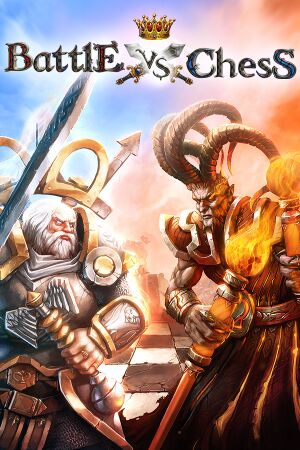 |
|
| Developers | |
|---|---|
| Targem Games | |
| Publishers | |
| Topware Interactive | |
| Release dates | |
| Windows | August 16, 2012 |
| macOS (OS X) | August 16, 2012[citation needed] |
| Linux | Early access[1] |
Warnings
- For Games for Windows - LIVE on Windows 8 or later, install the latest Games for Windows - LIVE software.
General information
Availability
| Source | DRM | Notes | Keys | OS |
|---|---|---|---|---|
| Steam |
DLC and expansion packs
| Name | Notes | |
|---|---|---|
| Battle vs. Chess - Dark Desert DLC | ||
| Floating Island DLC |
Game data
Configuration file(s) location
Template:Game data/rowTemplate:Game data/rowTemplate:Game data/row
| System | Location |
|---|---|
| Steam Play (Linux) | <SteamLibrary-folder>/steamapps/compatdata/211050/pfx/[Note 1] |
- It's unknown whether this game follows the XDG Base Directory Specification on Linux. Please fill in this information.
Save game data location
Template:Game data/rowTemplate:Game data/rowTemplate:Game data/row
| System | Location |
|---|---|
| Steam Play (Linux) | <SteamLibrary-folder>/steamapps/compatdata/211050/pfx/[Note 1] |
Save game cloud syncing
| System | Native | Notes |
|---|---|---|
| Steam Cloud |
Video settings
Widescreen resolution
| Instructions |
|---|
Input settings
Audio settings
Network
Multiplayer types
| Type | Native | Notes | |
|---|---|---|---|
| LAN play | |||
| Online play | |||
Other information
API
| Executable | 32-bit | 64-bit | Notes |
|---|---|---|---|
| Windows | |||
| macOS (OS X) | |||
| Linux |
System requirements
| Windows | ||
|---|---|---|
| Minimum | Recommended | |
| Operating system (OS) | XP SP3 | Vista, 7, 8 |
| Processor (CPU) | 2.0 GHz Single Core | Intel Core 2 Duo |
| System memory (RAM) | 1 GB | 2 GB |
| Hard disk drive (HDD) | 1 GB | 2 GB |
| Video card (GPU) | Graphics card with Shader 3.0 support and 128 MB RAM DirectX 9.0c compatible | Graphics card with Shader 3.0 support and 256 MB RAM |
| macOS (OS X) | ||
|---|---|---|
| Minimum | Recommended | |
| Operating system (OS) | Snow Leopard | |
| Processor (CPU) | Intel Mac 2.0 GHz | Multicore CPU |
| System memory (RAM) | 512 MB | 1 GB |
| Hard disk drive (HDD) | 1 GB | |
| Video card (GPU) | Per Pixel Shader 2.0 | AMD Radeon X ATI |
Notes
- ↑ 1.0 1.1 Notes regarding Steam Play (Linux) data:
- File/folder structure within this directory reflects the path(s) listed for Windows and/or Steam game data.
- Games with Steam Cloud support may also store data in
~/.steam/steam/userdata/<user-id>/211050/. - Use Wine's registry editor to access any Windows registry paths.
- The app ID (211050) may differ in some cases.
- Treat backslashes as forward slashes.
- See the glossary page for details on Windows data paths.
