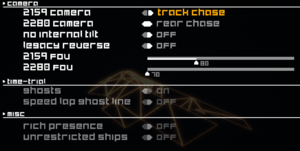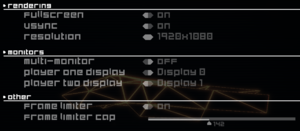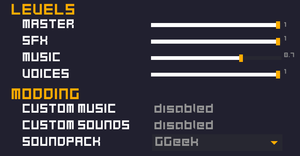Difference between revisions of "BallisticNG"
From PCGamingWiki, the wiki about fixing PC games
m (updated template usage) |
m (→Input settings: updated template usage) |
||
| Line 111: | Line 111: | ||
|invert mouse y-axis = false | |invert mouse y-axis = false | ||
|invert mouse y-axis notes = | |invert mouse y-axis notes = | ||
| + | |touchscreen = unknown | ||
| + | |touchscreen notes = | ||
|controller support = true | |controller support = true | ||
|controller support notes = | |controller support notes = | ||
| Line 121: | Line 123: | ||
|invert controller y-axis = false | |invert controller y-axis = false | ||
|invert controller y-axis notes= | |invert controller y-axis notes= | ||
| − | |||
| − | |||
|button prompts = Xbox | |button prompts = Xbox | ||
|button prompts notes = Xbox One prompts only. | |button prompts notes = Xbox One prompts only. | ||
| Line 133: | Line 133: | ||
|steam input api = unknown | |steam input api = unknown | ||
|steam input api notes = | |steam input api notes = | ||
| − | | | + | |steam input presets = unknown |
| − | | | + | |steam input presets notes = |
| + | |steam controller prompts = unknown | ||
| + | |steam controller prompts notes = | ||
}} | }} | ||
Revision as of 23:55, 11 April 2018
This page is a stub: it lacks content and/or basic article components. You can help to expand this page
by adding an image or additional information.
This product is unreleased but remains under active development - information may change frequently and could be outdated or irrelevant.
 |
|
| Developers | |
|---|---|
| Neognosis | |
| Engines | |
| Unity 2017[Note 1] | |
| Release dates | |
| Windows | Early access |
Key points
- Includes modding tools for creating and adding user-made tracks and ships.
- Can read external audio files for custom music and sounds
General information
Availability
| Source | DRM | Notes | Keys | OS |
|---|---|---|---|---|
| itch.io | Itch.IO builds are usually very far behind | |||
| Steam | Game can be ran without Steam but with Steamworks features disabled |
- If you own the game, developer-sanctioned unofficial OS X and Linux builds can be found here.
- Game's soundtrack can be streamed here
Game data
Configuration file(s) location
| System | Location |
|---|---|
| Windows | <path-to-game>\UserData\settings.ini[Note 2] |
| Steam Play (Linux) | <SteamLibrary-folder>/steamapps/compatdata/473770/pfx/[Note 3] |
Save game data location
| System | Location |
|---|---|
| Windows | <path-to-game>\UserData\Profiles[Note 2] |
| Steam Play (Linux) | <SteamLibrary-folder>/steamapps/compatdata/473770/pfx/[Note 3] |
Save game cloud syncing
| System | Native | Notes |
|---|---|---|
| Steam Cloud |
Video settings
Input settings
Audio settings
Localizations
| Language | UI | Audio | Sub | Notes |
|---|---|---|---|---|
| English |
Network
Multiplayer types
| Type | Native | Players | Notes | |
|---|---|---|---|---|
| Local play | 2 | Splitscreen. | ||
| LAN play | ||||
| Online play | 8 | Currently removed from latest versions, see Multiplayer branch on Steam for last build to include it. | ||
Other information
API
| Technical specs | Supported | Notes |
|---|---|---|
| Direct3D | 9 |
| Executable | 32-bit | 64-bit | Notes |
|---|---|---|---|
| Windows |
Issues fixed
Workshop items not showing
| Install to default location[citation needed] |
|---|
|
System requirements
| Windows | ||
|---|---|---|
| Minimum | Recommended | |
| Operating system (OS) | XP | 7 |
| Processor (CPU) | ||
| System memory (RAM) | 1 GB | 2 GB |
| Hard disk drive (HDD) | 500 MB | |
| Video card (GPU) | DirectX 9.0c compatible | |
Notes
- ↑ Unity engine build: 2017.2.0p2[1]
- ↑ 2.0 2.1 When running this game without elevated privileges (Run as administrator option), write operations against a location below
%PROGRAMFILES%,%PROGRAMDATA%, or%WINDIR%might be redirected to%LOCALAPPDATA%\VirtualStoreon Windows Vista and later (more details). - ↑ 3.0 3.1 Notes regarding Steam Play (Linux) data:
- File/folder structure within this directory reflects the path(s) listed for Windows and/or Steam game data.
- Games with Steam Cloud support may also store data in
~/.steam/steam/userdata/<user-id>/473770/. - Use Wine's registry editor to access any Windows registry paths.
- The app ID (473770) may differ in some cases.
- Treat backslashes as forward slashes.
- See the glossary page for details on Windows data paths.
References
- ↑ Verified by User:Vetle on 2018-03-19