Back to Bed
From PCGamingWiki, the wiki about fixing PC games
Revision as of 20:51, 1 October 2015 by Garrett (talk | contribs) (→Video settings: added WSGF details)
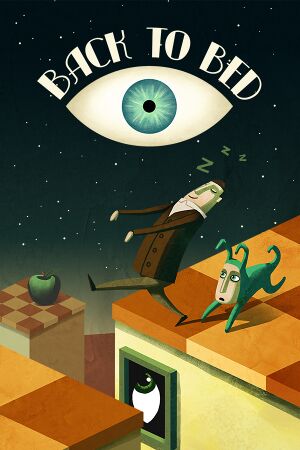 |
|
| Developers | |
|---|---|
| Bedtime Digital Games | |
| Engines | |
| Unity | |
| Release dates | |
| Windows | August 6, 2014 |
| macOS (OS X) | August 6, 2014 |
| Linux | August 6, 2014 |
Key points
- Controller recommended, but can be played with the mouse as well.
General information
Availability
| Source | DRM | Notes | Keys | OS |
|---|---|---|---|---|
| Humble Store | ||||
| GamersGate | ||||
| Green Man Gaming | ||||
| Steam |
- The original student version is also available
Game data
Configuration file(s) location
Template:Game data/rowTemplate:Game data/rowTemplate:Game data/row
| System | Location |
|---|---|
| Steam Play (Linux) | <SteamLibrary-folder>/steamapps/compatdata/308040/pfx/[Note 1] |
Save game data location
Template:Game data/row
| System | Location |
|---|---|
| Steam Play (Linux) | <SteamLibrary-folder>/steamapps/compatdata/308040/pfx/[Note 1] |
Save game cloud syncing
| System | Native | Notes |
|---|---|---|
| Steam Cloud |
Video settings
High frame rate
| Instructions |
|---|
Input settings
Audio settings
Localizations
| Language | UI | Audio | Sub | Notes |
|---|---|---|---|---|
| English | ||||
| Brazilian Portuguese | ||||
| French | ||||
| German | ||||
| Italian | ||||
| Japanese | Not supported on Linux[1] | |||
| Russian | ||||
| Simplified Chinese | Not supported on Linux[1] | |||
| Spanish | ||||
| Traditional Chinese | Not supported on Linux[1] |
Other information
API
| Technical specs | Supported | Notes |
|---|---|---|
| Direct3D | 9 | |
| OpenGL | 2.0 |
| Executable | 32-bit | 64-bit | Notes |
|---|---|---|---|
| Windows | |||
| macOS (OS X) | |||
| Linux |
System requirements
| Windows | ||
|---|---|---|
| Minimum | ||
| Operating system (OS) | XP SP3 | |
| Processor (CPU) | Intel Core 2 Duo 1.8 GHz | |
| System memory (RAM) | 2 GB | |
| Hard disk drive (HDD) | 600 MB | |
| Video card (GPU) | ATI Radeon HD 4850 Nvidia Geforce 8800 GT Intel Core HD Graphics 3000/4000 DirectX 9.0c compatible |
|
| Other | Supports Xbox 360, Xbox One, PS3, PS4, several Logitech and miscellaneous controllers | |
| macOS (OS X) | ||
|---|---|---|
| Minimum | ||
| Operating system (OS) | 10.6.8 | |
| Processor (CPU) | Intel Core 2 Duo 1.8 GHz | |
| System memory (RAM) | 3 GB | |
| Hard disk drive (HDD) | 600 MB | |
| Video card (GPU) | ATI Radeon HD 4850 Nvidia GeForce GT 330M Intel Core HD Graphics 3000/4000 |
|
| Other | Supports Xbox 360, PS3, PS4, several Logitech and miscellaneous controllers | |
| Linux | ||
|---|---|---|
| Minimum | ||
| Operating system (OS) | Ubuntu 12.04 or newer (other distributions may work) | |
| Processor (CPU) | Intel Core 2 Duo 1.8 GHz | |
| System memory (RAM) | 3 GB | |
| Hard disk drive (HDD) | 600 MB | |
| Video card (GPU) | ATI Radeon HD 4850 Nvidia GeForce GT 330M Intel Core HD Graphics 3000/4000 |
|
| Other | Supports Xbox 360, PS3, PS4, several Logitech and miscellaneous controllers | |
Notes
- ↑ 1.0 1.1 Notes regarding Steam Play (Linux) data:
- File/folder structure within this directory reflects the path(s) listed for Windows and/or Steam game data.
- Games with Steam Cloud support may also store data in
~/.steam/steam/userdata/<user-id>/308040/. - Use Wine's registry editor to access any Windows registry paths.
- The app ID (308040) may differ in some cases.
- Treat backslashes as forward slashes.
- See the glossary page for details on Windows data paths.


