Avernum: Escape from the Pit
From PCGamingWiki, the wiki about fixing PC games
Revision as of 10:15, 8 November 2013 by Garrbot (talk | contribs) (→[[Save game cloud syncing]]: misc. fixes)
This page is a stub: it lacks content and/or basic article components. You can help to expand this page
by adding an image or additional information.
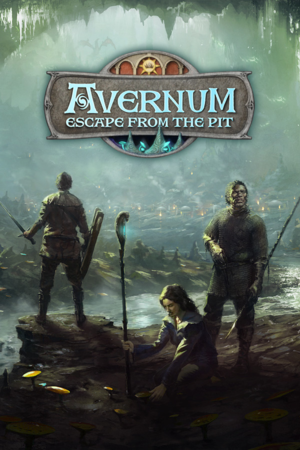 |
|
| Developers | |
|---|---|
| Spiderweb Software | |
| Release dates | |
| Windows | December 14, 2011 |
| macOS (OS X) | December 14, 2011 |
| ⤏ Go to series page | |
| Subseries of Exile / Avernum | |
| Avernum | 2000 |
| Avernum II | 2000 |
| Avernum III | 2002 |
| Blades of Avernum | 2004 |
| Avernum IV | 2005 |
| Avernum V | 2007 |
| Avernum VI | 2009 |
| Avernum: Escape from the Pit | 2011 |
| Avernum 2: Crystal Souls | 2014 |
| Avernum 3: Ruined World | 2018 |
For the original game, see Avernum.
General information
- Official Forums
- Avernum: Escape from the Pit Updates and Support Page
- Steam Users' Forums for game series
- Steam Community Discussions
Availability
- A demo is available here.
Improvements
Patches
- For the DRM-free version see the Updates and Support section of the website.
Using DirectX Graphics
| Instructions |
|---|
Game data
- For all versions saves are labelled
Save0,Save1, etc.[1]
Save game cloud syncing
| System | Native | Notes |
|---|---|---|
| Steam Cloud |
Video settings
Input settings
Audio settings
Issues and Fixes
- Spiderweb Software has put together an Updates and Support Page on their website
Windows
Avernum Not Working
| Instructions |
|---|
Problems with Graphics/Crashes in Windows 7
| Instructions |
|---|
Problems with Graphics/Game Running Slowly
| Instructions |
|---|
Mac
Game Playing Slowly
| Instructions |
|---|
General
Killed Khoth and Unable to Progress
| Instructions |
|---|
System requirements
| Windows | ||
|---|---|---|
| Minimum | ||
| Operating system (OS) | XP | |
| Processor (CPU) | ||
| System memory (RAM) | ||
| Hard disk drive (HDD) | 300 MB | |
| Video card (GPU) | 3D accelerated graphics card, OpenGL compliant | |
| macOS (OS X) | ||
|---|---|---|
| Minimum | ||
| Operating system (OS) | 10.5 or later | |
| Processor (CPU) | ||
| System memory (RAM) | ||
| Hard disk drive (HDD) | 300 MB | |
| Video card (GPU) | 3D accelerated graphics card, OpenGL compliant | |
