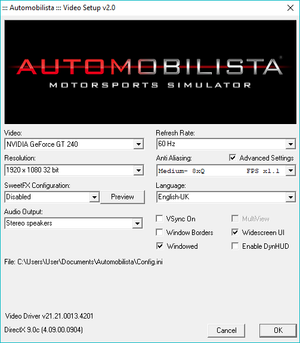Difference between revisions of "Automobilista"
From PCGamingWiki, the wiki about fixing PC games
m (→Audio settings: updated template usage) |
|||
| Line 1: | Line 1: | ||
| − | |||
{{Infobox game | {{Infobox game | ||
|cover = Automobilista cover.jpg | |cover = Automobilista cover.jpg | ||
| Line 6: | Line 5: | ||
|publishers = | |publishers = | ||
|engines = | |engines = | ||
| + | {{Infobox game/row/engine|isiMotor2}} | ||
|release dates= | |release dates= | ||
{{Infobox game/row/date|Windows|February 29, 2016}} | {{Infobox game/row/date|Windows|February 29, 2016}} | ||
| Line 15: | Line 15: | ||
|winehq = 18188 | |winehq = 18188 | ||
}} | }} | ||
| + | |||
| + | '''Key points''' | ||
| + | {{++}} Extensive modding community. | ||
'''General information''' | '''General information''' | ||
| + | {{mm}} [http://www.game-automobilista.com/ Official Website] | ||
| + | {{mm}} [https://forum.reizastudios.com/ Reiza Forums] - Official developer forums | ||
| + | {{mm}} [https://www.racedepartment.com/downloads/categories/automobilista.119/ RaceDepartment] - Large modding repository | ||
{{mm}} [https://steamcommunity.com/app/431600/discussions/ Steam Community Discussions] | {{mm}} [https://steamcommunity.com/app/431600/discussions/ Steam Community Discussions] | ||
| Line 32: | Line 38: | ||
{{DLC/row| Legendary Tracks Part 3: Hockenheim | | Windows }} | {{DLC/row| Legendary Tracks Part 3: Hockenheim | | Windows }} | ||
{{DLC/row| Season Pass for all DLCs | | Windows }} | {{DLC/row| Season Pass for all DLCs | | Windows }} | ||
| + | }} | ||
| + | |||
| + | ==Essential improvements== | ||
| + | ===Skip intro videos=== | ||
| + | {{Fixbox|description=Instructions| |fix= | ||
| + | # Go to <code>{{p|game}}\MovieFiles\</code> | ||
| + | # Delete all files and folders. | ||
}} | }} | ||
| Line 37: | Line 50: | ||
===Configuration file(s) location=== | ===Configuration file(s) location=== | ||
{{Game data| | {{Game data| | ||
| − | {{Game data/config|Windows|}} | + | {{Game data/config|Windows|{{p|userprofile}}\Automobilista\Config.ini}} |
}} | }} | ||
| + | {{ii}} If the game is launched in Administrator mode, the game will load <code>{{p|game}}\Config.ini</code> instead. | ||
===Save game data location=== | ===Save game data location=== | ||
{{Game data| | {{Game data| | ||
| − | {{Game data/saves|Windows|}} | + | {{Game data/saves|Windows|{{p|userprofile}}\Automobilista\UserData\{{p|uid}}\{{p|uid}}.plr}} |
}} | }} | ||
| + | {{ii}} If the game is launched in Administrator mode, the game will load <code>{{p|game}}\UserData\{{p|uid}}\{{p|uid}}.plr</code> instead. | ||
===[[Glossary:Save game cloud syncing|Save game cloud syncing]]=== | ===[[Glossary:Save game cloud syncing|Save game cloud syncing]]=== | ||
| Line 58: | Line 73: | ||
==Video settings== | ==Video settings== | ||
| + | {{Image|Automobilista_Launcher.png|External display settings.}} | ||
| + | {{Image|Automobilista_Display.png|In-game display settings.}} | ||
{{Video settings | {{Video settings | ||
|wsgf link = | |wsgf link = | ||
| Line 64: | Line 81: | ||
|ultrawidescreen wsgf award = | |ultrawidescreen wsgf award = | ||
|4k ultra hd wsgf award = | |4k ultra hd wsgf award = | ||
| − | |widescreen resolution = | + | |widescreen resolution = true |
|widescreen resolution notes= | |widescreen resolution notes= | ||
| − | |multimonitor = | + | |multimonitor = true |
|multimonitor notes = | |multimonitor notes = | ||
| − | |ultrawidescreen = | + | |ultrawidescreen = true |
|ultrawidescreen notes = | |ultrawidescreen notes = | ||
| − | |4k ultra hd = | + | |4k ultra hd = true |
|4k ultra hd notes = | |4k ultra hd notes = | ||
| − | |fov = | + | |fov = true |
|fov notes = | |fov notes = | ||
| − | |windowed = | + | |windowed = true |
|windowed notes = | |windowed notes = | ||
| − | |borderless windowed = | + | |borderless windowed = true |
|borderless windowed notes = | |borderless windowed notes = | ||
| − | |anisotropic = | + | |anisotropic = true |
|anisotropic notes = | |anisotropic notes = | ||
| − | |antialiasing = | + | |antialiasing = true |
|antialiasing notes = | |antialiasing notes = | ||
| − | |vsync = | + | |vsync = true |
|vsync notes = | |vsync notes = | ||
| − | |60 fps = | + | |60 fps = true |
|60 fps notes = | |60 fps notes = | ||
| − | |120 fps = | + | |120 fps = true |
|120 fps notes = | |120 fps notes = | ||
| − | |hdr = | + | |hdr = false |
|hdr notes = | |hdr notes = | ||
| − | |color blind = | + | |color blind = false |
|color blind notes = | |color blind notes = | ||
}} | }} | ||
==Input settings== | ==Input settings== | ||
| + | {{Image|Automobilista_Input.png|In-game input settings.}} | ||
{{Input settings | {{Input settings | ||
| − | |key remap = | + | |key remap = true |
|key remap notes = | |key remap notes = | ||
| − | |acceleration option = | + | |acceleration option = false |
|acceleration option notes = | |acceleration option notes = | ||
| − | |mouse sensitivity = | + | |mouse sensitivity = false |
|mouse sensitivity notes = | |mouse sensitivity notes = | ||
| − | |mouse menu = | + | |mouse menu = true |
|mouse menu notes = | |mouse menu notes = | ||
| − | |invert mouse y-axis = | + | |invert mouse y-axis = false |
|invert mouse y-axis notes = | |invert mouse y-axis notes = | ||
| − | |touchscreen = | + | |touchscreen = false |
|touchscreen notes = | |touchscreen notes = | ||
| − | |controller support = | + | |controller support = true |
|controller support notes = | |controller support notes = | ||
| − | |full controller = | + | |full controller = false |
|full controller notes = | |full controller notes = | ||
| − | |controller remap = | + | |controller remap = true |
|controller remap notes = | |controller remap notes = | ||
| − | |controller sensitivity = | + | |controller sensitivity = true |
|controller sensitivity notes= | |controller sensitivity notes= | ||
| − | |invert controller y-axis = | + | |invert controller y-axis = true |
|invert controller y-axis notes= | |invert controller y-axis notes= | ||
| − | |xinput controllers = | + | |xinput controllers = true |
|xinput controllers notes = | |xinput controllers notes = | ||
| − | |xbox prompts = | + | |xbox prompts = false |
|xbox prompts notes = | |xbox prompts notes = | ||
| − | |impulse triggers = | + | |impulse triggers = false |
|impulse triggers notes = | |impulse triggers notes = | ||
| − | |dualshock 4 = | + | |dualshock 4 = false |
|dualshock 4 notes = | |dualshock 4 notes = | ||
| − | |dualshock prompts = | + | |dualshock prompts = false |
|dualshock prompts notes = | |dualshock prompts notes = | ||
| − | |light bar support = | + | |light bar support = false |
|light bar support notes = | |light bar support notes = | ||
|dualshock 4 modes = unknown | |dualshock 4 modes = unknown | ||
|dualshock 4 modes notes = | |dualshock 4 modes notes = | ||
| − | |tracked motion controllers= | + | |tracked motion controllers= false |
|tracked motion controllers notes = | |tracked motion controllers notes = | ||
|tracked motion prompts = unknown | |tracked motion prompts = unknown | ||
|tracked motion prompts notes = | |tracked motion prompts notes = | ||
| − | |other controllers = | + | |other controllers = true |
|other controllers notes = | |other controllers notes = | ||
| − | |other button prompts = | + | |other button prompts = false |
|other button prompts notes= | |other button prompts notes= | ||
| − | |controller hotplug = | + | |controller hotplug = true |
|controller hotplug notes = | |controller hotplug notes = | ||
| − | |haptic feedback = | + | |haptic feedback = true |
|haptic feedback notes = | |haptic feedback notes = | ||
| − | |simultaneous input = | + | |simultaneous input = true |
|simultaneous input notes = | |simultaneous input notes = | ||
|steam input api = unknown | |steam input api = unknown | ||
| Line 159: | Line 177: | ||
==Audio settings== | ==Audio settings== | ||
| + | {{Image|Automobilista_Audio.png|In-game audio settings.}} | ||
{{Audio settings | {{Audio settings | ||
| − | |separate volume = | + | |separate volume = true |
|separate volume notes = | |separate volume notes = | ||
| − | |surround sound = | + | |surround sound = false |
|surround sound notes = | |surround sound notes = | ||
| − | |subtitles = | + | |subtitles = true |
|subtitles notes = | |subtitles notes = | ||
| − | |closed captions = | + | |closed captions = false |
|closed captions notes = | |closed captions notes = | ||
| − | |mute on focus lost = | + | |mute on focus lost = false |
|mute on focus lost notes = | |mute on focus lost notes = | ||
|eax support = | |eax support = | ||
| Line 178: | Line 197: | ||
|language = English | |language = English | ||
|interface = true | |interface = true | ||
| − | |audio = | + | |audio = true |
|subtitles = true | |subtitles = true | ||
|notes = | |notes = | ||
| Line 185: | Line 204: | ||
}} | }} | ||
{{L10n/switch | {{L10n/switch | ||
| − | |language = | + | |language = French |
|interface = true | |interface = true | ||
| − | |audio = | + | |audio = false |
|subtitles = true | |subtitles = true | ||
|notes = | |notes = | ||
| Line 194: | Line 213: | ||
}} | }} | ||
{{L10n/switch | {{L10n/switch | ||
| − | |language = | + | |language = German |
|interface = true | |interface = true | ||
| − | |audio = | + | |audio = false |
|subtitles = true | |subtitles = true | ||
|notes = | |notes = | ||
| Line 203: | Line 222: | ||
}} | }} | ||
{{L10n/switch | {{L10n/switch | ||
| − | |language = | + | |language = Italian |
|interface = true | |interface = true | ||
| − | |audio = | + | |audio = false |
|subtitles = true | |subtitles = true | ||
|notes = | |notes = | ||
| Line 212: | Line 231: | ||
}} | }} | ||
{{L10n/switch | {{L10n/switch | ||
| − | |language = | + | |language = Brazilian Portuguese |
|interface = true | |interface = true | ||
| − | |audio = | + | |audio = false |
|subtitles = true | |subtitles = true | ||
|notes = | |notes = | ||
| Line 221: | Line 240: | ||
}} | }} | ||
{{L10n/switch | {{L10n/switch | ||
| − | |language = | + | |language = Spanish |
|interface = true | |interface = true | ||
| − | |audio = | + | |audio = false |
|subtitles = true | |subtitles = true | ||
|notes = | |notes = | ||
| Line 230: | Line 249: | ||
}} | }} | ||
{{L10n/switch | {{L10n/switch | ||
| − | |language = | + | |language = Hungarian |
|interface = true | |interface = true | ||
| − | |audio = | + | |audio = false |
|subtitles = true | |subtitles = true | ||
|notes = | |notes = | ||
| Line 239: | Line 258: | ||
}} | }} | ||
}} | }} | ||
| + | {{ii}} Fan translations are available. | ||
==Network== | ==Network== | ||
{{Network/Multiplayer | {{Network/Multiplayer | ||
| − | |local play = | + | |local play = false |
|local play players = | |local play players = | ||
|local play modes = | |local play modes = | ||
|local play notes = | |local play notes = | ||
| − | |lan play = | + | |lan play = true |
| − | |lan play players = | + | |lan play players = 103 |
|lan play modes = | |lan play modes = | ||
|lan play notes = | |lan play notes = | ||
| − | |online play = | + | |online play = true |
| − | |online play players = | + | |online play players = 103 |
|online play modes = | |online play modes = | ||
|online play notes = | |online play notes = | ||
| Line 257: | Line 277: | ||
|asynchronous notes = | |asynchronous notes = | ||
}}{{Network/Connections | }}{{Network/Connections | ||
| − | |matchmaking = | + | |matchmaking = false |
|matchmaking notes = | |matchmaking notes = | ||
| − | |p2p = | + | |p2p = false |
|p2p notes = | |p2p notes = | ||
| − | |dedicated = | + | |dedicated = true |
|dedicated notes = | |dedicated notes = | ||
| − | |self-hosting = | + | |self-hosting = true |
|self-hosting notes = | |self-hosting notes = | ||
| − | |direct ip = | + | |direct ip = true |
|direct ip notes = | |direct ip notes = | ||
}}{{Network/Ports | }}{{Network/Ports | ||
| Line 272: | Line 292: | ||
|upnp = | |upnp = | ||
}} | }} | ||
| + | |||
| + | ==Issues unresolved== | ||
| + | ===Racing wheel controllers' auto rotation ceases functioning=== | ||
| + | {{ii}} In all cases, steering rotation can be set manually via the software bundled with the hardware's driver. | ||
| + | ====Logitech==== | ||
| + | {{Fixbox|description=Update to the latest Windows 10 drivers| |fix= | ||
| + | # Download and install the latest Logitech Driving Force GT Windows 10 drivers from the [https://support.logitech.com/en_us/product/driving-force-gt/downloads Logitech website]. | ||
| + | # Run the Logitech Gaming Software in Administrator mode. | ||
| + | # Go into <code>Global Device Settings...</code> found under <code>Options</code>. | ||
| + | # Set <code>Degrees of Rotation</code> to <code>900</code> and check <code>Allow Game To Adjust Settings</code> | ||
| + | # Run the game in Administrator mode. | ||
| + | # Load the controller preset for your Logitech wheel. | ||
| + | }} | ||
| + | ====Fanatec==== | ||
| + | {{Fixbox|description=Instructions| |fix= | ||
| + | * Set <code>SEN</code> to <code>Auto</code> in the Fanatec software. | ||
| + | * Set <code>ENABLE CUSTOM STEERING RANGE</code> to <code>NO</code> in-game. | ||
| + | * Set <code>SEN</code> to <code>Off</code> in the Fanatec software. | ||
| + | * Roll back to Automobilista version <code>1.4.32</code> via Steam Beta. | ||
| + | }} | ||
| + | ====Thrustmaster==== | ||
| + | ''No fix known yet.'' | ||
==Other information== | ==Other information== | ||
===API=== | ===API=== | ||
{{API | {{API | ||
| − | |direct3d versions = | + | |direct3d versions = 9 |
|direct3d notes = | |direct3d notes = | ||
|directdraw versions = | |directdraw versions = | ||
| Line 294: | Line 336: | ||
|shader model versions = | |shader model versions = | ||
|shader model notes = | |shader model notes = | ||
| − | |64-bit executable = | + | |64-bit executable = false |
|64-bit executable notes= | |64-bit executable notes= | ||
| + | }} | ||
| + | |||
| + | ===Middleware=== | ||
| + | {{Middleware | ||
| + | |physics = | ||
| + | |physics notes = | ||
| + | |audio = Miles Sound System | ||
| + | |audio notes = | ||
| + | |interface = | ||
| + | |interface notes = | ||
| + | |input = | ||
| + | |input notes = | ||
| + | |cutscenes = Bink Video | ||
| + | |cutscenes notes = | ||
| + | |multiplayer = | ||
| + | |multiplayer notes= | ||
}} | }} | ||
Revision as of 00:10, 30 April 2019
 |
|
| Developers | |
|---|---|
| Reiza Studios | |
| Engines | |
| isiMotor2 | |
| Release dates | |
| Windows | February 29, 2016 |
Key points
- Extensive modding community.
General information
- Official Website
- Reiza Forums - Official developer forums
- RaceDepartment - Large modding repository
- Steam Community Discussions
Availability
| Source | DRM | Notes | Keys | OS |
|---|---|---|---|---|
| Steam |
DLC and expansion packs
| Name | Notes | |
|---|---|---|
| Brazilian Touring Car Classics | ||
| Brit Pack | ||
| Formula Truck | ||
| Legendary Tracks Part 1: Imola | ||
| Legendary Tracks Part 2: Adelaide | ||
| Legendary Tracks Part 3: Hockenheim | ||
| Season Pass for all DLCs |
Essential improvements
Skip intro videos
| Instructions |
|---|
|
Game data
Configuration file(s) location
| System | Location |
|---|---|
| Windows | %USERPROFILE%\Automobilista\Config.ini |
| Steam Play (Linux) | <SteamLibrary-folder>/steamapps/compatdata/431600/pfx/[Note 1] |
- If the game is launched in Administrator mode, the game will load
<path-to-game>\Config.iniinstead.
Save game data location
| System | Location |
|---|---|
| Windows | %USERPROFILE%\Automobilista\UserData\<user-id>\<user-id>.plr |
| Steam Play (Linux) | <SteamLibrary-folder>/steamapps/compatdata/431600/pfx/[Note 1] |
- If the game is launched in Administrator mode, the game will load
<path-to-game>\UserData\<user-id>\<user-id>.plrinstead.
Save game cloud syncing
| System | Native | Notes |
|---|---|---|
| Steam Cloud |
Video settings
Input settings
Audio settings
Localizations
| Language | UI | Audio | Sub | Notes |
|---|---|---|---|---|
| English | ||||
| French | ||||
| German | ||||
| Italian | ||||
| Brazilian Portuguese | ||||
| Spanish | ||||
| Hungarian |
- Fan translations are available.
Network
Multiplayer types
| Type | Native | Players | Notes | |
|---|---|---|---|---|
| Local play | ||||
| LAN play | 103 | |||
| Online play | 103 | |||
Connection types
| Type | Native | Notes |
|---|---|---|
| Matchmaking | ||
| Peer-to-peer | ||
| Dedicated | ||
| Self-hosting | ||
| Direct IP |
Issues unresolved
Racing wheel controllers' auto rotation ceases functioning
- In all cases, steering rotation can be set manually via the software bundled with the hardware's driver.
Logitech
| Update to the latest Windows 10 drivers |
|---|
|
Fanatec
| Instructions |
|---|
|
Thrustmaster
No fix known yet.
Other information
API
| Technical specs | Supported | Notes |
|---|---|---|
| Direct3D | 9 |
| Executable | 32-bit | 64-bit | Notes |
|---|---|---|---|
| Windows |
Middleware
| Middleware | Notes | |
|---|---|---|
| Audio | Miles Sound System | |
| Cutscenes | Bink Video |
System requirements
| Windows | ||
|---|---|---|
| Minimum | Recommended | |
| Operating system (OS) | XP | Vista, 7, 8, 10 |
| Processor (CPU) | 1.8 GHz or 100% compatible CPU | 3.4 GHz or 100% compatible CPU |
| System memory (RAM) | 4 GB | 8 GB |
| Hard disk drive (HDD) | 22 GB | |
| Video card (GPU) | 1 GB of VRAM DirectX 9.0c compatible | 2 GB of VRAM DirectX 9.0c compatible |
Notes
- ↑ 1.0 1.1 Notes regarding Steam Play (Linux) data:
- File/folder structure within this directory reflects the path(s) listed for Windows and/or Steam game data.
- Use Wine's registry editor to access any Windows registry paths.
- The app ID (431600) may differ in some cases.
- Treat backslashes as forward slashes.
- See the glossary page for details on Windows data paths.