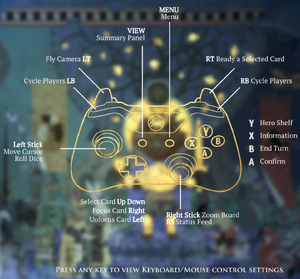Difference between revisions of "Armello"
From PCGamingWiki, the wiki about fixing PC games
m (Cleanup) |
|||
| Line 177: | Line 177: | ||
|| false || false || false || true || true | || false || false || false || true || true | ||
|} | |} | ||
| + | |||
| + | {{Fixbox|1= | ||
| + | {{Fixbox/fix|Fullscreen issue on Linux|ref=<ref>Tested by [[User:Mir295|Mir295]].</ref>}} | ||
| + | If black / striped screen appears after the first launch of game: | ||
| + | #Go to ~/.config/unity3d/League of Geeks/Armello. | ||
| + | #Open text file 'prefs.txt'. | ||
| + | #Change '<pref name="Screenmanager Is Fullscreen mode" type="int">1</pref>' to '0'. | ||
| + | #Save the file and launch the game. | ||
| + | #Unfortunately you must do that before every launch of game, otherwise the game will crash (after every launching, the game changes the prosperity to '1'). | ||
| + | }} | ||
==Input settings== | ==Input settings== | ||
Revision as of 17:19, 9 July 2017
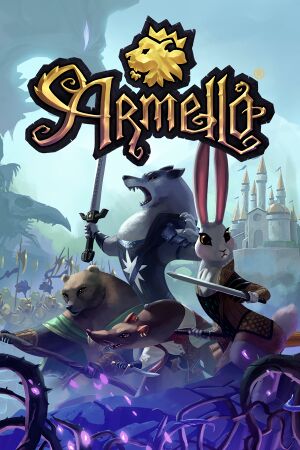 |
|
| Developers | |
|---|---|
| League of Geeks | |
| Engines | |
| Unity | |
| Release dates | |
| Windows | September 1, 2015 |
| macOS (OS X) | September 1, 2015 |
| Linux | September 1, 2015 |
General information
- Official website
- Official wiki
- GOG.com Community Discussions
- GOG.com Support Page
- Steam Community Discussions
Availability
| Source | DRM | Notes | Keys | OS |
|---|---|---|---|---|
| Official website | ||||
| Humble Store | ||||
| Steam |
DLC and expansion packs
| Name | Notes | |
|---|---|---|
| Armello - The Usurpers Hero Pack | Adding 4 new characters, 1 for each Hero Clan. | |
| Armello - Seasons Board Skins Pack | Autumn and Spring board skins. | |
| Armello - The Bandit Clan | Adding 4 new characters of new Bandit Clan. | |
| Armello Original Soundtrack - Wyld's Call |
Game data
Configuration file(s) location
- It's unknown whether this game follows the XDG Base Directory Specification on Linux. Please fill in this information.
Save game data location
Save game cloud syncing
| System | Native | Notes |
|---|---|---|
| Steam Cloud |
Video settings
- See Graphics Quality Settings for "Custom" Graphics Quality settings.
Graphics Quality Settings
- Use ~ to open console, then use the following commands to change graphics quality settings individually.
- Any changes will be saved and Graphics Quality option immediately changed to "Custom".
| Command | Valid values | Description |
|---|---|---|
| r_aamode | 0 2 4 8 |
Antialiasing option. Determine the amount of MSAA to be used. |
| r_anisofiltering | enable disable forceenable |
Anisotropic Filtering option. forceenable forces all texture to be anisotropic-filtered.
|
| r_fogenable | true false |
Fog option. The fog is visible when camera is fully zoomed out. |
| r_mastertexlimit | 0 1 2 |
Lowers the quality of texture. 2 being "low" quality.
|
| r_shadowcascades | 0 4 |
See Shadow Cascade count. |
| r_shadowquality | disable hard mixed |
Shadow quality option. If disabled, screen will blurs with r_dofenable set to true
|
| r_shadowres | low medium high vhigh |
Shadow resolution option. Determine how detailed the shadow will be rendered. |
| r_ssaoenable | true false |
Screen Space Ambient Occlusion option. No significant quality change. |
| r_tiltshiftenable | true false |
Adding blur effect when camera is zoomed in, very close to board. |
| r_shadowdirproj | stablefit closefit |
Changing to closefit improve quality.
|
| r_dofenable | true false |
Adds blur effect when board is zoomed out. |
| r_shadowdrawdist | Default is 15 |
Value becomes corrupted if changed the next time game is started, and shadow will fail to render. |
| r_maxlodlevel | 0 |
Unchanged throughout all Graphics Quality. |
Graphics Quality Comparison
| Command | Very Low | Low | Medium | High | Very High | |
|---|---|---|---|---|---|---|
| r_aamode | 0 | 0 | 2 | 4 | 8 | |
| r_anisofiltering | disable | disable | enable | forceenable | forceenable | |
| r_fogenable | false | true | true | true | true | |
| r_mastertexlimit | 2 | 1 | 0 | 0 | 0 | |
| r_shadowcascades | 0 | 0 | 0 | 4 | 4 | |
| r_shadowquality | disable | hard | hard | mixed | mixed | |
| r_shadowres | low | low | medium | high | vhigh | |
| r_ssaoenable | false | false | true | true | true | |
| r_tiltshiftenable | false | false | false | true | true |
| Instructions |
|---|
Input settings
Audio settings
Localizations
| Language | UI | Audio | Sub | Notes |
|---|---|---|---|---|
| English | ||||
| Italian | ||||
| Spanish | ||||
| Dutch | ||||
| Japanese | ||||
| Korean | ||||
| Polish | ||||
| Brazilian Portuguese | ||||
| Russian | ||||
| French | ||||
| German | ||||
| Simplified Chinese |
Network
Multiplayer types
| Type | Native | Players | Notes | |
|---|---|---|---|---|
| LAN play | ||||
| Online play | 4 | Versus |
||
| Asynchronous multiplayer | ||||
Connection types
| Type | Native | Notes |
|---|---|---|
| Matchmaking | ||
| Peer-to-peer | ||
| Dedicated | ||
| Self-hosting | ||
| Direct IP |
Other information
API
| Technical specs | Supported | Notes |
|---|---|---|
| Direct3D | 11 | |
| OpenGL | 4 | |
| Shader Model support | 5 |
| Executable | 32-bit | 64-bit | Notes |
|---|---|---|---|
| Windows | |||
| macOS (OS X) | |||
| Linux |
Middleware
| Middleware | Notes | |
|---|---|---|
| Audio | FMOD | |
| Cutscenes | Theora | Cutscenes are in OGV extension. |
| Multiplayer | Steamworks |
System requirements
| Windows | ||
|---|---|---|
| Minimum | Recommended | |
| Operating system (OS) | 7 (64-Bit) | 7 or later (64-bit) |
| Processor (CPU) | Dual-core 2.0 GHz | Quad-core 2.5 GHz |
| System memory (RAM) | 2 GB | 4 GB |
| Hard disk drive (HDD) | 4 GB | |
| Video card (GPU) | 512 MB of VRAM DirectX 10 compatible | 1 GB of VRAM DirectX 11 compatible |
| macOS (OS X) | ||
|---|---|---|
| Minimum | Recommended | |
| Operating system (OS) | 10.9 | 10.9 or later |
| Processor (CPU) | Dual-core 2.2 GHz | Quad-core 2.7 GHz |
| System memory (RAM) | 2 GB | 4 GB |
| Hard disk drive (HDD) | 4 GB | |
| Video card (GPU) | OpenGL 1024 MB of VRAM Shader model 3.0 support |
OpenGL 1536 MB of VRAM Shader model 3.0 support |
| Linux | ||
|---|---|---|
| Minimum | Recommended | |
| Operating system (OS) | Ubuntu 12.04 | Ubuntu 12.04 or later |
| Processor (CPU) | Dual-core 2.2 GHz | Quad-core 2.7 GHz |
| System memory (RAM) | 2 GB | 4 GB |
| Hard disk drive (HDD) | 4 GB | |
| Video card (GPU) | OpenGL 1024 MB of VRAM Shader model 3.0 support |
OpenGL 1536 MB of VRAM Shader model 3.0 support |