Difference between revisions of "Archimedean Dynasty"
(added Windows details; 120 FPS false) |
m (→System requirements: Corrected CPU listing with actual processor name; removed unnecessary punctuation) |
||
| Line 155: | Line 155: | ||
|minOS = MS-DOS 5.0 | |minOS = MS-DOS 5.0 | ||
| − | |minCPU = | + | |minCPU = 80486DX2 100MHz |
|minRAM = 8 MB | |minRAM = 8 MB | ||
|minHD = 40 MB | |minHD = 40 MB | ||
Revision as of 14:41, 8 September 2015
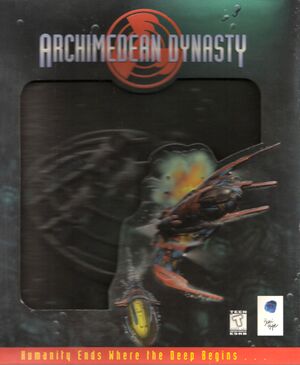 |
|
| Developers | |
|---|---|
| Massive Development | |
| Publishers | |
| Blue Byte Software | |
| Release dates | |
| DOS | November 1996 |
| Windows | July 30, 2015[1] |
| AquaNox | |
|---|---|
| Archimedean Dynasty | 1996 |
| AquaNox | 2001 |
| AquaNox 2: Revelation | 2003 |
| Aquanox: Deep Descent | 2020 |
Key points
- This game crashes often. Save your progress after every mission.[citation needed]
General information
Availability
| Source | DRM | Notes | Keys | OS |
|---|---|---|---|---|
| Retail | Run in DOSBox. | |||
| GOG.com | Pre-packaged with DOSBox SVN Daum.[2] |
Essential improvements
Patches
- Updates and 3dfx patch can be downloaded from BlueByte FTP - English / German
- The GOG.com version is already patched.[3]
| Instructions |
|---|
Game data
Configuration file(s) location
Save game data location
Video settings
Input settings
Controller support
The game supports basics joysticks (2 axis, 4 buttons). This support can be adopted in order to play the game with almost any DirectInput controller. If you want to use more than 4 buttons on a controller - use the DOSBox Mapper to bind the remaining buttons to keys on a keyboard. If you experience a problem with a ship turning in one direction - see Ship turns in one direction when joystick is enabled.
Audio settings
Issues fixed
Slow mouse cursor
| Instructions |
|---|
Ship turns in one direction when joystick is enabled
| Instructions |
|---|
System requirements
| DOS | ||
|---|---|---|
| Minimum | ||
| Operating system (OS) | MS-DOS 5.0 | |
| Processor (CPU) | 80486DX2 100MHz | |
| System memory (RAM) | 8 MB | |
| Hard disk drive (HDD) | 40 MB | |
| Video card (GPU) | SVGA, High Color | |
References
- DOS
- Windows
- Invalid template usage (Infobox game)
- Games
- Invalid template usage (Series)
- Pages needing references
- Invalid template usage (DRM)
- Invalid template usage (Availability)
- Invalid template usage (Fixbox)
- Invalid section order
- Missing section (Save game cloud syncing)
- Missing section (Video)
- Missing section (Input)
- Missing section (Audio)
- Missing section (Localizations)
- Missing section (API)
