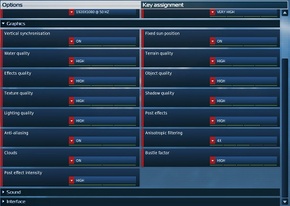Difference between revisions of "Anno 2070"
From PCGamingWiki, the wiki about fixing PC games
m (updated template usage) |
m (misc. fixes) |
||
| Line 32: | Line 32: | ||
==Game data== | ==Game data== | ||
| − | ===Configuration file location=== | + | ===Configuration file(s) location=== |
{{Game data| | {{Game data| | ||
{{Game data/row|Windows|%APPDATA%\Ubisoft\ANNO 2070\Config\}} | {{Game data/row|Windows|%APPDATA%\Ubisoft\ANNO 2070\Config\}} | ||
| Line 112: | Line 112: | ||
}} | }} | ||
| − | == Issues fixed == | + | ==Audio settings== |
| + | {{Audio settings | ||
| + | |separate volume = unknown | ||
| + | |separate volume notes = | ||
| + | |surround sound = unknown | ||
| + | |surround sound notes = | ||
| + | |subtitles = unknown | ||
| + | |subtitles notes = | ||
| + | |closed captions = unknown | ||
| + | |closed captions notes = | ||
| + | |mute on focus lost = unknown | ||
| + | |mute on focus lost notes = | ||
| + | |eax support = | ||
| + | |eax support notes = | ||
| + | }} | ||
| + | |||
| + | ==Issues fixed== | ||
=== Can't connect to Uplay server=== | === Can't connect to Uplay server=== | ||
{{Fixbox|1= | {{Fixbox|1= | ||
Revision as of 03:05, 10 January 2014
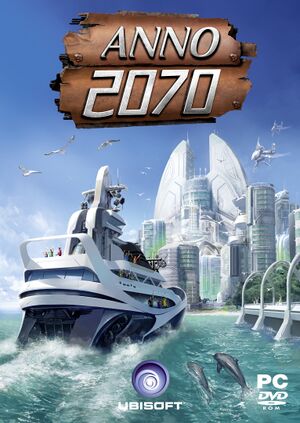 |
|
| Developers | |
|---|---|
| Ubisoft Blue Byte | |
| Related Designs | |
| Publishers | |
| Ubisoft | |
| Release dates | |
| Windows | November 17, 2011 |
| ⤏ Go to series page | |
| Anno 1602 | 1998 |
| Anno 1503 | 2002 |
| Anno 1701 | 2006 |
| Anno 1404 | 2009 |
| Anno 2070 | 2011 |
| Anno Online | 2013 |
| Anno 2205 | 2015 |
| Anno 1800 | 2019 |
| Anno 1404: History Edition | 2020 |
| Anno 1503: History Edition | 2020 |
| Anno 1602: History Edition | 2020 |
| Anno 1701: History Edition | 2020 |
Key points
- No longer requires a constant internet connection. Playable offline.[1]
General information
- Steam Users' Forums for game series
- Steam Community Discussions
- Ubisoft Forums
Availability
- All versions require Uplay. Playable offline after activation; no longer requires a constant internet connection.[1]
Game data
Configuration file(s) location
Template:Game data/row
| System | Location |
|---|---|
| Steam Play (Linux) | <SteamLibrary-folder>/steamapps/compatdata/48240/pfx/[Note 1] |
- Settings are saved in
Engine.ini.
Save game data location
Template:Game data/row
| System | Location |
|---|---|
| Steam Play (Linux) | <SteamLibrary-folder>/steamapps/compatdata/48240/pfx/[Note 1] |
Save game cloud syncing
| System | Native | Notes |
|---|---|---|
| Steam Cloud |
Video settings
Input settings
Audio settings
Issues fixed
Can't connect to Uplay server
| Instructions |
|---|
Autopatcher refuses to patch
| Instructions |
|---|
Game crashes on startup
| Instructions |
|---|
System requirements
| Windows | ||
|---|---|---|
| Minimum | Recommended | |
| Operating system (OS) | XP | Vista (64-bit), 7 (64-bit) |
| Processor (CPU) | 2GHz Dual Core | Intel Core 2 Quad or equivalent |
| System memory (RAM) | ||
| Hard disk drive (HDD) | 5GB Free | 5GB Free |
| Video card (GPU) | ATI Radeon™ X1000/HD 2000/3000/4000/5000/6000 series or NVIDIA® GeForce® 7/8/9/100/200/300/400/500 series 512MB of VRAM | ATI Radeon™ X1000/HD 2000/3000/4000/5000/6000 series or NVIDIA® GeForce® 7/8/9/100/200/300/400/500 series 1 GB of VRAM |
Notes
- ↑ 1.0 1.1 Notes regarding Steam Play (Linux) data:
- File/folder structure within this directory reflects the path(s) listed for Windows and/or Steam game data.
- Use Wine's registry editor to access any Windows registry paths.
- The app ID (48240) may differ in some cases.
- Treat backslashes as forward slashes.
- See the glossary page for details on Windows data paths.