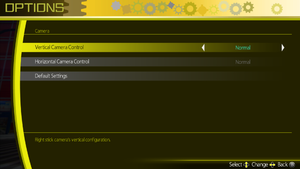Akiba's Trip: Undead & Undressed
From PCGamingWiki, the wiki about fixing PC games
 |
|
| Developers | |
|---|---|
| Acquire | |
| Publishers | |
| XSEED | |
| Marvelous | |
| Release dates | |
| Windows | May 26, 2015 |
Key points
- Frame rate is capped at 30 FPS.[1] See High frame rate.
- Near impossible to play with mouse and keyboard, controller highly recommended. See input settings for details.
- With higher resolutions, game is upscaled from much lower internal resolution.[2] See 4K Ultra HD how to raise internal resolution.
General information
Availability
| Source | DRM | Notes | Keys | OS |
|---|---|---|---|---|
| Steam | Demo available. |
- All versions require Steam.
Essential improvements
AkibaInterceptor
- Automatically skips games configuration utility and sets desired frame rate cap and resolution.
| Instructions |
|---|
Game data
Configuration file(s) location
Template:Game data/row
| System | Location |
|---|---|
| Steam Play (Linux) | <SteamLibrary-folder>/steamapps/compatdata/333980/pfx/[Note 1] |
- Config file is in hex format.
Save game location
Template:Game data/row
| System | Location |
|---|---|
| Steam Play (Linux) | <SteamLibrary-folder>/steamapps/compatdata/333980/pfx/[Note 1] |
Save game cloud syncing
| System | Native | Notes |
|---|---|---|
| Steam Cloud |
Video settings
4K Ultra HD
- In fullscreen mode, game uses desktop resolution and uses selected resolution for 3D renderering[3] or in windowed mode for window size. Maximum resolution selectable from default launcher is 1920x1200.
- This method can also be used for downsampling as fullscreen always uses desktop's resolution.[2][4]
| Instructions |
|---|
| Instructions |
|---|
High frame rate
- Breaks some games features as they are bound to frame rate, e.g. menu navigation becomes faster, button smash QTEs require faster button pressing and inputs are registered per frame, so shorter button press is registered as button holding.[5]
- Game should still be playable with 60 FPS, although harder, but with really high frame rates some actions become completely impossible.[6]
| Instructions |
|---|
| Instructions |
|---|
Input settings
- 360 button prompts are always shown.
- Mouse cursor is mostly used as right stick but cursor isn't restricted into game nor hidden. When cursor reaches the edge of the screen it stops right stick movement making camera control near impossible.[7] When playing with controller cursor is in the middle of the screen and monitor will go to sleep mode.
Audio settings
Localizations
| Language | UI | Audio | Sub | Notes |
|---|---|---|---|---|
| English | ||||
| Japanese |
Other information
API
| Technical specs | Supported | Notes |
|---|---|---|
| Direct3D | 11 |
| Executable | 32-bit | 64-bit | Notes |
|---|---|---|---|
| Windows |
System requirements
| Windows | ||
|---|---|---|
| Minimum | Recommended | |
| Operating system (OS) | Vista SP2 | Vista SP2, 7, 8 |
| Processor (CPU) | Intel Core i3-530 2.93 GHz AMD Phenom II X4 810 2.60 GHz |
Intel Core i5-2500K 3.3 GHz |
| System memory (RAM) | 6 GB | 8 GB |
| Hard disk drive (HDD) | 3 GB | |
| Video card (GPU) | Nvidia GeForce GTS 450 ATI Radeon HD 5870 1 GB of VRAM DirectX 11 compatible | Nvidia GeForce GTX 760 4 GB of VRAM DirectX 11 compatible |
| Sound (audio device) | DirectX 11 compatible | |
Notes
- ↑ 1.0 1.1 Notes regarding Steam Play (Linux) data:
- File/folder structure within this directory reflects the path(s) listed for Windows and/or Steam game data.
- Games with Steam Cloud support may also store data in
~/.steam/steam/userdata/<user-id>/333980/. - Use Wine's registry editor to access any Windows registry paths.
- The app ID (333980) may differ in some cases.
- Treat backslashes as forward slashes.
- See the glossary page for details on Windows data paths.
References
- ↑ Review: Akiba’s Trip: Undead & Undressed (PC Version) | Rely on Horror
- ↑ 2.0 2.1 http://screenshotcomparison.com/comparison/138380
- ↑ http://screenshotcomparison.com/comparison/138382
- ↑ Cite error: Invalid
<ref>tag; no text was provided for refs nameddownsampling - ↑ 30 FPS and Resolution Fix :: AKIBA'S TRIP: Undead & Undressed General Discussion
- ↑ Verified by User:Marioysikax on January 9, 2016
- ↑ AKIBA'S TRIP: Mouse and cursor - YouTube - Marioysikax