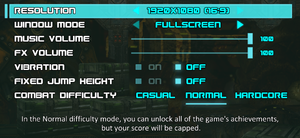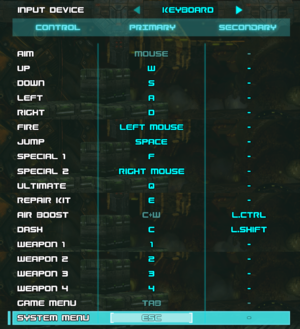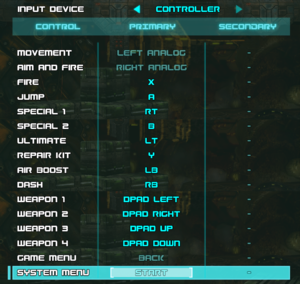Difference between revisions of "A.R.E.S.: Extinction Agenda EX"
From PCGamingWiki, the wiki about fixing PC games
m (→Video settings) |
|||
| Line 1: | Line 1: | ||
| − | |||
{{Infobox game | {{Infobox game | ||
| − | |cover = | + | |cover = ARES Extinction Agenda EX - Cover.png |
|developers = | |developers = | ||
{{Infobox game/row/developer|Extend Studio}} | {{Infobox game/row/developer|Extend Studio}} | ||
|publishers = | |publishers = | ||
{{Infobox game/row/publisher|Origo Games}} | {{Infobox game/row/publisher|Origo Games}} | ||
| − | {{Infobox game/row/publisher|Aksys Games | + | {{Infobox game/row/publisher|Aksys Games}} |
|engines = | |engines = | ||
{{Infobox game/row/engine|XNA}} | {{Infobox game/row/engine|XNA}} | ||
|release dates= | |release dates= | ||
{{Infobox game/row/date|Windows|October 3, 2014}} | {{Infobox game/row/date|Windows|October 3, 2014}} | ||
| + | |reception = | ||
| + | |taxonomy = | ||
| + | {{Infobox game/row/taxonomy/modes | Singleplayer }} | ||
| + | {{Infobox game/row/taxonomy/pacing | Real-time }} | ||
| + | {{Infobox game/row/taxonomy/perspectives | Scrolling }} | ||
| + | {{Infobox game/row/taxonomy/controls | Direct control }} | ||
| + | {{Infobox game/row/taxonomy/genres | Action, Shooter }} | ||
| + | {{Infobox game/row/taxonomy/art styles | Stylized }} | ||
| + | {{Infobox game/row/taxonomy/themes | Sci-fi }} | ||
| + | {{Infobox game/row/taxonomy/series | A.R.E.S.: Extinction Agenda }} | ||
|steam appid = 315340 | |steam appid = 315340 | ||
| − | |steam appid side | + | |steam appid side = |
|gogcom id = | |gogcom id = | ||
| + | |gogcom id side = | ||
| + | |official site= http://x10interactive.com/ares-ex/ | ||
| + | |hltb = | ||
| + | |igdb = | ||
| + | |mobygames = ares-extinction-agenda-ex | ||
|strategywiki = | |strategywiki = | ||
|wikipedia = | |wikipedia = | ||
| Line 19: | Line 33: | ||
|license = commercial | |license = commercial | ||
}} | }} | ||
| − | + | {{Disambig|the 2014 remake|the original game|[[A.R.E.S.: Extinction Agenda]]}} | |
| − | {{Disambig|the 2014 | ||
'''Key points''' | '''Key points''' | ||
| − | {{ii}} A remake of '''''A.R.E.S.: Extinction Agenda''''', which was previously released for Xbox LIVE Arcade. This | + | {{ii}} A remake of '''''A.R.E.S.: Extinction Agenda''''', which was previously released for Xbox LIVE Arcade. This remake features extra levels, a second playable character, improved graphics, a new soundtrack, and streamlined gameplay elements. |
'''General information''' | '''General information''' | ||
| Line 37: | Line 50: | ||
===Configuration file(s) location=== | ===Configuration file(s) location=== | ||
{{Game data| | {{Game data| | ||
| − | {{Game data/config|Windows|{{p|userprofile\Documents}}\ARES_EX\configs.ini}} | + | {{Game data/config|Windows|{{p|userprofile\Documents}}\ARES_EX\configs.ini|{{p|userprofile\Documents}}\ARES_EX\keyboard.configs|{{p|userprofile\Documents}}\ARES_EX\xinput.configs}} |
}} | }} | ||
| Line 44: | Line 57: | ||
{{Game data/saves|Windows|{{p|userprofile\Documents}}\ARES_EX\steam-*\save.profile}} | {{Game data/saves|Windows|{{p|userprofile\Documents}}\ARES_EX\steam-*\save.profile}} | ||
}} | }} | ||
| − | {{ii}} If the game is being played without a Steam log-in, by default the save file will be stored | + | {{ii}} If the game is being played without a Steam log-in, by default the save file will be stored in the {{file|player}} folder instead. |
===[[Glossary:Save game cloud syncing|Save game cloud syncing]]=== | ===[[Glossary:Save game cloud syncing|Save game cloud syncing]]=== | ||
| Line 57: | Line 70: | ||
|origin notes = | |origin notes = | ||
|steam cloud = true | |steam cloud = true | ||
| − | |steam cloud notes = | + | |steam cloud notes = Stores up to 976.56 KB of game save online (maximum of 10 save files). |
|uplay = | |uplay = | ||
|uplay notes = | |uplay notes = | ||
| Line 78: | Line 91: | ||
|ultrawidescreen = hackable | |ultrawidescreen = hackable | ||
|ultrawidescreen notes = See [[#Widescreen resolution|Widescreen resolution]].<ref name="WSGF">[https://www.wsgf.org/dr/ares-extinction-agenda-ex/en A.R.E.S. Extinction Agenda EX | WSGF]</ref> | |ultrawidescreen notes = See [[#Widescreen resolution|Widescreen resolution]].<ref name="WSGF">[https://www.wsgf.org/dr/ares-extinction-agenda-ex/en A.R.E.S. Extinction Agenda EX | WSGF]</ref> | ||
| − | |4k ultra hd = | + | |4k ultra hd = true |
|4k ultra hd notes = | |4k ultra hd notes = | ||
|fov = n/a | |fov = n/a | ||
| Line 87: | Line 100: | ||
|borderless windowed notes = | |borderless windowed notes = | ||
|anisotropic = hackable | |anisotropic = hackable | ||
| − | |anisotropic notes = Can be forced through your GPU control panel.<ref name=" | + | |anisotropic notes = Can be forced through your GPU control panel.<ref name="GPU tweaks">{{Refcheck|user=AmethystViper|date=December 22, 2018|comment=}}</ref> |
|antialiasing = hackable | |antialiasing = hackable | ||
| − | |antialiasing notes = Only forced post-process anti-aliasing such [[FXAA]] works.<ref name=" | + | |antialiasing notes = Only forced post-process anti-aliasing such [[FXAA]] works.<ref name="GPU tweaks"/> |
|vsync = always on | |vsync = always on | ||
|vsync notes = | |vsync notes = | ||
| Line 114: | Line 127: | ||
{{Input settings | {{Input settings | ||
|key remap = true | |key remap = true | ||
| − | |key remap notes = | + | |key remap notes = '''Game Menu''' is bound to {{key|Tab}} and an '''Air-Boost''' combination are tied to '''Dash'''+'''Up''' keys and cannot be remapped. |
|acceleration option = false | |acceleration option = false | ||
|acceleration option notes = | |acceleration option notes = | ||
| Line 126: | Line 139: | ||
|touchscreen notes = | |touchscreen notes = | ||
|controller support = true | |controller support = true | ||
| − | |controller support notes = | + | |controller support notes = DirectInput and XInput controllers are supported. |
|full controller = true | |full controller = true | ||
|full controller notes = | |full controller notes = | ||
|controller remap = true | |controller remap = true | ||
| − | |controller remap notes = Movement and Aim & Fire controls are respectively bound to left and right analog sticks, | + | |controller remap notes = '''Movement''' and '''Aim & Fire''' controls are respectively bound to left and right analog sticks, and the '''System Menu''' and '''Game Menu''' are mapped to Start and Back buttons, which cannot be remapped. |
|controller sensitivity = false | |controller sensitivity = false | ||
|controller sensitivity notes= Digital movement. | |controller sensitivity notes= Digital movement. | ||
| Line 138: | Line 151: | ||
|xinput controllers notes = | |xinput controllers notes = | ||
|xbox prompts = true | |xbox prompts = true | ||
| − | |xbox prompts notes = Xbox 360 | + | |xbox prompts notes = Xbox 360 variant. |
|impulse triggers = false | |impulse triggers = false | ||
|impulse triggers notes = | |impulse triggers notes = | ||
| Line 145: | Line 158: | ||
|dualshock prompts = false | |dualshock prompts = false | ||
|dualshock prompts notes = | |dualshock prompts notes = | ||
| − | |light bar support = | + | |light bar support = false |
|light bar support notes = | |light bar support notes = | ||
|dualshock 4 modes = | |dualshock 4 modes = | ||
| Line 151: | Line 164: | ||
|tracked motion controllers= false | |tracked motion controllers= false | ||
|tracked motion controllers notes = | |tracked motion controllers notes = | ||
| − | |tracked motion prompts = | + | |tracked motion prompts = false |
|tracked motion prompts notes = | |tracked motion prompts notes = | ||
|other controllers = true | |other controllers = true | ||
| Line 195: | Line 208: | ||
|language = English | |language = English | ||
|interface = true | |interface = true | ||
| − | |audio = | + | |audio = n/a |
|subtitles = true | |subtitles = true | ||
|notes = | |notes = | ||
Revision as of 01:38, 13 May 2020
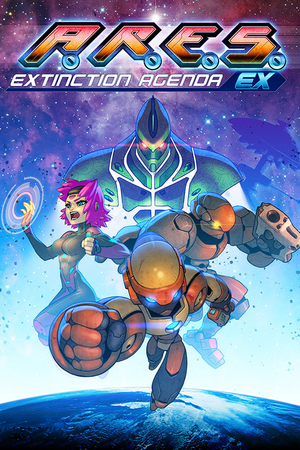 |
|
| Developers | |
|---|---|
| Extend Studio | |
| Publishers | |
| Origo Games | |
| Aksys Games | |
| Engines | |
| XNA | |
| Release dates | |
| Windows | October 3, 2014 |
| Taxonomy | |
| Modes | Singleplayer |
| Pacing | Real-time |
| Perspectives | Scrolling |
| Controls | Direct control |
| Genres | Action, Shooter |
| Art styles | Stylized |
| Themes | Sci-fi |
| Series | A.R.E.S.: Extinction Agenda |
| A.R.E.S.: Extinction Agenda | |
|---|---|
| A.R.E.S.: Extinction Agenda | 2010 |
| A.R.E.S.: Extinction Agenda EX | 2014 |
This page is for the 2014 remake. For the original game, see A.R.E.S.: Extinction Agenda.
Key points
- A remake of A.R.E.S.: Extinction Agenda, which was previously released for Xbox LIVE Arcade. This remake features extra levels, a second playable character, improved graphics, a new soundtrack, and streamlined gameplay elements.
General information
Availability
- All Steam owners of the original A.R.E.S.: Extinction Agenda are given the Apollo drone to use in this game; the drone can only be accessed from a Steam log-in.
Game data
Configuration file(s) location
| System | Location |
|---|---|
| Windows | %USERPROFILE%\Documents\ARES_EX\configs.ini %USERPROFILE%\Documents\ARES_EX\keyboard.configs %USERPROFILE%\Documents\ARES_EX\xinput.configs |
| Steam Play (Linux) | <SteamLibrary-folder>/steamapps/compatdata/315340/pfx/[Note 1] |
Save game data location
| System | Location |
|---|---|
| Windows | %USERPROFILE%\Documents\ARES_EX\steam-*\save.profile |
| Steam Play (Linux) | <SteamLibrary-folder>/steamapps/compatdata/315340/pfx/[Note 1] |
- If the game is being played without a Steam log-in, by default the save file will be stored in the
playerfolder instead.
Save game cloud syncing
| System | Native | Notes |
|---|---|---|
| OneDrive | Requires enabling backup of the Documents folder in OneDrive on all computers. | |
| Steam Cloud | Stores up to 976.56 KB of game save online (maximum of 10 save files). |
Video settings
Widescreen resolution
| Set resolution in configs.ini[2] |
|---|
|
Input settings
Audio settings
Localizations
| Language | UI | Audio | Sub | Notes |
|---|---|---|---|---|
| English |
Other information
API
| Technical specs | Supported | Notes |
|---|---|---|
| Direct3D | 9.0c | |
| Shader Model support | 3.0 |
| Executable | 32-bit | 64-bit | Notes |
|---|---|---|---|
| Windows |
System requirements
| Windows | ||
|---|---|---|
| Minimum | Recommended | |
| Operating system (OS) | Vista | 7 |
| Processor (CPU) | Intel Core 2 Duo Processor AMD Athlon x2 Processor | |
| System memory (RAM) | 2 GB | |
| Hard disk drive (HDD) | 1 GB | |
| Video card (GPU) | Nvidia GeForce 7600 series ATI Radeon HD 2400 series DirectX 9.0c compatible | |
Notes
- ↑ 1.0 1.1 Notes regarding Steam Play (Linux) data:
- File/folder structure within this directory reflects the path(s) listed for Windows and/or Steam game data.
- Games with Steam Cloud support may also store data in
~/.steam/steam/userdata/<user-id>/315340/. - Use Wine's registry editor to access any Windows registry paths.
- The app ID (315340) may differ in some cases.
- Treat backslashes as forward slashes.
- See the glossary page for details on Windows data paths.
References
- ↑ Verified by User:AmethystViper on May 20, 2019
- ↑ Cite error: Invalid
<ref>tag; no text was provided for refs namedWSGF