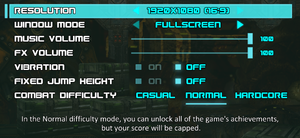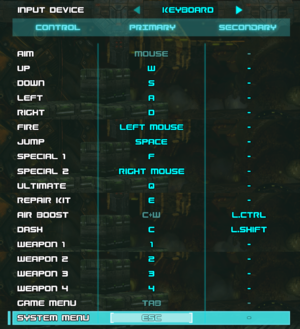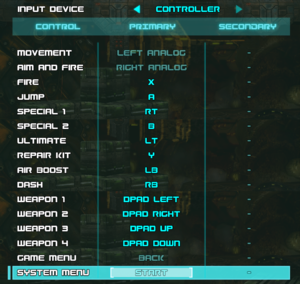Difference between revisions of "A.R.E.S.: Extinction Agenda EX"
From PCGamingWiki, the wiki about fixing PC games
(Adding Aksys Games among the publishers as they also worked on this port since the Xbox 360 version.) |
(Adding screenshots of settings and correction on boderless fullscreen as this game has a native borderless fullscreen option.) |
||
| Line 6: | Line 6: | ||
|publishers = | |publishers = | ||
{{Infobox game/row/publisher|Origo Games}} | {{Infobox game/row/publisher|Origo Games}} | ||
| − | {{Infobox game/row/publisher|Aksys Games| | + | {{Infobox game/row/publisher|Aksys Games|EX version}} |
|engines = | |engines = | ||
{{Infobox game/row/engine|XNA}} | {{Infobox game/row/engine|XNA}} | ||
| Line 20: | Line 20: | ||
}} | }} | ||
{{Series|A.R.E.S.: Extinction Agenda}} | {{Series|A.R.E.S.: Extinction Agenda}} | ||
| − | {{Disambig|the 2014 re-release|original | + | {{Disambig|the 2014 re-release|the original version|[[A.R.E.S.: Extinction Agenda]]}} |
'''Key points''' | '''Key points''' | ||
| − | {{ii}} ''A.R.E.S. Extinction Agenda EX'' is based of the | + | {{ii}} ''A.R.E.S. Extinction Agenda EX'' is based of the enhanced Xbox LIVE Arcade port of ''A.R.E.S.: Extinction Agenda'', which features new content, a second playable character, improved graphics, a new soundtrack, and streamlined gameplay. |
'''General information''' | '''General information''' | ||
| Line 58: | Line 58: | ||
==Video settings== | ==Video settings== | ||
| + | {{Image|ARES Extinction Agenda EX - General settings.png|General settings.}} | ||
{{Video settings | {{Video settings | ||
|wsgf link = http://www.wsgf.org/dr/ares-extinction-agenda-ex/en | |wsgf link = http://www.wsgf.org/dr/ares-extinction-agenda-ex/en | ||
| Line 76: | Line 77: | ||
|windowed = true | |windowed = true | ||
|windowed notes = Toggled from the Options menu under Settings. | |windowed notes = Toggled from the Options menu under Settings. | ||
| − | |borderless windowed = | + | |borderless windowed = true |
| − | |borderless windowed notes = | + | |borderless windowed notes = |
|anisotropic = hackable | |anisotropic = hackable | ||
|anisotropic notes = Can be forced through your GPU control panel.<ref name="Forced GPU settings">{{Refcheck|user=AmethystViper|date=December 22, 2018|comment=}}</ref> | |anisotropic notes = Can be forced through your GPU control panel.<ref name="Forced GPU settings">{{Refcheck|user=AmethystViper|date=December 22, 2018|comment=}}</ref> | ||
| Line 102: | Line 103: | ||
==Input settings== | ==Input settings== | ||
| + | {{Image|ARES Extinction Agenda EX - Keyboard remapping.png|Keyboard remapping.}} | ||
| + | {{Image|ARES Extinction Agenda EX - Controller remapping.png|Controller remapping.}} | ||
{{Input settings | {{Input settings | ||
|key remap = true | |key remap = true | ||
| Line 120: | Line 123: | ||
|full controller notes = | |full controller notes = | ||
|controller remap = true | |controller remap = true | ||
| − | |controller remap notes = Movement and | + | |controller remap notes = Movement and Aim & Fire controls are respectively bound to left and right analog sticks, as well as System Menu and Game Menu are mapped to Start and Back buttons and they cannot be remapped. |
|controller sensitivity = false | |controller sensitivity = false | ||
|controller sensitivity notes= Digital movement. | |controller sensitivity notes= Digital movement. | ||
| Line 129: | Line 132: | ||
|xbox prompts = true | |xbox prompts = true | ||
|xbox prompts notes = Xbox 360 prompts are used. | |xbox prompts notes = Xbox 360 prompts are used. | ||
| − | |impulse triggers = | + | |impulse triggers = false |
|impulse triggers notes = | |impulse triggers notes = | ||
| − | |dualshock 4 = | + | |dualshock 4 = hackable |
| − | |dualshock 4 notes = | + | |dualshock 4 notes = Requires [[Controller:DualShock 4#DS4Windows|DS4Windows]] as an XInput passthrough. |
|dualshock prompts = false | |dualshock prompts = false | ||
|dualshock prompts notes = | |dualshock prompts notes = | ||
| − | |light bar support = | + | |light bar support = false |
|light bar support notes = | |light bar support notes = | ||
| − | |dualshock 4 modes = | + | |dualshock 4 modes = Wired, Bluetooth |
|dualshock 4 modes notes = | |dualshock 4 modes notes = | ||
| − | |tracked motion controllers= | + | |tracked motion controllers= false |
|tracked motion controllers notes = | |tracked motion controllers notes = | ||
|tracked motion prompts = unknown | |tracked motion prompts = unknown | ||
| Line 150: | Line 153: | ||
|controller hotplug notes = | |controller hotplug notes = | ||
|haptic feedback = true | |haptic feedback = true | ||
| − | |haptic feedback notes = XInput only and disabled by default. | + | |haptic feedback notes = XInput only and is disabled by default. |
|simultaneous input = true | |simultaneous input = true | ||
|simultaneous input notes = | |simultaneous input notes = | ||
| Line 176: | Line 179: | ||
|closed captions notes = | |closed captions notes = | ||
|mute on focus lost = false | |mute on focus lost = false | ||
| − | |mute on focus lost notes = | + | |mute on focus lost notes = Game does not pause when out of focus. |
|eax support = | |eax support = | ||
|eax support notes = | |eax support notes = | ||
Revision as of 01:45, 24 December 2018
This page is a stub: it lacks content and/or basic article components. You can help to expand this page
by adding an image or additional information.
 |
|
| Developers | |
|---|---|
| Extend Studio | |
| Publishers | |
| Origo Games | |
| EX version | Aksys Games |
| Engines | |
| XNA | |
| Release dates | |
| Windows | October 3, 2014 |
| A.R.E.S.: Extinction Agenda | |
|---|---|
| A.R.E.S.: Extinction Agenda | 2010 |
| A.R.E.S.: Extinction Agenda EX | 2014 |
This page is for the 2014 re-release. For the original version, see A.R.E.S.: Extinction Agenda.
Key points
- A.R.E.S. Extinction Agenda EX is based of the enhanced Xbox LIVE Arcade port of A.R.E.S.: Extinction Agenda, which features new content, a second playable character, improved graphics, a new soundtrack, and streamlined gameplay.
General information
Availability
| Source | DRM | Notes | Keys | OS |
|---|---|---|---|---|
| Steam |
- All Steam owners of the original A.R.E.S.: Extinction Agenda are given a special drone to use in this game.
Game data
Configuration file(s) location
| System | Location |
|---|---|
| Windows | %USERPROFILE%\Documents\ARES_EX\configs.ini |
| Steam Play (Linux) | <SteamLibrary-folder>/steamapps/compatdata/315340/pfx/[Note 1] |
Save game data location
| System | Location |
|---|---|
| Windows | %USERPROFILE%\Documents\ARES_EX\player\save.profile |
| Steam Play (Linux) | <SteamLibrary-folder>/steamapps/compatdata/315340/pfx/[Note 1] |
Save game cloud syncing
| System | Native | Notes |
|---|---|---|
| OneDrive | Requires enabling backup of the Documents folder in OneDrive on all computers. | |
| Steam Cloud |
Video settings
Widescreen resolution
| Set resolution in configs.ini[1] |
|---|
|
Input settings
Audio settings
Localizations
| Language | UI | Audio | Sub | Notes |
|---|---|---|---|---|
| English |
Other information
API
| Technical specs | Supported | Notes |
|---|---|---|
| Direct3D | 9.0c | |
| Shader Model support | 3.0 |
| Executable | 32-bit | 64-bit | Notes |
|---|---|---|---|
| Windows |
System requirements
| Windows | ||
|---|---|---|
| Minimum | Recommended | |
| Operating system (OS) | Vista | 7 |
| Processor (CPU) | Intel Core 2 Duo Processor AMD Athlon x2 Processor | |
| System memory (RAM) | 2 GB | |
| Hard disk drive (HDD) | 1 GB | |
| Video card (GPU) | Nvidia GeForce 7600 series ATI Radeon HD 2400 series DirectX 9.0c compatible | |
Notes
- ↑ 1.0 1.1 Notes regarding Steam Play (Linux) data:
- File/folder structure within this directory reflects the path(s) listed for Windows and/or Steam game data.
- Games with Steam Cloud support may also store data in
~/.steam/steam/userdata/<user-id>/315340/. - Use Wine's registry editor to access any Windows registry paths.
- The app ID (315340) may differ in some cases.
- Treat backslashes as forward slashes.
- See the glossary page for details on Windows data paths.
References
- ↑ Cite error: Invalid
<ref>tag; no text was provided for refs namedWSGF