The Saboteur
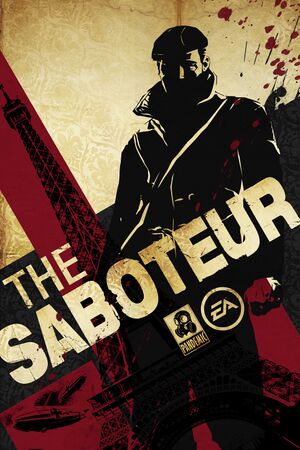 |
|
| Developers | |
|---|---|
| Pandemic Studios | |
| Publishers | |
| Electronic Arts | |
| Engines | |
| Odin | |
| Release dates | |
| Windows | December 8, 2009 |
Availability
Essential improvements
Skip intro videos
Every time the game is started, either saboteur.bik or saboteur_de.bik is played, showing both EA and Pandemic logos.
The files, located in the installation folder, under the Bink sub-folder (usually C:\Program Files (x86)\Electronic Arts\The Saboteur\Bink\) can be replaced with empty .bik files.
Game data
Save game cloud syncing
Template:Save Game Cloud Syncing
Video settings
Input settings
Audio settings
Other information
The game has numerous issues with modern computers. It suffered from severe AMD (ATI at the time) incompatibilities, but most of them were fixed with both game and driver patches.
However, the game still has CPU Affinity issues. To properly play The Saboteur in modern hardware, you need to:
- Manually add Windowed 1 at the end of the config.ini file
- On "Windows Task Manager" Set "Process Priority" to High
- Set "Processor Affinity" to only 2 real cores (if you have a quad core, the game will eventually crash. If you set it to only one core, the game will stutter).
These steps are official steps to take to play the game.
System requirements
| Windows | ||
|---|---|---|
| Minimum | ||
| Operating system (OS) | Windows | |
| Processor (CPU) | ||
| System memory (RAM) | ||
| Hard disk drive (HDD) | Unknown | |
| Video card (GPU) | Unknown | |
References
http://www.shacknews.com/article/61689/the-saboteur-pc-beta-patch
