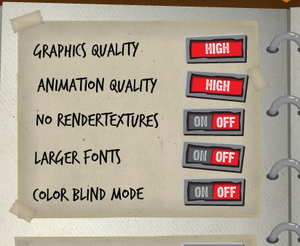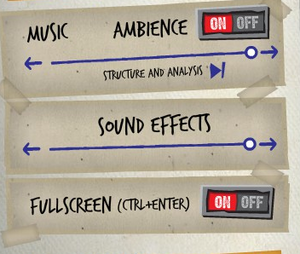Rebuild 3: Gangs of Deadsville
From PCGamingWiki, the wiki about fixing PC games
 |
|
| Developers | |
|---|---|
| Northway Games | |
| Publishers | |
| Northway Games | |
| Engines | |
| Flash | |
| Release dates | |
| Windows | May 29, 2015 |
Key Points
- Runs well on low-spec systems.
- Began in Early Access, with the majority of bugs patched during this period.
General information
- GOG.com Forums
- Steam Community Discussions
- Official Website
- Official forums
- Rebuild 3 Wiki
- List of engine-supported video cards
- Developer's website
Availability
| Source | DRM | Notes | Keys | OS |
|---|---|---|---|---|
| Steam | Deluxe Edition also available. | |||
| GOG.com | Includes soundtrack (MP3), artbook, and 6 wallpapers. | |||
| Official website | Humble Widget; Deluxe Version also available. | |||
| Humble Store | Deluxe Version also available. |
Version Differences
- Humble Store and Official website versions include downloadable Android version.[1][2]
- Steam version supports the Steam Workshop.[3]
DLC and expansion packs
| Name | Notes | |
|---|---|---|
| Deluxe Edition | Includes desktop versions of Rebuild 1+2, plus soundtrack and artbook |
Save game cloud syncing
| System | Native | Notes |
|---|---|---|
| GOG Galaxy | ||
| Steam Cloud |
Video settings
Input settings
Audio settings
System requirements
| Windows | ||
|---|---|---|
| Minimum | ||
| Operating system (OS) | Windows XP + | |
| Processor (CPU) | 1.6 GHz | |
| System memory (RAM) | 1 GB RAM | |
| Hard disk drive (HDD) | 200 MB available space | |
| Video card (GPU) | Cards that support Adobe Flash: http://helpx.adobe.com/x-productkb/multi/stage3d-unsupported-chipsets-drivers-flash.html | |
| macOS (OS X) | ||
|---|---|---|
| Minimum | ||
| Operating system (OS) | OS X 10.7+ | |
| Processor (CPU) | 1.6 GHz | |
| System memory (RAM) | 1 GB RAM | |
| Hard disk drive (HDD) | 200 MB available space | |
| Video card (GPU) | Cards that support Adobe Flash: http://helpx.adobe.com/x-productkb/multi/stage3d-unsupported-chipsets-drivers-flash.html | |
References
Categories:
- Windows
- Invalid template usage (Infobox game)
- Games
- Invalid template usage (Availability)
- Invalid template usage (Availability/done)
- Invalid template usage (Save game cloud syncing)
- Invalid section order
- Invalid template usage (System requirements)
- Missing section (Video)
- Missing section (Input)
- Missing section (Audio)
- Missing section (Localizations)
- Missing section (API)