Difference between revisions of "Call of Duty: Modern Warfare 2 Campaign Remastered"
From PCGamingWiki, the wiki about fixing PC games
| Line 281: | Line 281: | ||
* Download The Files [https://www.dropbox.com/s/c935c5i2z1dopss/codmw2crfix.rar?dl=1 Here] and extract archive to the Games Root Folder. | * Download The Files [https://www.dropbox.com/s/c935c5i2z1dopss/codmw2crfix.rar?dl=1 Here] and extract archive to the Games Root Folder. | ||
}} | }} | ||
| − | {{Fixbox|description=Hit F11|{{cn|date=May, 3 2020}}|fix= When you see the image of MW2 pop up wait about 3 seconds and hit F11. Timing is different based on CPU speed so you can also just hit F11 over and over when that image pops up. | + | {{Fixbox|description=Hit F11, no download needed|{{cn|date=May, 3 2020}}|fix= When you see the image of MW2 pop up wait about 3 seconds and hit F11. Timing is different based on CPU speed so you can also just hit F11 over and over when that image pops up. |
}} | }} | ||
{{Fixbox|description=Start Using Safemode in Windows|ref={{cn|date=April, 30 2020}}|fix= | {{Fixbox|description=Start Using Safemode in Windows|ref={{cn|date=April, 30 2020}}|fix= | ||
Revision as of 12:15, 3 May 2020
This page is a stub: it lacks content and/or basic article components. You can help to expand this page
by adding an image or additional information.
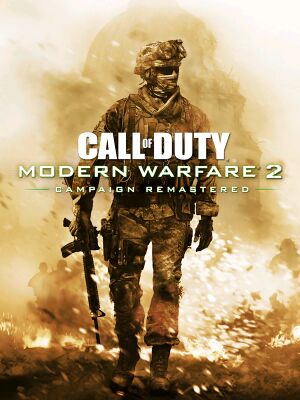 |
|
| Developers | |
|---|---|
| Beenox | |
| Infinity Ward | |
| Publishers | |
| Activision | |
| Engines | |
| IW engine | |
| Release dates | |
| Windows | April 30, 2020 |
Warnings
- This game requires a constant internet connection for all game modes.
Key points
- Remastered singleplayer campaign of the 2009 game Call of Duty: Modern Warfare 2.
- Multiplayer and cooperative modes are not included.
General information
- Official Call of Duty series site
- Call of Duty Wiki - A detailed wiki for every Call of Duty game
Availability
| Source | DRM | Notes | Keys | OS |
|---|---|---|---|---|
| Battle.net |
- All versions require Battle.net DRM and a constant internet connection for all game modes.[1]
Game data
Configuration file(s) location
| System | Location |
|---|---|
| Windows |
Save game data location
| System | Location |
|---|---|
| Windows |
Save game cloud syncing
- No save game cloud syncing information; you can edit this page to add it.
Video settings
Input settings
Audio settings
Localizations
| Language | UI | Audio | Sub | Notes |
|---|---|---|---|---|
| English | ||||
| Traditional Chinese | ||||
| French | ||||
| German | ||||
| Italian | ||||
| Japanese | ||||
| Korean | ||||
| Polish | ||||
| Brazilian Portuguese | ||||
| Russian | ||||
| Spanish |
Issues fixed
Out of Memory error on start-up
- Game may display an error message Stating that your Hard-disk is Probably Full. Seems to only happen on first start-up after installing the Game Where it fails to create the required Configuration Data.
| Download and Patch The Config Data Manually[citation needed] |
|---|
|
| Hit F11, no download needed |
|---|
|
When you see the image of MW2 pop up wait about 3 seconds and hit F11. Timing is different based on CPU speed so you can also just hit F11 over and over when that image pops up. |
| Start Using Safemode in Windows[citation needed] |
|---|
|
Other information
API
| Technical specs | Supported | Notes |
|---|---|---|
| Direct3D | 11 |
| Executable | 32-bit | 64-bit | Notes |
|---|---|---|---|
| Windows |
Middleware
- No middleware information; you can edit this page to add it.
System requirements
| Windows | ||
|---|---|---|
| Minimum | Recommended | |
| Operating system (OS) | 7 SP1, 8 | 10 |
| Processor (CPU) | Intel Core i3-4340 AMD FX-6300 |
Intel Core i5-2500K AMD Ryzen R5 1600X |
| System memory (RAM) | 8 GB | 12 GB |
| Hard disk drive (HDD) | 80 GB | |
| Video card (GPU) | Nvidia GeForce GTX 670 Nvidia GeForce GTX 1650 AMD Radeon HD 7950 DirectX 11 compatible | Nvidia GeForce GTX 970 Nvidia GeForce GTX 1660 AMD Radeon R9 390 AMD Radeon RX 580 |
- A 64-bit operating system is required.
References
- ↑ Call of Duty: Modern Warfare 2 Campaign Remastered On PC Is Always-Online - last accessed on 2020-04-01
