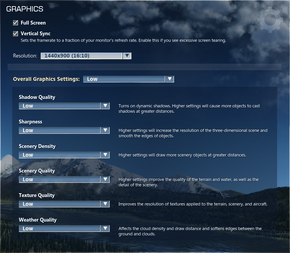Difference between revisions of "Microsoft Flight"
m (→Input settings: misc. fixes) |
(added game data details, settings screenshots, most remaining settings) |
||
| Line 33: | Line 33: | ||
===Configuration file(s) location=== | ===Configuration file(s) location=== | ||
{{Game data| | {{Game data| | ||
| − | {{Game data/row|Windows|}} | + | {{Game data/row|Windows|%APPDATA%\Microsoft\Flight}} |
}} | }} | ||
| + | {{ii}} {{file|Flight.CFG}} contains general settings. | ||
| + | {{ii}} {{file|Cameras.CFG}} contains camera-specific settings. | ||
| + | {{ii}} Input settings are stored in <code>%LOCALAPPDATA%\Microsoft\Flight\Players\{{p|uid}}\Career\Controls\standard.XML</code> | ||
===Save game data location=== | ===Save game data location=== | ||
{{Game data| | {{Game data| | ||
| − | {{Game data/row|Windows|}} | + | {{Game data/row|Windows|%LOCALAPPDATA%\Microsoft\Flight\Players}} |
}} | }} | ||
| Line 54: | Line 57: | ||
==Video settings== | ==Video settings== | ||
| + | [[File:Microsoft Flight video settings.png|290px|right|thumb|Video settings.]] | ||
{{Video settings | {{Video settings | ||
|wsgf link = http://www.wsgf.org/dr/microsoft-flight/en | |wsgf link = http://www.wsgf.org/dr/microsoft-flight/en | ||
| Line 79: | Line 83: | ||
|antialiasing notes = Integrated into general graphics settings. | |antialiasing notes = Integrated into general graphics settings. | ||
|vsync = true | |vsync = true | ||
| − | |vsync notes = | + | |vsync notes = Enabled by default. Set in Options, Graphics. |
| − | |high frame rate = | + | |high frame rate = true |
|high frame rate notes = | |high frame rate notes = | ||
|color blind = unknown | |color blind = unknown | ||
| Line 93: | Line 97: | ||
|acceleration option = false | |acceleration option = false | ||
|acceleration option notes = | |acceleration option notes = | ||
| − | |mouse menu = | + | |mouse menu = true |
|mouse menu notes = | |mouse menu notes = | ||
| − | |invert mouse y-axis = | + | |invert mouse y-axis = true |
|invert mouse y-axis notes = | |invert mouse y-axis notes = | ||
|controller support = true | |controller support = true | ||
|controller support notes = Supports [[Controller:Xbox 360 Controller|Xbox 360 Controller]]s and most other controllers.<ref>http://www.theverge.com/2012/1/10/2697548/microsoft-flight-hands-on-video-ces-2012</ref> | |controller support notes = Supports [[Controller:Xbox 360 Controller|Xbox 360 Controller]]s and most other controllers.<ref>http://www.theverge.com/2012/1/10/2697548/microsoft-flight-hands-on-video-ces-2012</ref> | ||
| − | |full controller = | + | |full controller = true |
| − | |full controller notes = | + | |full controller notes = XInput controllers only. |
| − | |controller remap = | + | |controller remap = true |
|controller remap notes = | |controller remap notes = | ||
| − | |invert controller y-axis = | + | |invert controller y-axis = true |
|invert controller y-axis notes= | |invert controller y-axis notes= | ||
|touchscreen = unknown | |touchscreen = unknown | ||
| Line 110: | Line 114: | ||
==Audio settings== | ==Audio settings== | ||
| + | [[File:Microsoft Flight audio settings.png|290px|right|thumb|Audio settings.]] | ||
{{Audio settings | {{Audio settings | ||
| − | |separate volume = | + | |separate volume = true |
| − | |separate volume notes = | + | |separate volume notes = Music, UI Sounds, Sound Effects and Dialog. |
|surround sound = unknown | |surround sound = unknown | ||
|surround sound notes = | |surround sound notes = | ||
| − | |subtitles = | + | |subtitles = true |
| − | |subtitles notes = | + | |subtitles notes = Enabled by default. Set in Options, Gameplay. |
|closed captions = unknown | |closed captions = unknown | ||
|closed captions notes = | |closed captions notes = | ||
| − | |mute on focus lost = | + | |mute on focus lost = true |
| − | |mute on focus lost notes = | + | |mute on focus lost notes = Always mutes; game pause can be configured in Options, Gameplay. |
|eax support = | |eax support = | ||
|eax support notes = | |eax support notes = | ||
Revision as of 04:49, 5 February 2014
 |
|
| Developers | |
|---|---|
| Microsoft Studios | |
| Release dates | |
| Windows | February 29, 2012 |
Warnings
- For Games for Windows - LIVE on Windows 8 or later, install the latest Games for Windows - LIVE software.
Key points
- The Steam version no longer works; see Game won't launch (Steam).[1]
General information
Availability
- All versions require Games for Windows - LIVE.
Game data
Configuration file(s) location
| System | Location |
|---|---|
| Steam Play (Linux) | <SteamLibrary-folder>/steamapps/compatdata/203850/pfx/[Note 1] |
-
Flight.CFGcontains general settings. -
Cameras.CFGcontains camera-specific settings. - Input settings are stored in
%LOCALAPPDATA%\Microsoft\Flight\Players\<user-id>\Career\Controls\standard.XML
Save game data location
| System | Location |
|---|---|
| Steam Play (Linux) | <SteamLibrary-folder>/steamapps/compatdata/203850/pfx/[Note 1] |
Save game cloud syncing
| System | Native | Notes |
|---|---|---|
| Steam Cloud |
Video settings
Input settings

Audio settings
Issues fixed
Game won't launch (Steam)
- The Steam version no longer functions; install the Games for Windows Marketplace version in order to play.[1]
| Instructions |
|---|
Error 800b0100 on startup
Some users have reported an issue revolving around the Games for Windows Live client packaged with the game. Upon startup they are presented with the following error:[2]
Games for Windows - LIVE filed to reinitialize. Another Games for Windows-LIVE title may be running, or your product installation may be corrupted. You may need to repair or install Microsoft Flight.(800b0100)
There is a simple way to fix it: You should uninstall Games for Windows - LIVE through Uninstall or change a program application, then download an install it again.
Some users have reported success by following the steps provided on the Microsoft support website.
The catroot method often produces the best results for affected users.[3] It can be conducted as follows:
- Click Start, search Run, launch and type:
C:\Windows\system32\CatRoot\{127D0A1D-4EF2-11D1-8608-00C04FC295EE}
- Locate all
tmp*.catfiles and delete them. If no files are found advance to the next step. - Click Start, search Run, launch and type:
C:\Windows\System32\catroot\{F750E6C3-38EE-11D1-85E5-00C04FC295EE}
- Locate all
kb*.catfiles and delete them all. If no files are found advance to the next step. - Click Start, search Run, launch and type:
C:\Windows\System32\catroot\{127D0A1D-4EF2-11D1-8608-00C04FC295EE}
- Locate all
kb*.catfiles and delete them all. If no files are found advance to the next step. - Click Start, search Run, launch and type:
C:\Windows\inf
- Locate all
oem*.*files and delete them all. If no files are found advance to the next step. - Click Start, search Run, launch and type:
C:\Windows\System32
- Locate the
cmd.exefile, right-click the file, and then select Run as administrator. - At the command prompt, type the following command, and then press ↵ Enter:
net stop cryptsvc
- At the command prompt, type the following command, and then press ↵ Enter:
ren %windir%\system32\catroot2 catroot2_renamed
- At the command prompt, type the following command, and then press ↵ Enter:
net start cryptsvc
- Exit the command prompt and launch the game.
System requirements
| Windows | ||
|---|---|---|
| Minimum | Recommended | |
| Operating system (OS) | XP SP3 | 7 SP1 (64-bit) |
| Processor (CPU) | Dual Core 2.0 GHz | Intel Core i7 960 3.20 GHz or AMD Phenom II X6 1100T 3.3 GHz or better |
| System memory (RAM) | ||
| Hard disk drive (HDD) | 10 GB | 30 GB |
| Video card (GPU) | 256 MB of VRAM Shader model 3.0 support |
ATI Radeon HD 5670 or NVIDIA GeForce 9800 GT or better |
Notes
- ↑ 1.0 1.1 Notes regarding Steam Play (Linux) data:
- File/folder structure within this directory reflects the path(s) listed for Windows and/or Steam game data.
- Use Wine's registry editor to access any Windows registry paths.
- The app ID (203850) may differ in some cases.
- Treat backslashes as forward slashes.
- See the glossary page for details on Windows data paths.