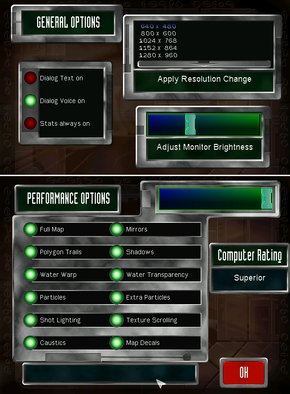Difference between revisions of "Star Wars: Episode I - The Phantom Menace"
From PCGamingWiki, the wiki about fixing PC games
| Line 130: | Line 130: | ||
<li>Insert the following key/value pairs and folders into your registry: | <li>Insert the following key/value pairs and folders into your registry: | ||
<pre>REGEDIT4 | <pre>REGEDIT4 | ||
| − | [HKEY_LOCAL_MACHINE\SOFTWARE\ | + | |
| − | " | + | [HKEY_LOCAL_MACHINE\SOFTWARE\Wow6432Node\LucasArts Entertainment Company LLC\The Phantom Menace\v1.0] |
| − | + | "Source Path"="E:\\" | |
| − | + | "CD Path"="E:\\" | |
| − | "CD | + | "Source Dir"="E:\\" |
| − | |||
| − | "Source Dir"="E:" | ||
"InstallType"=dword:00000001 | "InstallType"=dword:00000001 | ||
"JoystickID"="1" | "JoystickID"="1" | ||
| − | "SoundCard"="TRUE"</pre> | + | "SoundCard"="TRUE" |
| + | "Executable"="C:\\Program Files (x86)\\LucasArts\\The Phantom Menace\\WMAIN.EXE" | ||
| + | "Install Path"="C:\\Program Files (x86)\\LucasArts\\The Phantom Menace" | ||
| + | "Analyze Path"="E:\\INSTALL\\SysCheck.exe"</pre> | ||
*Note: If your CD/DVD drive is not E, replace E: with your actual drive letter. | *Note: If your CD/DVD drive is not E, replace E: with your actual drive letter. | ||
Revision as of 10:47, 1 February 2014
This page is a stub: it lacks content and/or basic article components. You can help to expand this page
by adding an image or additional information.
| Cover image missing, please upload it | |
| Developers | |
|---|---|
| Big Ape Productions | |
| Publishers | |
| LucasArts | |
| Release dates | |
| Windows | April 30, 1999 |
| Mac OS (Classic) | February 4, 2000 |
Key points
- 64-bit systems need a workaround for the 16-bit launcher; see Installing on 64-bit versions of Windows.
Availability
Essential improvements
Patches
Game data
Configuration file(s) location
Save game data location
Video settings
Input settings
Audio settings
Issues fixed
Installing on 64-bit versions of Windows
- The 16-bit installer can't be used on 64-bit versions of Windows so the game must be installed manually.
| Instructions |
|---|
Issues unresolved
Could not initialize graphics hardware
Error that pops up when starting a game. This problem can be solved in a future with development of DXGL project.[1]
| Instructions |
|---|
System requirements
| Windows | ||
|---|---|---|
| Minimum | ||
| Operating system (OS) | 95, 98 | |
| Processor (CPU) | Pentium 200MHz | |
| System memory (RAM) | ||
| Hard disk drive (HDD) | 125 MB | |
| Video card (GPU) | Direct3D compatible 4 MB of VRAM |
|
References
- ↑ Tested by Suicide machine- game crashes, but it's evidently because DXGL (v. 0.5.1) lacking 3d specific functions at the moment.