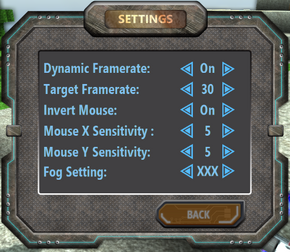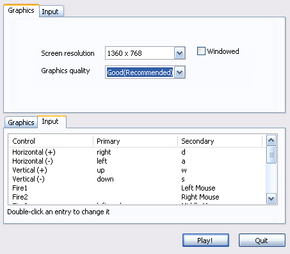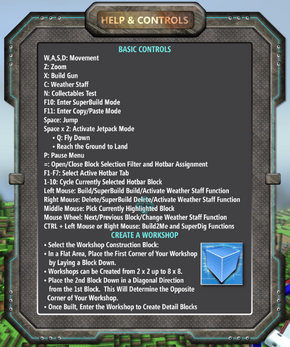Difference between revisions of "FortressCraft Evolved"
From PCGamingWiki, the wiki about fixing PC games
(Save game location and controller support note.) |
|||
| Line 30: | Line 30: | ||
[[File:fortresscraft-ingame.png|290px|right|thumb|In-game settings]] | [[File:fortresscraft-ingame.png|290px|right|thumb|In-game settings]] | ||
{{Game Location Table| | {{Game Location Table| | ||
| − | {{Game Location Table/row|Save game | + | {{Game Location Table/row|Save game/configuration files location|%LOCALAPPDATA\ProjectorGames\FortressCraft}} |
| − | |||
}} | }} | ||
| Line 83: | Line 82: | ||
==Input settings== | ==Input settings== | ||
| − | [[File:fortresscraft-input.png|290px|right|thumb|Input scheme.<br> Press "H" in-game to summon the | + | [[File:fortresscraft-input.png|290px|right|thumb|Input scheme.<br> Press "H" in-game to summon the scheme.]] |
{{Input settings | {{Input settings | ||
|key remap = true | |key remap = true | ||
| Line 94: | Line 93: | ||
|invert mouse y-axis notes = | |invert mouse y-axis notes = | ||
|controller support = false | |controller support = false | ||
| − | |controller support notes = | + | |controller support notes = Controller support planned |
|full controller = unknown | |full controller = unknown | ||
|full controller notes = | |full controller notes = | ||
Revision as of 20:53, 15 December 2013
 |
|
| Developers | |
|---|---|
| ProjectorGames | |
| Publishers | |
| Digital Tribe | |
| Engines | |
| Unity | |
| Release dates | |
| Windows | TBA |
| macOS (OS X) | TBA |
| Linux | TBA |
General information
Availability
Game data
Save game cloud syncing
| System | Native | Notes |
|---|---|---|
| Steam Cloud |