Difference between revisions of "Earthworm Jim: Special Edition"
From PCGamingWiki, the wiki about fixing PC games
TremiRodomi (talk | contribs) |
(Cleaned up a few things.) |
||
| Line 20: | Line 20: | ||
{{ii}} Running the game on modern Windows will require a few steps and workarounds. See [[#Issues fixed|Issues fixed]]. | {{ii}} Running the game on modern Windows will require a few steps and workarounds. See [[#Issues fixed|Issues fixed]]. | ||
{{++}} Port of the Sega CD/Mega-CD Special Edition of the game which contained an exclusive level, a few extended levels, alternate endings, and CD quality music. | {{++}} Port of the Sega CD/Mega-CD Special Edition of the game which contained an exclusive level, a few extended levels, alternate endings, and CD quality music. | ||
| − | {{++}} Improved visuals over the Sega CD/Mega-CD version. | + | {{++}} Improved visuals and sound effects over the Sega CD/Mega-CD version. |
| − | {{--}} Some | + | {{--}} Some short audio cues were removed, replaced by lower quality versions, or are incomplete; e.g. the victory and failure music that plays at the end of Andy Asteroids, the voice at the title screen, and the bad ending speech. |
'''General information''' | '''General information''' | ||
| Line 28: | Line 28: | ||
==Availability== | ==Availability== | ||
{{Availability| | {{Availability| | ||
| − | {{Availability/row| Retail | | Disc | Runs directly off of the disc, uses Redbook audio for music. | | Windows }} | + | {{Availability/row| Retail | | Disc | Runs directly off of the disc, uses Redbook audio for music. Can run off of your hard drive if you copy the files over, but the disc is still required for DRM and music | | Windows }} |
}} | }} | ||
| Line 50: | Line 50: | ||
|4k ultra hd wsgf award = | |4k ultra hd wsgf award = | ||
|widescreen resolution = false | |widescreen resolution = false | ||
| − | |widescreen resolution notes= 320x224 and 640x448, shown as 640x480, are selectable. Custom resolutions can be set by editing Window_SizeX and Window_SizeY in the registry, but | + | |widescreen resolution notes= 320x224 and 640x448, shown as 640x480, are selectable. Custom resolutions can be set by editing Window_SizeX and Window_SizeY in the registry, or manually dragging the resize handle of the window, but any sizes other than 320x224 are simply scaled from that. |
|multimonitor = false | |multimonitor = false | ||
|multimonitor notes = | |multimonitor notes = | ||
| Line 130: | Line 130: | ||
|closed captions notes = | |closed captions notes = | ||
|mute on focus lost = true | |mute on focus lost = true | ||
| − | |mute on focus lost notes = | + | |mute on focus lost notes = The game pauses, and any CD music stops playing when focus is lost. |
|eax support = | |eax support = | ||
|eax support notes = | |eax support notes = | ||
| Line 141: | Line 141: | ||
|audio = true | |audio = true | ||
|subtitles = false | |subtitles = false | ||
| − | |notes = | + | |notes = Language options are given in the options menu, but they only change the language of the options menus. |
|fan = | |fan = | ||
|fan notes = | |fan notes = | ||
| Line 150: | Line 150: | ||
===Music Doesn't Loop=== | ===Music Doesn't Loop=== | ||
{{Fixbox|description=Pause and Unpause the Game|ref={{cn|date=February 2018}}|fix= | {{Fixbox|description=Pause and Unpause the Game|ref={{cn|date=February 2018}}|fix= | ||
| + | # Click outside the window of the game to pause it. | ||
| + | # Click on the game window to focus the window. | ||
| + | # Press any button or key to unpause the game. The music should start playing again. | ||
}} | }} | ||
| Line 156: | Line 159: | ||
# Copy the contents of the ASSETS folder on the CD to your computer. | # Copy the contents of the ASSETS folder on the CD to your computer. | ||
# Right click on WORM.EXE and select "Properties". | # Right click on WORM.EXE and select "Properties". | ||
| − | # Go to the "Compatibility" tab and set the game to run in compatibility mode for Windows 95. | + | # Go to the "Compatibility" tab and set the game to run in compatibility mode for Windows 95 or Windows 98 / ME; 95 may cause problems with XInput controllers that 98 / ME does not. |
}} | }} | ||
Revision as of 23:37, 7 February 2019
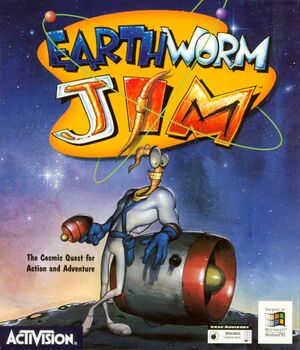 |
|
| Developers | |
|---|---|
| Shiny Entertainment | |
| Windows | Kinesoft |
| Publishers | |
| Activision | |
| Release dates | |
| Windows | 1995 |
| Earthworm Jim | |
|---|---|
| Earthworm Jim: Special Edition | 1995 |
| Earthworm Jim | 1996 |
| Earthworm Jim 2 | 1996 |
| Earthworm Jim 3D | 2000 |
Key points
- Running the game on modern Windows will require a few steps and workarounds. See Issues fixed.
- Port of the Sega CD/Mega-CD Special Edition of the game which contained an exclusive level, a few extended levels, alternate endings, and CD quality music.
- Improved visuals and sound effects over the Sega CD/Mega-CD version.
- Some short audio cues were removed, replaced by lower quality versions, or are incomplete; e.g. the victory and failure music that plays at the end of Andy Asteroids, the voice at the title screen, and the bad ending speech.
General information
Availability
| Source | DRM | Notes | Keys | OS |
|---|---|---|---|---|
| Retail | Runs directly off of the disc, uses Redbook audio for music. Can run off of your hard drive if you copy the files over, but the disc is still required for DRM and music |
Game data
Configuration file(s) location
| System | Location |
|---|---|
| Windows | HKEY_LOCAL_MACHINE\SOFTWARE\Wow6432Node\Activision\Earthworm[Note 1] |
Save game data location
| System | Location |
|---|---|
| Windows | HKEY_LOCAL_MACHINE\SOFTWARE\Wow6432Node\Activision\Earthworm[Note 1] |
Video settings
Input settings
Audio settings
Localizations
| Language | UI | Audio | Sub | Notes |
|---|---|---|---|---|
| English | Language options are given in the options menu, but they only change the language of the options menus. |
Issues fixed
Music Doesn't Loop
| Pause and Unpause the Game[citation needed] |
|---|
|
No Sound Effects Play
| Set Compatibility Mode to Windows 95[1] |
|---|
|
Game Crashes at the Title Screen After Running the Game in Compatibility Mode
| Replace WAIL32.DLL[2] |
|---|
|
Graphics Aren't Displayed Properly
| Run the Game in 256 Color Mode[citation needed] |
|---|
Notes
|
Other information
API
| Executable | 32-bit | 64-bit | Notes |
|---|---|---|---|
| Windows |
System requirements
| Windows | ||
|---|---|---|
| Minimum | ||
| Operating system (OS) | 95 | |
| Processor (CPU) | 486/66 MHz | |
| System memory (RAM) | 8 MB | |
| Hard disk drive (HDD) | ||
| Video card (GPU) | VESA Local Bus or PCI Video 256-Color SVGA Card |
|
| Sound (audio device) | Sound Card | |
| Other | 2x CD-ROM | |
Notes
- ↑ 1.0 1.1 Applications writing to
HKEY_LOCAL_MACHINE\SOFTWAREwill be redirected to other locations based on various criterias, see the glossary page for more details.
