Difference between revisions of "Alien Nations"
From PCGamingWiki, the wiki about fixing PC games
m (misc. fixes) |
m (misc. fixes) |
||
| Line 79: | Line 79: | ||
== Input settings == | == Input settings == | ||
| − | {{Input | + | {{Input settings |
| − | | | + | |key remap = false |
| − | | | + | |key remap notes = |
| − | | | + | |acceleration option = unknown |
| − | | | + | |acceleration option notes = |
| − | | | + | |mouse menu = unknown |
| − | | | + | |mouse menu notes = |
| + | |invert mouse y-axis = unknown | ||
| + | |invert mouse y-axis notes = | ||
| + | |controller support = false | ||
| + | |controller support notes = | ||
| + | |full controller = unknown | ||
| + | |full controller notes = | ||
| + | |controller remap = unknown | ||
| + | |controller remap notes = | ||
| + | |invert controller y-axis = unknown | ||
| + | |invert controller y-axis notes= | ||
| + | |touchscreen = unknown | ||
| + | |touchscreen notes = | ||
}} | }} | ||
| Line 119: | Line 131: | ||
|OSfamily = Windows | |OSfamily = Windows | ||
| − | |minOS = XP | + | |minOS = XP, Vista |
|minproc = 1 GHz Processor | |minproc = 1 GHz Processor | ||
|minmem = 256 MB | |minmem = 256 MB | ||
| Line 130: | Line 142: | ||
{{References}} | {{References}} | ||
| − | |||
| − | |||
Revision as of 10:08, 25 October 2013
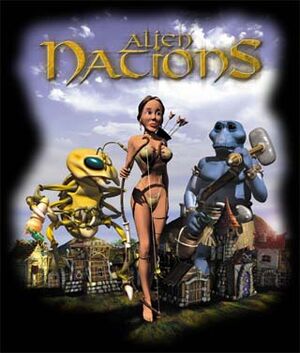 |
|
| Developers | |
|---|---|
| Neo Software Produktions | |
| Publishers | |
| JoWooD Entertainment | |
| Nordic Games | |
| Release dates | |
| Windows | July 1, 1999 |
| Alien Nations | |
|---|---|
| Alien Nations | 1999 |
| The Nations | 2001 |
General information
- Nordic Games Forum - Publisher technical forum (link displays older threads).
- GOG.com Community Discussions
- GOG.com Support Page
Availability
Game data
Save game cloud syncing
Template:Save Game Cloud Syncing
Video settings
File:Alien Nations game settings.jpg
General settings.
Input settings
Audio settings
Other information
CD audio
- GOG.com version does not include the original audio, but it is supplied in the soundtrack.
| Instructions |
|---|
System requirements
| Windows | ||
|---|---|---|
| Minimum | Recommended | |
| Operating system (OS) | XP, Vista | |
| Processor (CPU) | ||
| System memory (RAM) | ||
| Hard disk drive (HDD) | ||
| Video card (GPU) | 3D graphics card compatible with DirectX 7 | 3D graphics card compatible with DirectX 9 |
References
Categories:
- Windows
- Invalid template usage (Infobox game)
- Games
- Invalid template usage (Series)
- Pages with broken file links
- Invalid section order
- Invalid template usage (Fixbox)
- Missing section (Availability)
- Missing section (Video)
- Missing section (Input)
- Missing section (Audio)
- Missing section (Localizations)
- Missing section (API)
