Difference between revisions of "Divinity: Dragon Commander"
From PCGamingWiki, the wiki about fixing PC games
m |
(→Input settings: Y-axis inversion location) |
||
| Line 61: | Line 61: | ||
|controller_support_notes = | |controller_support_notes = | ||
}} | }} | ||
| + | {{ii}} Y-axis inversion settings are in the Gameplay menu rather than the Controls Settings menu. | ||
==Audio settings== | ==Audio settings== | ||
Revision as of 20:59, 5 August 2013
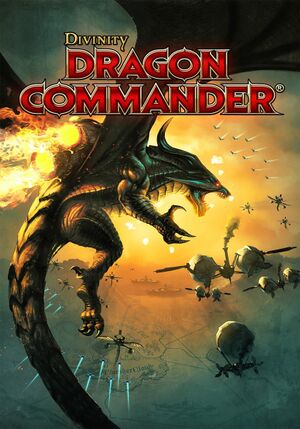 |
|
| Developers | |
|---|---|
| Larian Studios | |
| Release dates | |
| Windows | August 6, 2013 |
Availability
Video settings
File:Ddcgs1.jpg
Divinity Dragon Commander graphics settings.
File:Ddcsgs2.png
Divinity Dragon Commander graphics settings.
Input settings
File:13.png
Divinity Dragon Commander input settings.
- Y-axis inversion settings are in the Gameplay menu rather than the Controls Settings menu.
Audio settings
Issues fixed
Game crashes upon entering combat phase
| Instructions |
|---|
Game does not start with desktop resolution of 1600x900 or 1440x900
| Instructions |
|---|
