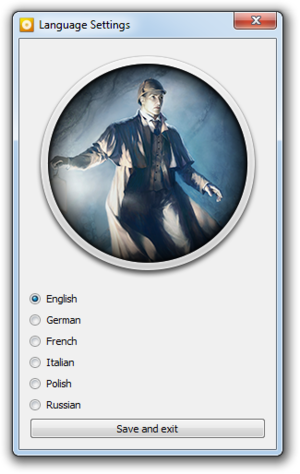Difference between revisions of "Sherlock Holmes: The Awakened - Remastered"
From PCGamingWiki, the wiki about fixing PC games
(→top: updated GOG.com support ID) |
Orzelek303 (talk | contribs) (added skipping intro videos method, game data location, screenshots, FOV setting method, information in video, audio and input settings, other information) |
||
| Line 26: | Line 26: | ||
{{Availability/row| GOG.com | sherlock_holmes_the_awakened_remastered | DRM-free | | | Windows }} | {{Availability/row| GOG.com | sherlock_holmes_the_awakened_remastered | DRM-free | | | Windows }} | ||
{{Availability/row| Steam | 11140 | Steam | | | Windows }} | {{Availability/row| Steam | 11140 | Steam | | | Windows }} | ||
| + | }} | ||
| + | |||
| + | ==Essential improvements== | ||
| + | ===Skip intro videos=== | ||
| + | {{Fixbox|description=Delete or rename the <code>logo</code> folder|ref=<ref name="2018-02-21">{{Refcheck|user=Orzelek303|date=2018-02-21}}</ref>|fix= | ||
| + | # Go to <code>{{p|game}}\</code> | ||
| + | # Delete or rename the <code>logo</code> folder. | ||
| + | '''Notes''' | ||
| + | {{ii}} The splash screen will still be shown. | ||
}} | }} | ||
| Line 31: | Line 40: | ||
===Configuration file(s) location=== | ===Configuration file(s) location=== | ||
{{Game data| | {{Game data| | ||
| − | {{Game data/row|Windows|}} | + | {{Game data/row|Windows|{{p|game}}\game.ini|{{p|appdata}}\Games\}} |
}} | }} | ||
===Save game data location=== | ===Save game data location=== | ||
{{Game data| | {{Game data| | ||
| − | {{Game data/row|Windows|}} | + | {{Game data/row|Windows|{{p|appdata}}\Games\}} |
}} | }} | ||
| Line 54: | Line 63: | ||
==Video settings== | ==Video settings== | ||
| + | {{Image|Sherlock Holmes The Awakened Remastered Options 1.png|In-game options menu (1/2).}} | ||
| + | {{Image|Sherlock Holmes The Awakened Remastered Options 2.png|In-game options menu (2/2).}} | ||
{{Video settings | {{Video settings | ||
|wsgf link = | |wsgf link = | ||
| Line 61: | Line 72: | ||
|4k ultra hd wsgf award = | |4k ultra hd wsgf award = | ||
|widescreen resolution = true | |widescreen resolution = true | ||
| − | |widescreen resolution notes= | + | |widescreen resolution notes= [[Glossary:Widescreen resolution|Vert-]] from 5:4 aspect ratio.<ref name="2018-02-21" /> |
|multimonitor = unknown | |multimonitor = unknown | ||
|multimonitor notes = | |multimonitor notes = | ||
| Line 68: | Line 79: | ||
|4k ultra hd = unknown | |4k ultra hd = unknown | ||
|4k ultra hd notes = | |4k ultra hd notes = | ||
| − | |fov = | + | |fov = hackable |
| − | |fov notes = | + | |fov notes = Default is 73° horizontal.<ref name="2018-02-21" /> See [[#Field of view (FOV)|Field of view (FOV)]]. |
|windowed = false | |windowed = false | ||
|windowed notes = | |windowed notes = | ||
| Line 75: | Line 86: | ||
|borderless windowed notes = | |borderless windowed notes = | ||
|anisotropic = true | |anisotropic = true | ||
| − | |anisotropic notes = | + | |anisotropic notes = Up to 8x. |
|antialiasing = true | |antialiasing = true | ||
| − | |antialiasing notes = | + | |antialiasing notes = Up to 8x. |
|vsync = true | |vsync = true | ||
|vsync notes = | |vsync notes = | ||
| − | |60 fps = | + | |60 fps = true |
|60 fps notes = | |60 fps notes = | ||
|120 fps = unknown | |120 fps = unknown | ||
|120 fps notes = | |120 fps notes = | ||
| − | |color blind = | + | |hdr = false |
| + | |hdr notes = | ||
| + | |color blind = false | ||
|color blind notes = | |color blind notes = | ||
| + | }} | ||
| + | |||
| + | ===[[Glossary:Field of view (FOV)|Field of view (FOV)]]=== | ||
| + | {{Fixbox|description=Modify the <code>game.ini</code> file|ref=<ref name="2018-02-21" />|fix= | ||
| + | # Go to <code>{{p|game}}\</code> | ||
| + | # Open the <code>game.ini</code> file with Notepad or other text editor. | ||
| + | # Change the values of <code>fov = 73</code> and <code>camera_fov = 73</code> to desired number. | ||
| + | # Save the changes and launch the game. | ||
}} | }} | ||
==Input settings== | ==Input settings== | ||
| + | {{Image|Sherlock Holmes The Awakened Remastered Remapping.png|In-game key map settings.}} | ||
{{Input settings | {{Input settings | ||
|key remap = true | |key remap = true | ||
|key remap notes = | |key remap notes = | ||
| − | |acceleration option = | + | |acceleration option = false |
|acceleration option notes = | |acceleration option notes = | ||
|mouse sensitivity = true | |mouse sensitivity = true | ||
| Line 100: | Line 122: | ||
|invert mouse y-axis = true | |invert mouse y-axis = true | ||
|invert mouse y-axis notes = | |invert mouse y-axis notes = | ||
| − | |controller support = | + | |controller support = true |
|controller support notes = | |controller support notes = | ||
|full controller = unknown | |full controller = unknown | ||
|full controller notes = | |full controller notes = | ||
| − | |controller remap = | + | |controller remap = true |
|controller remap notes = | |controller remap notes = | ||
|controller sensitivity = unknown | |controller sensitivity = unknown | ||
| Line 114: | Line 136: | ||
|button prompts = unknown | |button prompts = unknown | ||
|button prompts notes = | |button prompts notes = | ||
| − | |controller hotplug = | + | |controller hotplug = false |
|controller hotplug notes = | |controller hotplug notes = | ||
|haptic feedback = unknown | |haptic feedback = unknown | ||
| Line 123: | Line 145: | ||
==Audio settings== | ==Audio settings== | ||
| + | {{Image|Sherlock Holmes The Awakened Remastered External Language.png|External language settings (GOG.com version).}} | ||
{{Audio settings | {{Audio settings | ||
|separate volume = true | |separate volume = true | ||
| − | |separate volume notes = | + | |separate volume notes = master, voice, music, effects, ambient |
|surround sound = unknown | |surround sound = unknown | ||
|surround sound notes = | |surround sound notes = | ||
| Line 143: | Line 166: | ||
|interface = true | |interface = true | ||
|audio = true | |audio = true | ||
| − | |subtitles | + | |subtitles = true |
| − | |||
| − | |||
| − | |||
| − | |||
| − | |||
| − | |||
| − | |||
| − | |||
| − | |||
|notes = | |notes = | ||
|fan = | |fan = | ||
| Line 161: | Line 175: | ||
|interface = true | |interface = true | ||
|audio = true | |audio = true | ||
| − | |subtitles = | + | |subtitles = true |
|notes = | |notes = | ||
|fan = | |fan = | ||
| Line 170: | Line 184: | ||
|interface = true | |interface = true | ||
|audio = true | |audio = true | ||
| − | |subtitles = | + | |subtitles = true |
|notes = | |notes = | ||
|fan = | |fan = | ||
| Line 179: | Line 193: | ||
|interface = true | |interface = true | ||
|audio = true | |audio = true | ||
| − | |subtitles = | + | |subtitles = true |
|notes = | |notes = | ||
|fan = | |fan = | ||
| Line 188: | Line 202: | ||
|interface = true | |interface = true | ||
|audio = false | |audio = false | ||
| − | |subtitles = | + | |subtitles = true |
|notes = | |notes = | ||
|fan = | |fan = | ||
| Line 197: | Line 211: | ||
|interface = true | |interface = true | ||
|audio = true | |audio = true | ||
| − | |subtitles = | + | |subtitles = true |
|notes = | |notes = | ||
|fan = | |fan = | ||
| Line 207: | Line 221: | ||
===API=== | ===API=== | ||
{{API | {{API | ||
| − | |direct3d versions = | + | |direct3d versions = 9 |
|direct3d notes = | |direct3d notes = | ||
|directdraw versions = | |directdraw versions = | ||
| Line 227: | Line 241: | ||
|shader model versions = | |shader model versions = | ||
|shader model notes = | |shader model notes = | ||
| − | |64-bit executable = | + | |64-bit executable = false |
|64-bit executable notes= | |64-bit executable notes= | ||
| + | }} | ||
| + | |||
| + | ===Middleware=== | ||
| + | {{Middleware | ||
| + | |physics = PhysX | ||
| + | |physics notes = | ||
| + | |audio = | ||
| + | |audio notes = | ||
| + | |interface = | ||
| + | |interface notes = | ||
| + | |input = | ||
| + | |input notes = | ||
| + | |cutscenes = | ||
| + | |cutscenes notes = | ||
| + | |multiplayer = | ||
| + | |multiplayer notes= | ||
}} | }} | ||
Revision as of 05:27, 21 February 2018
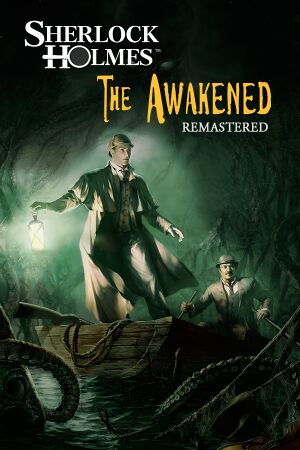 |
|
| Developers | |
|---|---|
| Frogwares | |
| Publishers | |
| Focus Home Interactive | |
| Release dates | |
| Windows | August 6, 2009 |
- No page found for series "Adventures of Sherlock Holmes", please click here to create it.
General information
Availability
Essential improvements
Skip intro videos
Delete or rename the logo folder[1]
|
|---|
Notes
|
Game data
Configuration file(s) location
Template:Game data/row
| System | Location |
|---|---|
| Steam Play (Linux) | <SteamLibrary-folder>/steamapps/compatdata/11140/pfx/[Note 1] |
Save game data location
Template:Game data/row
| System | Location |
|---|---|
| Steam Play (Linux) | <SteamLibrary-folder>/steamapps/compatdata/11140/pfx/[Note 1] |
Save game cloud syncing
| System | Native | Notes |
|---|---|---|
| GOG Galaxy | ||
| Steam Cloud |
Video settings
Field of view (FOV)
Modify the game.ini file[1]
|
|---|
|
Input settings
Audio settings
Localizations
| Language | UI | Audio | Sub | Notes |
|---|---|---|---|---|
| English | ||||
| French | ||||
| German | ||||
| Italian | ||||
| Polish | ||||
| Russian |
Other information
API
| Technical specs | Supported | Notes |
|---|---|---|
| Direct3D | 9 |
| Executable | 32-bit | 64-bit | Notes |
|---|---|---|---|
| Windows |
Middleware
| Middleware | Notes | |
|---|---|---|
| Physics | PhysX |
System requirements
| Windows | ||
|---|---|---|
| Minimum | ||
| Operating system (OS) | XP | |
| Processor (CPU) | 1.3 GHz | |
| System memory (RAM) | 512 MB | |
| Hard disk drive (HDD) | ||
| Video card (GPU) | 32 MB of VRAM | |
Notes
- ↑ 1.0 1.1 Notes regarding Steam Play (Linux) data:
- File/folder structure within this directory reflects the path(s) listed for Windows and/or Steam game data.
- Use Wine's registry editor to access any Windows registry paths.
- The app ID (11140) may differ in some cases.
- Treat backslashes as forward slashes.
- See the glossary page for details on Windows data paths.
References
- ↑ 1.0 1.1 Verified by User:Orzelek303 on 2018-02-21