Difference between revisions of "Deadly Dozen: Pacific Theater"
From PCGamingWiki, the wiki about fixing PC games
m |
m (updated template usage) |
||
| Line 42: | Line 42: | ||
|4k ultra hd wsgf award = | |4k ultra hd wsgf award = | ||
|widescreen resolution = false | |widescreen resolution = false | ||
| − | |widescreen resolution notes= Scales increased horizontal FOV incorrectly. See [[# | + | |widescreen resolution notes= Scales increased horizontal FOV incorrectly. See [[#Widescreen resolution|Widescreen resolution]].<ref name="Sui" /> |
|multimonitor = false | |multimonitor = false | ||
|multimonitor notes = | |multimonitor notes = | ||
| Line 71: | Line 71: | ||
}} | }} | ||
| − | === | + | ===[[Glossary:Widescreen resolution|Widescreen resolution]]=== |
{{Fixbox|description=Start the game in custom resolution|ref=<ref name="Sui">{{refcheck|user=Suicide_machine|date=2018-02-13}}</ref>|fix= | {{Fixbox|description=Start the game in custom resolution|ref=<ref name="Sui">{{refcheck|user=Suicide_machine|date=2018-02-13}}</ref>|fix= | ||
* Start the game with <code>-w XXXX -h YYYY</code> [[Glossary:Command line arguments|parameter]], where '''XXXX''' is your desired screen width and '''YYYY''' is your desired screen height. | * Start the game with <code>-w XXXX -h YYYY</code> [[Glossary:Command line arguments|parameter]], where '''XXXX''' is your desired screen width and '''YYYY''' is your desired screen height. | ||
| Line 151: | Line 151: | ||
|online play players = 32 | |online play players = 32 | ||
|online play modes = Versus, COOP | |online play modes = Versus, COOP | ||
| − | |online play notes = Available only via Direct IP connection, due to | + | |online play notes = Available only via Direct IP connection, due to GameSpy master servers being down. |
|asynchronous = | |asynchronous = | ||
|asynchronous notes = | |asynchronous notes = | ||
| Line 157: | Line 157: | ||
|matchmaking = | |matchmaking = | ||
|matchmaking notes = | |matchmaking notes = | ||
| − | |p2p = | + | |p2p = unknown |
|p2p notes = | |p2p notes = | ||
|dedicated = yes | |dedicated = yes | ||
| Line 173: | Line 173: | ||
==Issued fixed== | ==Issued fixed== | ||
===Can't change the resolution=== | ===Can't change the resolution=== | ||
| − | {{Fixbox|description=Start the game using [[# | + | {{Fixbox|description=Start the game using [[#Widescreen resolution|Widescreen resolution]] command line parameters|ref=<ref name="Sui" />|fix= |
}} | }} | ||
Revision as of 09:17, 13 February 2018
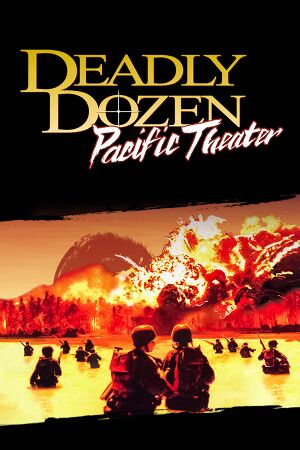 |
|
| Developers | |
|---|---|
| N-Fusion Interactive | |
| Publishers | |
| Infogrames | |
| Release dates | |
| Windows | November 11, 2002 |
Warnings
| Deadly Dozen | |
|---|---|
| Deadly Dozen | 2001 |
| Deadly Dozen: Pacific Theater | 2002 |
| Deadly Dozen Reloaded | 2022 |
Availability
| Source | DRM | Notes | Keys | OS |
|---|---|---|---|---|
| Retail |
Game data
Configuration file(s) location
Template:Game data/row
| System | Location |
|---|
- Video and sound (
ddozen.cfg) settings are stored as binary file.
Save game data location
Template:Game data/row
| System | Location |
|---|
Video settings
Widescreen resolution
| Start the game in custom resolution[1] |
|---|
|
Input settings
Audio settings
Localizations
| Language | UI | Audio | Sub | Notes |
|---|---|---|---|---|
| English |
Network
Multiplayer types
| Type | Native | Players | Notes | |
|---|---|---|---|---|
| LAN play | 32 | Versus, Co-op |
||
| Online play | 32 | Versus, Co-op Available only via Direct IP connection, due to GameSpy master servers being down. |
||
Connection types
| Type | Native | Notes |
|---|---|---|
| Peer-to-peer | ||
| Dedicated | Can be started from within the game or using a set of Command-line arguments (explained in game's readme.txt). |
|
| Self-hosting | ||
| Direct IP | Available from within the game or as a -c IP parameter. |
Ports
| Protocol | Port(s) and/or port range(s) |
|---|---|
| UDP | 60001, 60002, 13242 |
- Universal Plug and Play (UPnP) support status is unknown.
Issued fixed
Can't change the resolution
| Start the game using Widescreen resolution command line parameters[1] |
|---|
Other information
API
| Executable | 32-bit | 64-bit | Notes |
|---|---|---|---|
| Windows |
Middleware
| Middleware | Notes | |
|---|---|---|
| Physics | FastCar | Used for car vehicle physics only. |
| Audio | Miles Sound System | |
| Multiplayer | GameSpy |
System requirements
| Windows | ||
|---|---|---|
| Minimum | Recommended | |
| Operating system (OS) | 95, 98, 2000, ME, XP | |
| Processor (CPU) | Intel Pentium II - 550 MHz | Intel Pentium III - 900 MHz |
| System memory (RAM) | 128 MB | 256 MB |
| Hard disk drive (HDD) | 550 MB | 700 MB |
| Video card (GPU) | 32 MB of VRAM DirectX 8.0 compatible | 64 MB of VRAM |
References
- ↑ 1.0 1.1 Verified by User:Suicide_machine on 2018-02-13
