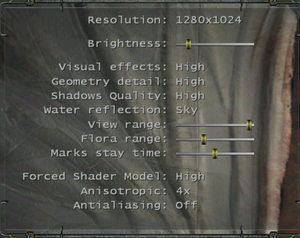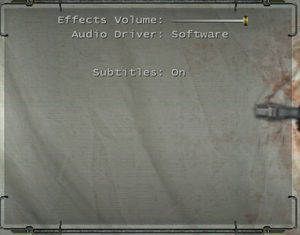Difference between revisions of "Vivisector - Beast Within"
From PCGamingWiki, the wiki about fixing PC games
m (updated template usage) |
m (→System requirements: updated template usage) |
||
| Line 198: | Line 198: | ||
|minOS = 2000, XP, 7 | |minOS = 2000, XP, 7 | ||
| − | |minCPU = Pentium 4 @ 1.8 GHz | + | |minCPU = Intel Pentium 4 @ 1.8 GHz |
| − | |minCPU2 = Athlon @ 1.8 GHz | + | |minCPU2 = AMD Athlon @ 1.8 GHz |
|minRAM = 512 MB | |minRAM = 512 MB | ||
| − | |minHD = | + | |minHD = 3 GB |
| − | |minGPU = GeForce FX | + | |minGPU = Nvidia GeForce FX |
| − | |minGPU2 = Radeon 7600 | + | |minGPU2 = AMD Radeon 7600 |
|minVRAM = 256 MB | |minVRAM = 256 MB | ||
|minDX = 9.0c | |minDX = 9.0c | ||
Revision as of 07:00, 19 December 2017
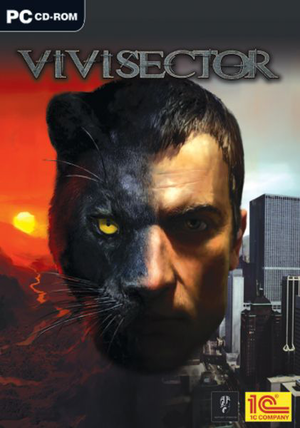 |
|
| Developers | |
|---|---|
| Action Forms | |
| Publishers | |
| 1C Company | |
| Engines | |
| AtmosFear | |
| Release dates | |
| Windows | September 30, 2005 |
Availability
| Source | DRM | Notes | Keys | OS |
|---|---|---|---|---|
| Retail |
Essential improvements
Skip intro videos
| Edit init.cfg[citation needed] |
|---|
|
Game data
Configuration file(s) location
Template:Game data/row
| System | Location |
|---|
Save game data location
Template:Game data/row
| System | Location |
|---|
Video settings
Field of view (FOV)
| Use rendered_fov command[citation needed] |
|---|
|
Windowed
| Edit init.cfg[citation needed] |
|---|
Notes
|
Input settings
Audio settings
Localizations
| Language | UI | Audio | Sub | Notes |
|---|---|---|---|---|
| English | ||||
| Russian |
Other information
API
| Executable | 32-bit | 64-bit | Notes |
|---|---|---|---|
| Windows |
System requirements
| Windows | ||
|---|---|---|
| Minimum | ||
| Operating system (OS) | 2000, XP, 7 | |
| Processor (CPU) | Intel Pentium 4 @ 1.8 GHz AMD Athlon @ 1.8 GHz |
|
| System memory (RAM) | 512 MB | |
| Hard disk drive (HDD) | 3 GB | |
| Video card (GPU) | Nvidia GeForce FX AMD Radeon 7600 256 MB of VRAM DirectX 9.0c compatible |
|